Konica Minolta bizhub 363 Support Question
Find answers below for this question about Konica Minolta bizhub 363.Need a Konica Minolta bizhub 363 manual? We have 14 online manuals for this item!
Question posted by kuflow on September 7th, 2013
Video On How Copy Mixed Originals On A Bizhub 363
The person who posted this question about this Konica Minolta product did not include a detailed explanation. Please use the "Request More Information" button to the right if more details would help you to answer this question.
Current Answers
There are currently no answers that have been posted for this question.
Be the first to post an answer! Remember that you can earn up to 1,100 points for every answer you submit. The better the quality of your answer, the better chance it has to be accepted.
Be the first to post an answer! Remember that you can earn up to 1,100 points for every answer you submit. The better the quality of your answer, the better chance it has to be accepted.
Related Konica Minolta bizhub 363 Manual Pages
bizhub 423/363/283/223 Box Operations User Guide - Page 72
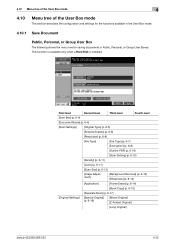
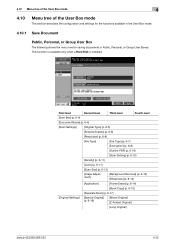
...[Scan Size] (p. 6-12)
[Image Adjustment]
[Background Removal] (p. 6-13) [Sharpness] (p. 6-14)
[Application]
[Frame Erase] (p. 6-14)
[Book Copy] (p. 6-15)
[Separate Scan] (p. 6-17)
[Original Settings] [Special Original] (p. 6-18)
[Mixed Original] [Z-Folded Original]
[Long Original]
bizhub 423/363/283/223
4-22 This function is available only when a Hard Disk is installed. 4.10 Menu tree...
bizhub 423/363/283/223 Box Operations User Guide - Page 74
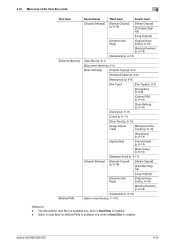
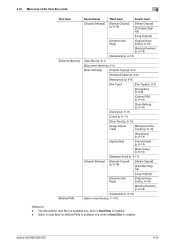
bizhub 423/363/283/223
4-24 4.10 Menu tree of the User Box mode
4
First level [External Memory]
[Mobile/PDA]
Second level
Third level
Fourth level
[Original Settings] [Special Original] (p. 6-18)
[Mixed Original]
[Z-Folded Original]
[Long Original]
[Direction Settings]
[Original Direction] (p. 6-18)
[Binding Position] (p. 6-19)
[Despeckle] (p. 6-19)
[User Box] (p. 6-4)
[Document ...
bizhub 423/363/283/223 Box Operations User Guide - Page 300
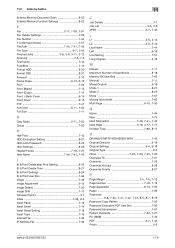
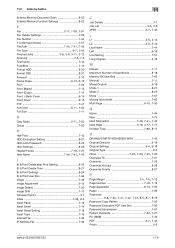
...44 Left 6-19 Line Setting 7-51 Long Original 6-18
M
Manual 7-11 Maximum Number of User Boxes 8-18 Memory RX User Box 7-83 Minimal 7-11 Mixed Original 6-18 Mode 1 8-27 Mode 2 8-27...47, 8-5, 8-7, 8-16
Password Copy Pattern 7-25 Password Encrypted PDF User Box 7-93 Password transmission 7-57
Pattern Overwrite 7-22, 7-27
PC (SMB 7-40
PDF 6-7, 7-46
Photo 6-5
bizhub 423/363/283/223
11-6
bizhub 423/363/283/223 Copy Operations User Guide - Page 3
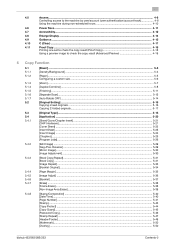
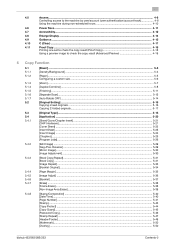
... Original]...5-34
[Page Margin] ...5-35
[Image Adjust] ...5-36
[Booklet] ...5-37
[Erase] ...5-38 [Frame Erase] ...5-38 [Non-Image Area Erase] ...5-39
[Stamp/Composition] ...5-40 [Date/Time]...5-40 [Page Number] ...5-41 [Stamp]...5-43 [Copy Protect] ...5-44 [Copy Guard]...5-45 [Password Copy]...5-46 [Stamp Repeat] ...5-47 [Header/Footer] ...5-49 [Watermark]...5-50 [Overlay] ...5-50
bizhub 423/363...
bizhub 423/363/283/223 Copy Operations User Guide - Page 71


... Position]
[Original Direction] [Despeckle]
Loads originals of the Slit Scan Glass upon a copy output when loading an original in which the original is not automatically detected, select the original size.
[Custom Size]
Enter the original size.
[Photo Size]
Select the photo size. Reduces the influence of a dirt of different sizes into the ADF and copied.
bizhub 423/363/283/223...
bizhub 423/363/283/223 Copy Operations User Guide - Page 72
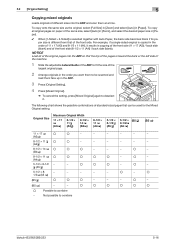
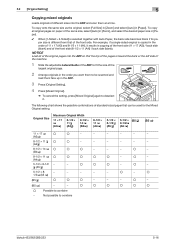
... paper that the top of the pages is copied in the order of 11 e 17 (A3) and 8-1/2 e 11 (A4), it .
To copy all of the original pages into the ADF and scan them face up in the ADF.
3 Press [Original Setting].
4 Press [Mixed Original].
% To cancel the setting, press [Mixed Original] again to combine
bizhub 423/363/283/223
5-16
bizhub 423/363/283/223 Copy Operations User Guide - Page 255


... allows you to select the desired functions according to the original text or image type and adjust it can be combined.
bizhub 423/363/283/223
13-3 This function prevents transparency films from sticking together.
Reverse] [Offset] [OHP Interleave]
[Original Direction] [Original Type]
[Paper] [Password Copy]
[Punch] [Save in different page sizes into multiple parts for...
bizhub 423/363/283/223 Copy Operations User Guide - Page 258


...Configuring the basic settings 5-3
Control panel 2-5, 2-10, 4-2, 8-11 Copier settings 6-8, 7-37
Copy disk 2-2 Copy function 5-2 Copy guard 5-45 Copy protection 5-44 Copying 4-5 Copying mixed originals 5-16 Cover sheet 5-22 Coverage rate 8-9 Custom display settings 6-6 Custom size 5-6
D
...12 Folding output tray 2-14
Front door 2-5, 2-14
Function keys 2-10
bizhub 423/363/283/223
14-2
bizhub 423/363/283/223 Copy Operations User Guide - Page 263
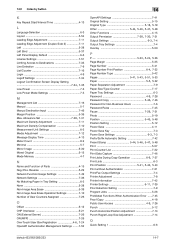
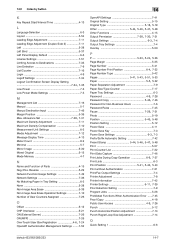
... Minimal 5-7 Mirror Image 5-30 Mixed Original 5-15 Mode Memory 4-7
N
Name...Management Settings ........7-52
14
OpenAPI Settings 7-41 Original Setting 5-15
Original Type 5-18, 5-19 Other 5-44,... Tray Settings 6-3
Password 4-9, 7-28 Password Copy 5-46, 7-46
Password for Non-Business...Print Data Capture 7-46
Print Jobs During Copy Operation 6-9, 7-37
Print Lists 6-3
... Copy 4-18
Public User...
bizhub 423/363/283/223 Enlarge Display Operations User Guide - Page 34


... [Binding Position] [Original Type] [Original Direction]
[Mixed Original] [Z-Folded Original]
Specify the original binding position (page margin) to specify the direction in the correct orientation.
% Press [Original Setting] ö [Binding Position]. Loads originals of the original to better adjust the copy quality. bizhub 423/363/283/223
3-13 When copying double-sided originals or making...
bizhub 423/363/283/223 Enlarge Display Operations User Guide - Page 37
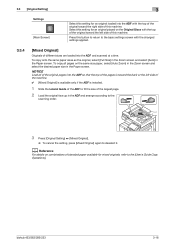
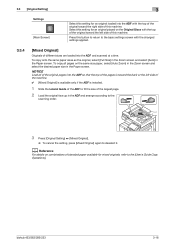
... the basic settings screen with the changed settings applied.
3.3.4
[Mixed Original]
Originals of different sizes are loaded into the ADF with the top of the original toward the right side of this machine. bizhub 423/363/283/223
3-16 3.3 [Original Setting] Settings
[Main Screen]
3
Select this setting for an original loaded into the ADF and scanned at a time.
bizhub 423/363/283/223 Enlarge Display Operations User Guide - Page 57
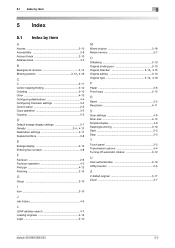
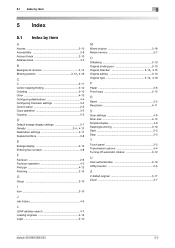
...15
Original setting 3-13
Original type 3-14, 4-10
P
Paper 3-6 Proof copy 2-12
R
Reset 2-5 Resolution 4-11
S
Scan settings 4-9 Scan size 4-13 Simplex/duplex 4-9 Stapling/punching 3-10 Start 2-5 Stop 2-5
T
Touch panel 2-5 Transmission options 4-4 Turning off automatic rotation 3-12
U
User authentication 2-10 Utility/counter 2-6
Z
Z-folded original 3-17 Zoom 3-7
bizhub 423/363/283...
bizhub 423/363/283/223 Enlarge Display Operations User Guide - Page 58
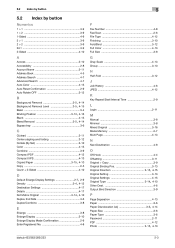
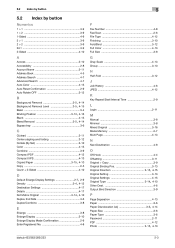
...
Off-Hook 4-4 Offsetting 3-11 Original > Copy 3-9 Original Binding Pos 3-13
Original Direction 3-15, 4-15
Original Setting 3-13 Original Settings 4-15
Original Type 3-14, 4-10
Other Dest 4-6 Output Bind Direction 3-9
P
Page Separation 4-13 Paper 3-6
Paper Discoloration Adj 3-5, 4-14
Paper Size 3-6 Paper Type 3-6 Password 2-11 PDF 4-12
Photo 3-15, 4-10
bizhub 423/363/283/223
5-3
bizhub 423/363/283/223 Network Administrator User Guide - Page 247


... one side of the first page of the original, and then scan both sides of divided files.
Select the original quality, such as transmission information printed on received faxes and the shadows of the remaining pages.
Click [Text List] to display the setting. bizhub 423/363/283/223
11-14 To print data, specify...
bizhub 423/363/283/223 Network Administrator User Guide - Page 249


... to perform book copying. To specify the registered stamp, you must register the stamp with mixed page sizes), a Z-folded original (original folded in one file...original pages is relevant. bizhub 423/363/283/223
11-16 If the original being separated. Click [Display] to Destinations]
Description
Select the orientation of Page Separation, the original is a mixed original (original...
bizhub 423/363/283/223 Network Administrator User Guide - Page 250


...copy function enables you must select [System Settings]ö[Stamp Settings]ö[Header/Footer Registration] to pre-register the header or footer in this machine in a zigzag shape), or a long original, select whichever is a mixed original (original...notify via E-mail the destination URL defined for saving scanned data. bizhub 423/363/283/223
11-17 Select the paper size of the remaining ...
bizhub 423/363/283/223 Network Administrator User Guide - Page 251


... for saving scanned data.
Using the book copy function enables you select. Select [Select from List]. Select a color mode.
Select whether to divide page spreads (such as text or photo.
If the original being sent is a mixed original (original with mixed page sizes), a Z-folded original (original folded in a zigzag shape), or a long original, select whichever is selected in one...
bizhub 423/363/283/223 Network Administrator User Guide - Page 253
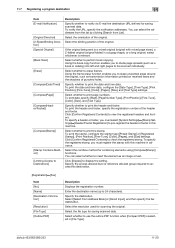
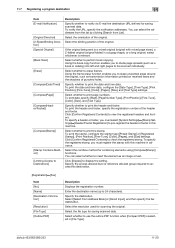
... whether to perform book copying. Select the combine method for scanning the original. Select the resolution used for combining elements using [Compose(Stamp)] functions. Select whether to use the outline PDF function when [Compact PDF] is a mixed original (original with this machine in a zigzag shape), or a long original, select whichever is relevant. bizhub 423/363/283/223
11...
bizhub 423/363/283/223 Network Administrator User Guide - Page 254


...specify the registered stamp, you select [Standard Size], select the size and the feed direction.
bizhub 423/363/283/223
11-21
Click [Display] to print the header and footer. To perform password ...you to print the stamp.
Using the book copy function enables you must register the stamp with mixed page sizes), a Z-folded original (original folded in this machine in advance. Using the ...
bizhub 423/363/283/223 Network Administrator User Guide - Page 255


...header or footer, you must register the stamp with mixed page sizes), a Z-folded original (original folded in advance.
If the original being sent is selected in [File Type]. Select whether...bizhub 423/363/283/223
11-22 Select [Select from Address Book] or [Direct Input], and then specify the IP address fax. Select whether to divide the original to print page numbers. Using the book copy...
Similar Questions
Konica Minolta Bizhub 363 Drivers - How To Clear Paper Jam
(Posted by ndazihbucio 9 years ago)
Printing Labels On A Konica Minolta Bizhub 363
How do you print labels on a Konica Minolta Bizhub 363?
How do you print labels on a Konica Minolta Bizhub 363?
(Posted by pendletonj 9 years ago)
How To Scan Mixed Originals On A Bizhub C552
(Posted by umbetre 10 years ago)
How Do You Make A Book Copy On The Bizhub C554?
(Posted by library4586 11 years ago)
Necesito El Manual De Bizhub 363
enviarme por favor manual de bizhub 363 en español
enviarme por favor manual de bizhub 363 en español
(Posted by imty44 12 years ago)

