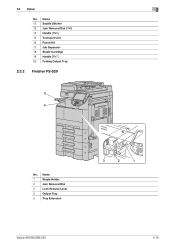Konica Minolta bizhub 363 Support Question
Find answers below for this question about Konica Minolta bizhub 363.Need a Konica Minolta bizhub 363 manual? We have 14 online manuals for this item!
Question posted by ginagopie on June 5th, 2015
What Is The Part # For The Staples Cartridge And Do You Refill Or Purchase The W
The person who posted this question about this Konica Minolta product did not include a detailed explanation. Please use the "Request More Information" button to the right if more details would help you to answer this question.
Current Answers
Answer #1: Posted by freginold on June 7th, 2015 5:46 AM
Hello, according to ArcServicesCo.com, the part number for the staples is SK-602. The box comes with three staple cassettes which get inserted into the staple cartridge. Instructions are printed on the box.
Note that some copiers can use multiple types of finishers, so check the picture of the staples to make sure it's the same kind as the staples you currently have.
---------------------
If this answer helped you to solve your problem, please let us know by clicking on the "Helpful" icon below. If your question wasn't answered to your satisfaction, feel free to resubmit your question, with as much information as possible so that we can provide a more complete solution. Thank you for using HelpOwl!
Note that some copiers can use multiple types of finishers, so check the picture of the staples to make sure it's the same kind as the staples you currently have.
---------------------
If this answer helped you to solve your problem, please let us know by clicking on the "Helpful" icon below. If your question wasn't answered to your satisfaction, feel free to resubmit your question, with as much information as possible so that we can provide a more complete solution. Thank you for using HelpOwl!
Related Konica Minolta bizhub 363 Manual Pages
Similar Questions
How Do I Remove The Staple Cartridge From A Minolta Bizhub 363
(Posted by toRave20 10 years ago)
One Of My Staple C451 Staple Cartridges Is Empty. It Won't Staple At All Now
(Posted by ashleygrabowski 10 years ago)
How Do You Change Staple Cartridge On Bizhub 751 Copier?
How do you change staple cartridge on bizhub751 copier?
How do you change staple cartridge on bizhub751 copier?
(Posted by ibeauchamp 11 years ago)
One Of My Staple 751 Staple Cartridges Is Empty. It Won't Staple At All Now
One of my 751 staple cartriges is empty and the other staple cartridge won't staple and it's full of...
One of my 751 staple cartriges is empty and the other staple cartridge won't staple and it's full of...
(Posted by labor 11 years ago)
Staple Cartridge Replenishment
What staple cartridge model should we use to replenish the cartridges in a C550? Can we use UA95 076...
What staple cartridge model should we use to replenish the cartridges in a C550? Can we use UA95 076...
(Posted by jlowe74735 12 years ago)