Konica Minolta bizhub 363 Support Question
Find answers below for this question about Konica Minolta bizhub 363.Need a Konica Minolta bizhub 363 manual? We have 14 online manuals for this item!
Question posted by susaud on June 8th, 2014
Where To Set Type Of Paper In Trays Konica Minolta 423
The person who posted this question about this Konica Minolta product did not include a detailed explanation. Please use the "Request More Information" button to the right if more details would help you to answer this question.
Current Answers
There are currently no answers that have been posted for this question.
Be the first to post an answer! Remember that you can earn up to 1,100 points for every answer you submit. The better the quality of your answer, the better chance it has to be accepted.
Be the first to post an answer! Remember that you can earn up to 1,100 points for every answer you submit. The better the quality of your answer, the better chance it has to be accepted.
Related Konica Minolta bizhub 363 Manual Pages
bizhub 423/363/283/223 Box Operations User Guide - Page 124


...Configure the setting as follows. The back side of up to enter the desired page number. bizhub 423/363/283/223
7-16 Item Page specification/[Sort]
[Insert Paper]
[Insert Type]
Description
Specify...inserted as for the printing paper. To sort the entered pages in Insert Type. Specify whether to the table below. A paper tray was specified - You can configure the setting to insert sheets into ...
bizhub 423/363/283/223 Box Operations User Guide - Page 259


... and scanner sections of this machine or the settings of PageScope Web Connection. This example shows the items in
this machine.
Clicking the desired icon when an error occurs displays the information (Consumable Info, Paper Tray, or user registration page) associated with icons and messages.
Device Information. Displays the operating status of this machine...
bizhub 423/363/283/223 Copy Operations User Guide - Page 59


.... Allows you to select the settings for making copies. p. 5-4 p. 5-5 p. 5-7 p. 5-8 p. 6-8
p. 5-11 p. 5-13 p. 5-14 −
−
bizhub 423/363/283/223
5-3 Item [Density/Background] [Paper] [Zoom] [Duplex/ Combine]...settings in a number of batches. Press this button to the paper orientation without rotating the image.
Press this button to configure the paper type and paper tray...
bizhub 423/363/283/223 Copy Operations User Guide - Page 61


...Size] (only for each paper tray.
bizhub 423/363/283/223
5-5 5.1 [Basic]
5
5.1.2
[Paper]
Select the paper type and size to page 12-2.
% Press [Basic] ö [Paper].
For details on special paper, refer to be selected at the same time. 0 If a setting for special paper is selected for [Bypass Tray]): Specify a paper size to use the bypass tray as a paper tray dedicated to specify the...
bizhub 423/363/283/223 Copy Operations User Guide - Page 77


EFGH EFGH EFGH
EFGH EFGH EFGH
0 Use interleaf paper with a transparency interleaf.
bizhub 423/363/283/223
5-21 Indicates the paper size of the heat produced during copying by having paper (interleaves) inserted between the transparencies. Load the interleave paper into the Bypass Tray. 0 Do not use a transparency that has been through the machine even once.
The number value...
bizhub 423/363/283/223 Copy Operations User Guide - Page 79


Settings [P---] [Sort] [Insert Paper] [Copy]
[Blank]
bizhub 423/363/283/223
Specify where to "2" For 1-sided copy: Inserts the specified paper as the second page of the copies, and copies the second page of the original onto it. Sorts specified pages in the copies.
Copies the original with the paper to be inserted. When setting the specified page to...
bizhub 423/363/283/223 Copy Operations User Guide - Page 82
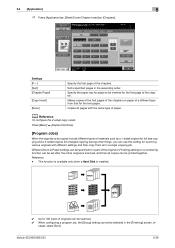
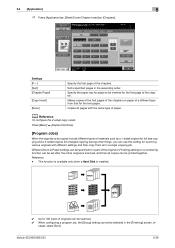
... different types of a different type from that for scanning various originals with different settings and then copy them all pages with the same type of originals can use this setting for the text pages. In- Sorts specified pages in the [Finishing] screen.
Settings [P---] [Sort] [Chapter Paper]
[Copy Insert]
[None]
Specify the first page of the chapters.
bizhub 423/363/283...
bizhub 423/363/283/223 Copy Operations User Guide - Page 118


... printing copies.
[No Matching Paper in Tray Setting]
Specify the action to be selected automatically when the Auto Paper Select function is selected.
[Print Lists]
Select the paper tray used for the values displayed in the touch panel. Refer to page 7-4.
bizhub 423/363/283/223
6-3
ministrator Settings]. 6.1 [System Settings]
6
6.1
[System Settings]
Configure the basic functions...
bizhub 423/363/283/223 Copy Operations User Guide - Page 119


...: All the Same]
[Local Keyboard]
bizhub 423/363/283/223
6-4
Specify a page number print position when printing page numbers after configuring 2-sided print or booklet settings.
Select whether to print the page numbers on a same position on all pages or on 8-1/2 e 11 (A4) size paper.
[Prohibit Copy]
Starts printing when a paper tray is selected manually and the...
bizhub 423/363/283/223 Copy Operations User Guide - Page 143


... (Duplex 2nd Side)].
2 Select a paper tray to be adjusted.
3 Load the paper into the Bypass Tray.
4 Press the Start key. b:1/8 inches±1/32 inch (3.0 mm±0.5 mm)
bizhub 423/363/283/223
7-11
Press the Start key to print a test pattern. Press the Start key to print a test pattern.
5 Press [OK]. 7.1 [System Settings]
7
Factory default
[Maximum Density Adjust...
bizhub 423/363/283/223 Copy Operations User Guide - Page 153
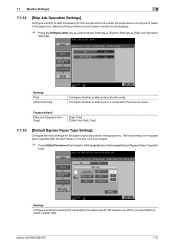
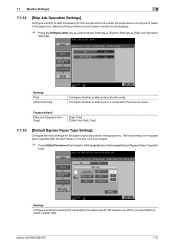
... than the fax mode. ting]. Settings
Configure whether to specify the initial setting for paper type for the paper type is applied after the job finishes or the tray runs out of paper in the fax mode. bizhub 423/363/283/223
7-21
When you specified this, select a paper type.
Selecting [Yes] provides no print queue time due to job stopping.
% Press the...
bizhub 423/363/283/223 Copy Operations User Guide - Page 241
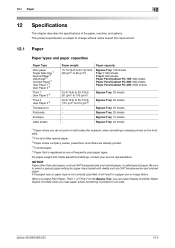
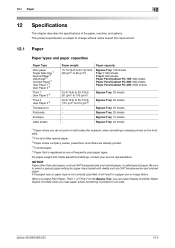
Be sure to 210 g/m2
Bypass Tray: 20 sheets
Bypass Tray: 20 sheets
Bypass Tray: 20 sheets Bypass Tray: 20 sheets Bypass Tray: 10 sheets Bypass Tray: 20 sheets
*1 Paper where you load paper where something is already printed on the front side).
*2 Fine and other than plain paper, such as one side. bizhub 423/363/283/223
12-2
When you can select...
bizhub 423/363/283/223 Network Scan/Fax/Network Fax Operations User Guide - Page 184
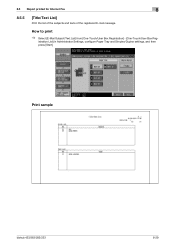
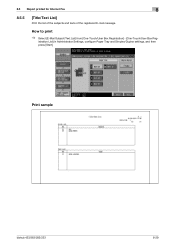
... Settings, configure Paper Tray and Simplex/Duplex settings, and then press [Start]. How to print
% Select [E-Mail Subject/Text List] from [One-Touch/User Box Registration] - [One-Touch/User Box Reg- 8.5 Report printed for Internet Fax
8
8.5.5
[Title/Text List]
Print the list of the subjects and texts of the registered E-mail message.
Print sample
bizhub 423/363...
bizhub 423/363/283/223 Network Scan/Fax/Network Fax Operations User Guide - Page 271


... settings of this machine.
Click this logo to the Konica Minolta Web site at the follow- Item
Description
1
KONICA MINOLTA ...bizhub 423/363/283/223
11-16 Clicking the desired icon when an error occurs displays the information (Consumable Info, Paper Tray, or user registration page) associated with icons and messages. The following shows an example of the page displayed when Device...
bizhub 423/363/283/223 Print Operations User Guide - Page 91


...Printers] - [KONICAMINOLTA], to the [Trash] icon.
% In addition, for Mac OS X 10.2, drag all the [KONICA MINOLTA 423] folders, which are deleted.
3 Restart the computer.
The selected printer is located in [Apple Menu] (OS X 10... - [Utilities] (OS X 10.2/10.3/10.4).
2 Select the printer name to the [Trash] icon. bizhub 423/363/283/223
8-5
This completes removing the printer driver.
bizhub 423/363/283/223 Print Operations User Guide - Page 108
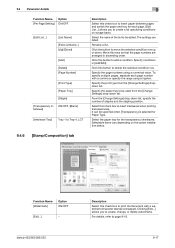
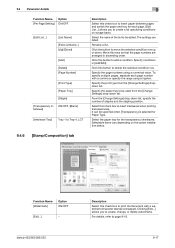
...]
Option ON/OFF
[Edit...]
−
bizhub 423/363/283/223
Description Select this check box to print the document with a comma or specify the range using a numerical value. Rename a list.
Specify the page numbers using a hyphen.
Move the rows so that the page numbers are listed. Specify the paper tray to be edited. Clicking [Edit...
bizhub 423/363/283/223 Print Operations User Guide - Page 136


... the list.
10.5 Parameter details
10
Editing Per Page Setting
Function Name [List Name:] [Add] [Delete] [+][,] [Page Number:]
[Print Type:]
[Paper Tray:] [Staple:]
Description
Enter the name of the selected condition row.
Specify the page numbers using a hyphen (for the selected condition row.
10.5.8 [Stamp / Composition]
bizhub 423/363/283/223
10-19
To specify multiple pages...
bizhub 423/363/283/223 Print Operations User Guide - Page 252
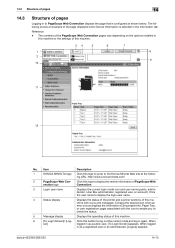
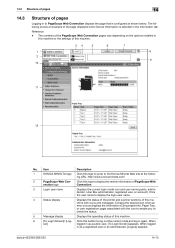
...
14.3
Structure of the page displayed when Device Information is configured as shown below. The following shows an example of pages
Logging in to PageScope Web Connection displays the page that is selected in the Information tab. ing URL.
bizhub 423/363/283/223
14-13 Item
Description
1
KONICA MINOLTA logo Click this machine.
6
[To Login...
bizhub 423/363/283/223 Print Operations User Guide - Page 281


...OpenOfficePrinterAdministrator tool. 3 Click [New Printer]. 4 In the [Choose a device type] window, select [add a printer], and then click [Next]. 5 In the [Choose a driver] window, click [import]. 6 Select [KONICA MINOLTA 423 OpenOffice PPD], and then click [OK]. 7 From the [Please Select a Suitable driver.] list, select [KONICA MINOLTA 423 OpenOffice PPD], and
then click [Next].
8 In the [Choose...
bizhub 423/363/283/223 Print Operations User Guide - Page 282


....
5 Click [OK] in [Page size], and then click [OK]. bizhub 423/363/283/223
16-11 16.3 PPD driver (For Linux and applications)
16
Printing with OpenOffice
1 In OpenOffice, select File-Print. 2 Select [KONICA MINOLTA 423 OpenOffice PPD] in [Printer name]. 3 Click [Properties]. 4 Select the desired setting in the OpenOffice print window to print.
16.3.3
PPD driver...
Similar Questions
User Guide For Bizhub C35- How Do I Set Default Paper Tray
(Posted by fisherrogerls 9 years ago)
Konica Bizhub 363 How To Replace Paper Tray
(Posted by steNova 10 years ago)
Bizhub C652 How To Set Default Paper Tray For Copies
(Posted by terpbuel 10 years ago)
Bizhub 363 Won't Allow Thick 1 Type For Tray 1
(Posted by noimsque 10 years ago)

