Konica Minolta bizhub 363 Support Question
Find answers below for this question about Konica Minolta bizhub 363.Need a Konica Minolta bizhub 363 manual? We have 14 online manuals for this item!
Question posted by bob17719 on December 12th, 2013
Reset Scan Default To Pdf Compact.
I need to set our PDF scan to Compact. I am able to to it at the machine with each scan but need to make that the default setting. Each time I make the change at the machine it changes back to standard after one document is scanned.
Current Answers
There are currently no answers that have been posted for this question.
Be the first to post an answer! Remember that you can earn up to 1,100 points for every answer you submit. The better the quality of your answer, the better chance it has to be accepted.
Be the first to post an answer! Remember that you can earn up to 1,100 points for every answer you submit. The better the quality of your answer, the better chance it has to be accepted.
Related Konica Minolta bizhub 363 Manual Pages
AU-201H User Guide - Page 5


Important Do not disconnect the USB cable while this device, user IC card IDs must first be set for machine authentication.
1 From the control panel of the card scanning area.
3.1 Multifunctional product settings
Detail: User authentication on the multifunctional product must be registered with their IC card IDs. Caution Do not store the IC card within 1.5 inches (approx...
bizhub 423/363/283/223 Advanced Function Operations User Guide - Page 65


You can change the resolution of pages in the MFP, selecting [PDF] or [Compact PDF] for the file type allows you have selected a document retrieved from [Settings when saving], [200 e 100dpi (Standard)], [200 e 200dpi (Fine)], [300 e 300dpi], [400 e 400dpi (Super Fine)] and [600 e 600dpi (Ultra Fine)].
To send divided files by attaching them to specify [Outline PDF]. If...
bizhub 423/363/283/223 Advanced Function Operations User Guide - Page 80


...device certificate in [PDF Document Properties] from the encryption target.
Configure this screen.
The screen for S/MIME sending. you need to permit printing of the address;
Selecting [Other than Metadata] excludes the item specified in the MFP, refer to add a digital signature. Select [Digital ID]. bizhub 423/363... level related to making changes to a PDF document. •...
bizhub 423/363/283/223 Advanced Function Operations User Guide - Page 81
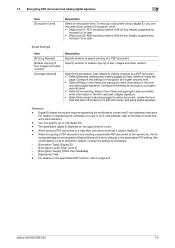
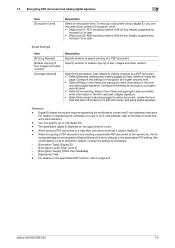
..., you cannot select [Low Level] for encryption at the same time, the following settings are not available if [Adjust Rotation] is set to it using a digital ID, you cannot encrypt it , add comments, and add a digital signature.
Specify the permission level related to making changes to a PDF document. • Select [Inserting, deleting and rotating pages] to...
bizhub 423/363/283/223 Box Operations User Guide - Page 99


... for the file type.
6.2 Scan Settings
6
Item
[Changes Allowed]
Description
Select the permission level about changes to the [User's Guide Network Scan/Fax/Network Fax Operations]. Reference ...display image. bizhub 423/363/283/223
6-10 Outline PDF
Configure this item when [Compact PDF] is selected. • [All Files Sent as one E-mail.
Separates the scanned data to...
bizhub 423/363/283/223 Box Operations User Guide - Page 291


.../dark variation). The amount of density of specifications under the Ethernet standards. 10.2 Glossary
10.2
Glossary
Term 10Base-T/100BaseTX/1000Base-T
Adobe® Flash®
Anonymous FTP Authentication & print Auto IP bit Bitmap Font BMP
Byte Compact PDF
Contrast
Default Default Gateway Density Density Compensation DHCP
Dither
bizhub 423/363/283/223
10
Description
A set of an image.
bizhub 423/363/283/223 Copy Operations User Guide - Page 5


...Device Settings] ...7-33 [User/Account Common Setting] ...7-34 [Scan to Home Settings] ...7-35 [Scan to Authorized Folder Settings 7-35 [Network Settings] ...7-36 [Copier Settings] ...7-37 [Printer Settings] ...7-39 [Fax Settings]...7-40 [System Connection] ...7-41 [Security Settings... and their remedies 9-8
Icons that appear in the touch-panel screen 9-10
bizhub 423/363/283/223
Contents-4
bizhub 423/363/283/223 Copy Operations User Guide - Page 30


... settings are selected when the Reset key is waiting to be printed will be deleted.
0 Settings that have not been registered and jobs in blue, indicating that are configured from the Control Panel or Touch Panel. bizhub 423/363/283/223
3-2 After the machine has finished warming up, the scanned image will be printed.
0 The default settings are the settings...
bizhub 423/363/283/223 Copy Operations User Guide - Page 49


...error occurs that can be specified in the Con- 4.7 Accessibility
4
Settings [Key Repeat Start/Interval Time] [System Auto Reset Confirmation] [Auto Reset Confirmation] [Enlarge Display Mode Confirmation] [Message Display Time] [Sound Setting]
[Default Enlarge Display Settings]
Specify the length of time until the value begins to change after a Touch Panel button is held down, and also specify...
bizhub 423/363/283/223 Copy Operations User Guide - Page 148
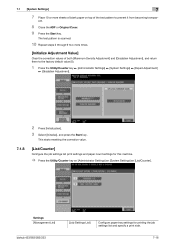
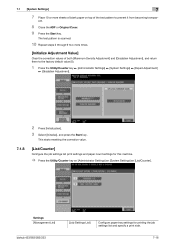
...7-16 Settings [Management List]
bizhub 423/363/283/223
[Job Settings List]
Configure paper tray settings for this machine.
% Press the Utility/Counter key ö [Administrator Settings] ö [System Settings] ö [List/Counter]. 7.1 [System Settings]
7
7 Place 10 or more times.
[Initialize Adjustment Value]
Clear the correction values of the test pattern to the factory default value...
bizhub 423/363/283/223 Copy Operations User Guide - Page 150
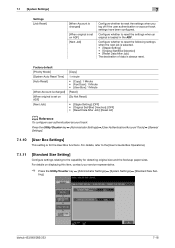
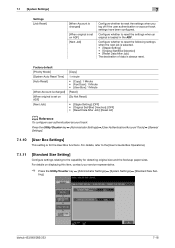
...
% Press the Utility/Counter key ö [Administrator Settings] ö [System Settings] ö [Standard Size Set-
Configure whether to reset the settings when you log off if the user authentication or account track settings have been configured. Factory default [Priority Mode] [System Auto Reset Time] [Auto Reset]
[When Account is changed ]
[When original is for detecting original size and...
bizhub 423/363/283/223 Copy Operations User Guide - Page 152
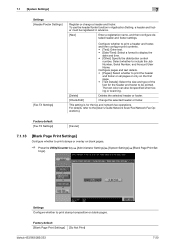
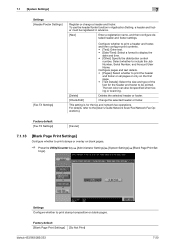
... and footer must be specified when faxing or scanning.
[Delete]
Deletes the selected header or footer.
[Check/Edit]
Change the selected header or footer.
Factory default [Blank Page Print Settings] [Do Not Print]
bizhub 423/363/283/223
7-20 For details, refer to display the
date and time. • [Other]: Specify the distribution control
number.
Select whether...
bizhub 423/363/283/223 Copy Operations User Guide - Page 179
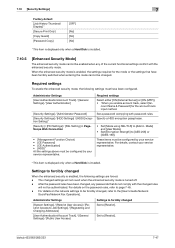
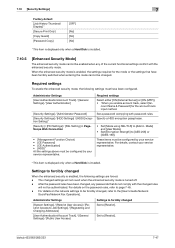
...cannot be changed settings will not be authenticated. bizhub 423/363/283/223
7-47
Set a password complying with password rules.
Administrator Settings [User Authentication/Account Track] / [General Settings] / [User Authentication]
[Security Settings] / [Administrator Password] [Security Settings] / [HDD Settings] / [HDD Encryption Setting] * [Security] / [PKI Settings] / [SSL Setting] in...
bizhub 423/363/283/223 Copy Operations User Guide - Page 180


... be less than 5 minutes. bizhub 423/363/283/223
7-48 In [Write User], [Security Level] cannot be changed Set to 1, 2, or
3.
Only the list is displayed before the password authentication is performed. [Automatically Obtain Certificates] is set to [ON]. Method] is set to [3DES]. [Network Setting Clear] is not displayed.
[Administrator Password Setting] is set to 5 or more minutes...
bizhub 423/363/283/223 Copy Operations User Guide - Page 261


... Levels 7-44
Administrator Settings 4-6, 7-2
Administrator/Machine Settings 7-23
AE Level Adjustment 6-3, 7-8
All Jobs 5-58 Application 5-20 Apply Stamps 7-50 Authentication Device Settings 7-33 Auto 5-7 Auto Booklet ON when Fold & Staple 6-8 Auto Color Level Adjust 6-3 Auto Detect 5-33 Auto Paper Select for Small Original 6-4 Auto Reset 7-17 Auto Reset Confirmation 4-13 Auto...
bizhub 423/363/283/223 Network Administrator User Guide - Page 357


...
Client Closed Network RX Compact PDF/XPS
Confidential communication
Contrast CSV
Default Default Gateway Default value
Density Density Compensation
Description
A Macintosh network technology, automatically detecting a device connected to the network for minimizing the data size using the PDF or XPS format, used when digitalizing color documents.
The acronym for the machine prior to read...
bizhub 423/363/283/223 Network Administrator User Guide - Page 358


... bizhub 423/363/...standardized by ITU-T (international telecommunication union).F code is required. A function to a network. A type of the fax machine...time the user logs on the network by specifying host names instead of elusive and non-intuitive IP addresses. A gateway not only connects networks but may stir some unevenness on the TCP/IP network to a LDAP server form a multifunctional...
bizhub 423/363/283/223 Network Scan/Fax/Network Fax Operations User Guide - Page 301


... Glossary
Term 10Base-T/ 100Base-TX/ 1000Base-T Active Directory
Adobe® Flash®
Anonymous FTP APOP AppleTalk Auto IP bit BMP
Bonjour Byte Client Compact PDF
Contrast CSV
Default Default Gateway Density
Description
A set of an image. Software or its file format developed by Adobe Systems Inc. (formerly by Macromedia, Inc.), used for receiving an E-mail...
bizhub 423/363/283/223 Network Scan/Fax/Network Fax Operations User Guide - Page 315
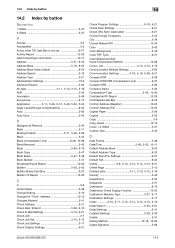
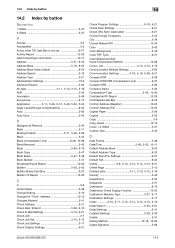
... Display Function 10-22
Destination Machine Type 5-27, 9-17
Destination Settings 3-17
Detail 3-10, 3-11, 3-12, 3-13, 3-14, 3-15, 3-16 Detail Search 5-23, 5-61
Detail Settings 5-41
Detailed Settings 5-29, 5-30
Details 5-31
Dialing Method 10-18, 10-32
Digital Signature 5-66
bizhub 423/363/283/223
14-5 Destination 9-21 Check/Change Temporary 5-52 City 5-34 Closed...
bizhub 423/363/283/223 Print Operations User Guide - Page 284


.... A standard for Bootstrap Protocol. bizhub 423/363/283/223
16-13
The acronym for obtaining the IP address corresponding to represent an inch. A gateway not only connects networks but also changes data formats, addresses, and protocols according to indicate data. A device, such as a bridge between a computer and a peripheral device.
The files can be kept relatively compact and...
Similar Questions
Minolta Bizhub C220 How To Reset In Default Mode
(Posted by wandcrook 10 years ago)
Can Not Access Minolta Bizhub 363 Network Settings
(Posted by micmasaki 10 years ago)
How Can I Make A Reset To Default Of The Admin Password. The Machine Is Used, Bu
the machine is used and locked with the admin password of the old ownder, who I don't know. Any chan...
the machine is used and locked with the admin password of the old ownder, who I don't know. Any chan...
(Posted by Anonymous-55201 12 years ago)

