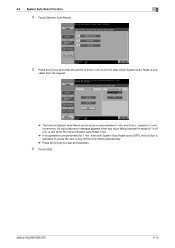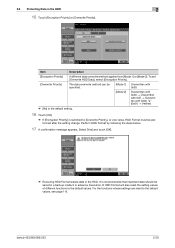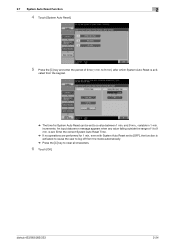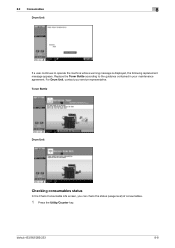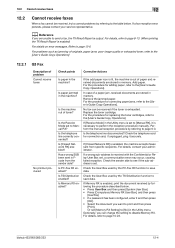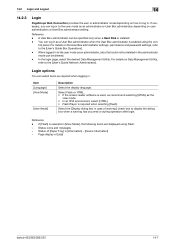Konica Minolta bizhub 363 Support Question
Find answers below for this question about Konica Minolta bizhub 363.Need a Konica Minolta bizhub 363 manual? We have 14 online manuals for this item!
Question posted by Anonymous-138286 on June 16th, 2014
I Replaced The Toner And I Have A Message Reading Trouble Reset C- 3423
The person who posted this question about this Konica Minolta product did not include a detailed explanation. Please use the "Request More Information" button to the right if more details would help you to answer this question.
Current Answers
Answer #1: Posted by waelsaidani1 on June 16th, 2014 5:35 AM
Hello refer here for help: http://printour.blogspot.com/2012/12/how-to-reset-error-code-c3423-konica.html
Related Konica Minolta bizhub 363 Manual Pages
Similar Questions
Bizhub 36 Showing 'the Drum Unit Needs To Be Replaced'. What Should I Do?
Konica Minolta Bizhub 36 showing "the drum unit needs to be replaced". what should i do?
Konica Minolta Bizhub 36 showing "the drum unit needs to be replaced". what should i do?
(Posted by kelvo4smile 10 months ago)
How To Replace Toner Cartridge On Printer
how do i replace toner cartridge on printer
how do i replace toner cartridge on printer
(Posted by maritzaramos13civ 10 years ago)
When Replacing Parts On The Bizhub 363 How Do You Reset The Warning
(Posted by rgmrt 10 years ago)