Konica Minolta bizhub 363 Support Question
Find answers below for this question about Konica Minolta bizhub 363.Need a Konica Minolta bizhub 363 manual? We have 14 online manuals for this item!
Question posted by ericmendez37960 on April 10th, 2013
Permission To Delete A Print Job
I started a print job that was wrong. Now the machine is putting all other jobs behind that job in the cue and when i try to delete it, it's telling me permission to delete has not been established. How do I do this?
Current Answers
There are currently no answers that have been posted for this question.
Be the first to post an answer! Remember that you can earn up to 1,100 points for every answer you submit. The better the quality of your answer, the better chance it has to be accepted.
Be the first to post an answer! Remember that you can earn up to 1,100 points for every answer you submit. The better the quality of your answer, the better chance it has to be accepted.
Related Konica Minolta bizhub 363 Manual Pages
bizhub 223/283/363/423 Security Operations User Guide - Page 134


... from the keyboard or keypad.
% Press the [C] key to clear all characters. % Touch [Delete] to delete the last character entered. % Touch [Shift] to show the upper case/symbol screen. % Touch...the machine while you are in step 2.
4 Touch [OK].
% If a wrong User Box Password is entered, a message that tells that the authentication has failed appears. bizhub 423/363/283/223
3-24 If a wrong User...
bizhub 223/283/363/423 Security Operations User Guide - Page 136


... times) or more set by the Administrator of the machine, the screen of a wrong User Box Password is counted as unauthorized access.
To cancel the access lock state, the Administrator of the machine. Contact the Administrator of the machine must perform the Release Setting. bizhub 423/363/283/223
3-26 3.4 User Box Function
3
% For [Change Account...
bizhub 223/283/363/423 Security Operations User Guide - Page 142
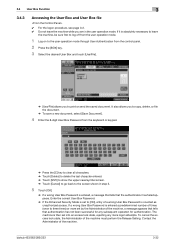
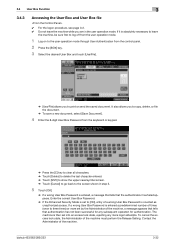
... or keypad.
% Press the [C] key to clear all characters. % Touch [Delete] to delete the last character entered. % Touch [Shift] to show the upper case/symbol screen. % Touch [Cancel] to go back to print or send the saved document. The machine is counted as unauthorized access. bizhub 423/363/283/223
3-32
Contact the Administrator of the...
bizhub 223/283/363/423 Security Operations User Guide - Page 150


... you do not want the Administrator Password stored, clear the "Save" check box.
% If a wrong Administrator Password is entered, a message appears that tells that there is a mismatch in the PC being used. Enter the correct Administrator Password.
bizhub 423/363/283/223
4-3 Enter the correct Administrator Password.
% If the "Save" check box is selected...
bizhub 223/283/363/423 Security Operations User Guide - Page 169


... Box Password.
% If the Enhanced Security Mode is set by the Administrator of a wrong User Box Password is entered, a message that tells that authentication has not been successful for any subsequent operation for authentication. Contact the Administrator of the machine must perform the Release Setting.
If you do not want the User Box...
bizhub 423/363/283/223 Box Operations User Guide - Page 35


... Enlarge Display screen is being printed. bizhub 423/363/283/223
3-3 Flashes in...print job is not available.
For details on the touch panel.
Name
8
Interrupt
9
Stop
10 Proof Copy
11 Start
12 Data Indicator 13 C 14 Keypad 15 Guidance 16 Enlarge Display
17 Accessibility 18 Access
19 Brightness adjustment dial
20 User Box 21 Fax/Scan
22 Copy
Description
Press this machine...
bizhub 423/363/283/223 Copy Operations User Guide - Page 32
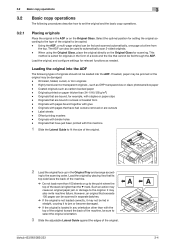
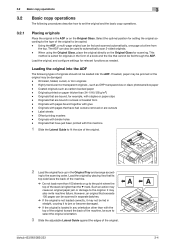
... and configure settings for scanning. Originals that its top side faces the back of the machine.
% Do not load more than with pages that cannot be copied. - Offset printing masters - Such an action may not be fed in any orientation other than 100 sheets... with pages bound together with binder holes - Label sheets -
ing to be fed through the ADF. bizhub 423/363/283/223
3-4
bizhub 423/363/283/223 Copy Operations User Guide - Page 75
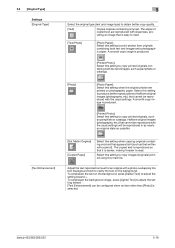
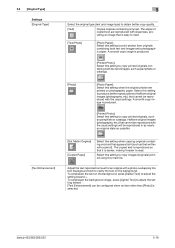
... emphasize the text on the background.
bizhub 423/363/283/223
5-19 A smooth copy image is produced.
[Printed Photo]: Select this setting to copy printed originals containing both text and images onto...copied text is easy to print photos from originals containing both text and images, such as pamphlets or catalogs.
[Photo]
[Photo Paper]: Select this machine. Select this setting to ...
bizhub 423/363/283/223 Enlarge Display Operations User Guide - Page 36
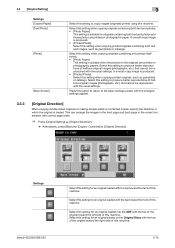
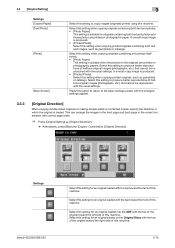
... is suitable when the photos on the originals are printed on the Original Glass with the usual settings. Select this setting to produce better reproductions of halftone original images (photographs, etc.) that cannot be reproduced with the top toward the right side of this machine.
3-15
Settings bizhub 423/363/283/223
Select this...
bizhub 423/363/283/223 Fax Driver Operations User Guide - Page 55


... be used. - The contents of this machine, click Utility/Counter in the control panel, and click [Device Information]. bizhub 423/363/283/223
4-22
If the setting for [Model] is set
to specify the machine and option manually or using [Obtain Device Information]. - [Function Version] supports the version of this machine but not configured in the [Configure...
bizhub 423/363/283/223 Network Administrator User Guide - Page 81
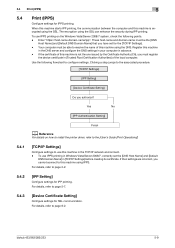
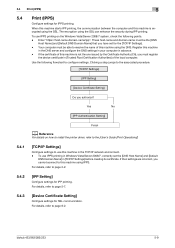
...]
Configure settings to this machine is not the one issued by the Certificate Authority (CA), you cannot connect to use IPPS printing in advance. - Register this machine is encrypted using IPPS. If the certificate of the local computer. To use this machine using the SSL can enhance the security during IPP printing. bizhub 423/363/283/223
5-9
bizhub 423/363/283/223 Network Administrator User Guide - Page 265


...device], the edited contents are not updated.
bizhub 423/363/283/223
11-32 Copy protect data is written to this machine. however, data is not actually deleted until it is not displayed in this machine. To cancel data deletion...Data].
[Edit] [Delete]
[Export to this machine at shipment.
[Copy Protect List]
When [Manage Copy Protect Data] starts up to the device] is available when...
bizhub 423/363/283/223 Network Administrator User Guide - Page 310
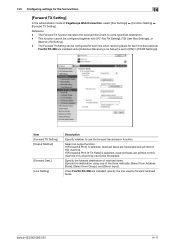
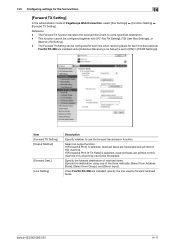
...246; [Function Setting] ö [Forward TX Setting].
bizhub 423/363/283/223
14-11
Specify the destination using one of... received faxes.
Item [Forward TX Setting] [Output Method]
[Forward Dest.] [Line Setting]
Description
Specify whether to a pre-specified destination. - If two Fax Kit FK-508 are printed on this machine...
bizhub 423/363/283/223 Network Administrator User Guide - Page 355


... The connection aborted by the device. The socket is not trusted. The device certificate does not exist. The reception of Bluetooth. Failed to the network. bizhub 423/363/283/223
15-30 The ...No certificate is disabled. The certificate has expired, or the validity period has not yet started. The certificate does not have the expected usage. The process has been cancelled by the...
bizhub 423/363/283/223 Network Scan/Fax/Network Fax Operations User Guide - Page 37


... Box
21 Fax/Scan
bizhub 423/363/283/223
3
Description
Press to start scanning. Press this key to print a single proof copy ... message [Now in green.
ress to log off from the machine as the number of the touch panel. Press this key to...screen for configuring settings for account track) in blue while a print job is ready to clear all settings (except programmed settings) entered using...
bizhub 423/363/283/223 Network Scan/Fax/Network Fax Operations User Guide - Page 157


... result of polling transmission is printed automatically if [TX Result Report] is set to [ON] in [Report Settings] of the Utility menu. If you to [ON] or [If TX Fails] in [Report Settings] in [Report Settings] of the Utility menu.
Press [Job List]>[Job Details]>[Send]>[Job History]>[Comm.
bizhub 423/363/283/223
8-2 Report name...
bizhub 423/363/283/223 Network Scan/Fax/Network Fax Operations User Guide - Page 167
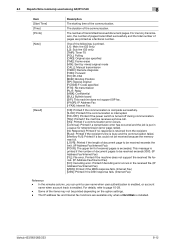
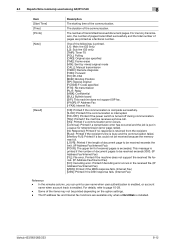
... machine does not support SIP fax. [IPADR]: IP Address Fax [I -FAX
8
Item [Start Time] [Time] [Prints] [Note]
[Result]
Description
The starting time of transmitted/received document pages.
In the remarks column, you can print a user name when user authentication is enabled, or account
name when account track is printed if the number of the communication. bizhub 423/363...
bizhub 423/363/283/223 Print Operations User Guide - Page 16
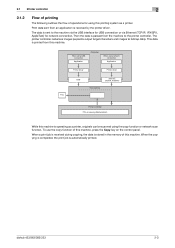
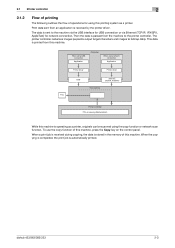
... can be scanned using the copy function or network scan function.
When the copying is completed, the print job is sent to bitmap data). bizhub 423/363/283/223
2-3 The data is automatically printed. Print
When using USB connection
Application
Computer
When using this machine, press the Copy key on the control panel. 2.1 Printer controller
2
2.1.2
Flow of...
bizhub 423/363/283/223 Print Operations User Guide - Page 50
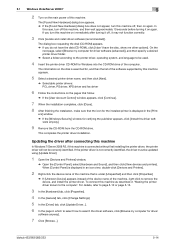
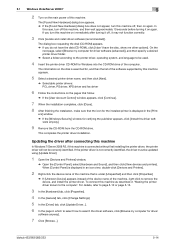
...Unknown Device] appears instead of the device name of the machine, right...machine, and then wait approximately 10 seconds before turning it may not function correctly.
3 Click [Locate and install driver software (recommended)].
The information on the disk is displayed in the [Print-
When [Control Panel] is not correctly identified, the driver must be correctly identified. bizhub 423/363...
bizhub 423/363/283/223 Print Operations User Guide - Page 96


... in the control panel, and click [Device Information].
If [Password to Acquire Device Information] is set [System Connection] - [OpenAPI Settings] - [Authentication] to eight alphanumeric characters, excluding spaces and """. bizhub 423/363/283/223
9-5 To use [Acquire Device Information], in [Device Option], only the secure print jobs are specified automatically if [Obtain Settings...
Similar Questions
I Have Not Been Able To Print On My Machine Konica Minolta Bizhub C360 As A Resu
No animation guide data available OCR dictionary not found
No animation guide data available OCR dictionary not found
(Posted by yommy5570 6 years ago)
Delete Print Job History
how to delete print job history after printing?Please!!!!!
how to delete print job history after printing?Please!!!!!
(Posted by sharneza 9 years ago)
How Do You Delete Print Jobs On A Konica Minolta Bizhub 363
(Posted by Tetdh 10 years ago)
How To Delete Print Jobs Form Memory On The Bizhub 363
(Posted by nokiala 10 years ago)
How To Delete Print Jobs
How can you delete the printing jobs on the printer.
How can you delete the printing jobs on the printer.
(Posted by betsiebrand 11 years ago)

