Konica Minolta bizhub 363 Support Question
Find answers below for this question about Konica Minolta bizhub 363.Need a Konica Minolta bizhub 363 manual? We have 14 online manuals for this item!
Question posted by davefreema on July 25th, 2014
How To Find Ip Address On Konica Minolta Bizhub C363
The person who posted this question about this Konica Minolta product did not include a detailed explanation. Please use the "Request More Information" button to the right if more details would help you to answer this question.
Current Answers
There are currently no answers that have been posted for this question.
Be the first to post an answer! Remember that you can earn up to 1,100 points for every answer you submit. The better the quality of your answer, the better chance it has to be accepted.
Be the first to post an answer! Remember that you can earn up to 1,100 points for every answer you submit. The better the quality of your answer, the better chance it has to be accepted.
Related Konica Minolta bizhub 363 Manual Pages
bizhub 223/283/363/423 Security Operations User Guide - Page 3


... ...2-58 Setting the Overwrite All Data function 2-58
SSL Setting Function ...2-60 Device Certificate Setting ...2-60 SSL Setting ...2-62 Removing a Certificate...2-63 S/MIME Communication ... Setting Function...2-86 TSI User Box Setting...2-86
TCP/IP Setting Function ...2-90 Setting the IP Address ...2-90 Registering the DNS Server ...2-91 NetWare Setting Function...bizhub 423/363/283/223
Contents-2
bizhub 223/283/363/423 Security Operations User Guide - Page 14


..." to the factory setting
bizhub 423/363/283/223
1-10 It ...Device certificate (SSL certificate)
Clears the currently set the DNS Host Name and DNS Default Domain Name registered with the DNS server.
1.5 Miscellaneous
1
Windows Vista/Server2008, which has earlier been exported, in TCP/IP Settings of PageScope Web Connection, set network settings (DNS Server setting, IP Address...
bizhub 223/283/363/423 Security Operations User Guide - Page 21


...impossible to log on the display. bizhub 423/363/283/223
2-6
2.1 Accessing the ...a job is being performed and rejects any attempt to log on to the device] operation is set as the display mode. Click [OK] and wait for... the available items are the same.
1 Start the Web browser.
2 Enter the IP address of the remote operation being executed, the machine gives a message that tells that tells...
bizhub 223/283/363/423 Security Operations User Guide - Page 174


... driver.
1 Start the image processing application. 2 From the [File] menu, click [Read], and then select [KONICA MINOLTA HDD TWAIN Ver.3]. 3 Select this machine to be an authorized user by using an 8-to be recognized as a TWAIN device. bizhub 423/363/283/223
4-27 If it is absolutely necessary to leave the site, be sure first...
bizhub 423/363/283/223 Advanced Function Operations User Guide - Page 44


... IP address of...MFP. bizhub 423/363/283...address, you display the screen for the Web browser. To use various
functions such as the status check, setting change, and network setting functions of the page being displayed. Reference - 5.1 Using PageScope Web Connection
5
5 PageScope Web Connection (Web Browser Function)
5.1
Using PageScope Web Connection
PageScope Web Connection is a device...
bizhub 423/363/283/223 Box Operations User Guide - Page 37


Press this icon to the machine. Indicates that an external memory device is connected to display the message, and then perform the replacement or maintenance procedure. bizhub 423/363/283/223
3-5 Appears when an error occurs with the G3 Fax or IP Address Fax function.
3.2.2
Display and operation of Left panel
In the left panel of...
bizhub 423/363/283/223 Box Operations User Guide - Page 247


...setting the IP address of this machine, refer to "ON" while a browser other than Internet Explorer 6 is a device control utility provided by the HTTP server built in advance, and specify the address with the... and HTML. http:///
Example: When the IP address of this machine is used : - http://[fe80::220:6bff:fe10:2f16]/ - The main menu or login page appears. bizhub 423/363/283/223
9-2
bizhub 423/363/283/223 Copy Operations User Guide - Page 206


... touch-panel screen
Icon
Description
Indicates that data is an error with the G3 Fax or IP Address Fax function.
9.2 Troubleshooting table
9
Message
[Verify that external keyboard is enabled.
Indicates that...of this icon to the POP server. Indicates that the machine is not connected.
bizhub 423/363/283/223
9-10 It may not be connected or multiple keyboards may be replaced or...
bizhub 423/363/283/223 Network Administrator User Guide - Page 106


... allows communication between Konica Minolta models capable of this machine. - For details, refer to send and receive IP address faxes. For details on IP Address Fax, refer to the [User's Guide Network Scan/Fax/Network Fax Operations].
6.3.1
[TCP/IP Settings]
Configure settings to use the IP Address Fax function, check the following flowchart to page 11-7. bizhub 423/363/283/223...
bizhub 423/363/283/223 Network Administrator User Guide - Page 111


... fax according to your environment. • [Mode 1]: This mode allows communication between
Konica Minolta models capable of transmitting IP address faxes, and between models compatible with the Direct SMTP standard defined by CIAJ (Communications and Information Network Association of Japan). bizhub 423/363/283/223
6-18 If you select [Restrict], color originals are converted to a machine...
bizhub 423/363/283/223 Network Administrator User Guide - Page 358


... also changes data formats, addresses, and protocols according to the connected networks.
bizhub 423/363/283/223
15-33 The higher this option if you to construct a network without IP address conflicts or other TCP/IP network. The file extension is added after a dot of the shading. A function to a LDAP server form a multifunctional product. For mutual communication...
bizhub 423/363/283/223 Network Scan/Fax/Network Fax Operations User Guide - Page 25


...on using IP Address Fax
The following conditions are required to exist in color with this machine on the device that the E-mail message was successfully delivered to use the IP Address Fax ...bizhub 423/363/283/223
2-8 This is connected to the network. (required)
The machine can connect to the following for connecting to configure settings. The machine is because the multiplex device...
bizhub 423/363/283/223 Network Scan/Fax/Network Fax Operations User Guide - Page 134


... RX Setting] is discarded and not printed. - bizhub 423/363/283/223
6-5
Reference - Data is saved in the Utility menu. The saved documents can be printed as needed.
For the settings of IP Address Fax. When the sender is a Konica Minolta model, if [Mode 2] is specified for the IP address fax operation,
[Color] is specified for the destination...
bizhub 423/363/283/223 Network Scan/Fax/Network Fax Operations User Guide - Page 254


...]
Description
This mode allows communication between Konica Minolta models capable of transmitting IP address faxes and models compatible with the Direct SMTP standard defined by CIAJ.
When selecting mode 2, check that does not support the color reception based on the Direct SMTP standard, select [Restrict]. CIAJ stands for Konica Minolta models is used to transmit a color...
bizhub 423/363/283/223 Network Scan/Fax/Network Fax Operations User Guide - Page 302


... information shifting from a multifunctional product. The IP address is turned off. Just using different sizes of black and white dots
A large capacity storage device for presenting the shading ...bizhub 423/363/283/223
13-7
Larger number of the levels can exchange files such as 192.168.1.10. Currently, IMAP4 (the fourth version of elusive and non-intuitive IP addresses....
bizhub 423/363/283/223 Network Scan/Fax/Network Fax Operations User Guide - Page 304


...POP3 (the third version of an image. The IP address, passed through the user authentication by multiple processes...server. The acronym for Optical Character Reader, a device or software that works as an intermediary connection ... control the system of an image. bizhub 423/363/283/223
13-9 The acronym for ...multifunctional product is usually set to an FTP server from within a firewall.
bizhub 423/363/283/223 Print Operations User Guide - Page 73


... model name from the list.
% When OS X 10.4 is used , select [KONICA MINOLTA] from the [Print Using:], and then select the printer driver of the desired model name from the list.
6.1 Mac OS X 10.2/10.3/10.4/10.5/10.6
6
6 In [Address:], enter the IP address for the machine. When the selected printer is registered in another...
bizhub 423/363/283/223 Print Operations User Guide - Page 75


...printer driver corresponding to this machine being identified with its IP address is automatically selected. % After the printer driver is ...bizhub 423/363/283/223
6-10 6.1 Mac OS X 10.2/10.3/10.4/10.5/10.6
6
6 In [Address:], enter the IP address for the machine.
For OS X 10.4, you can also add a printer by clicking [Add] in another window.
% When OS X 10.5 is used , select [KONICA MINOLTA...
bizhub 423/363/283/223 Print Operations User Guide - Page 80
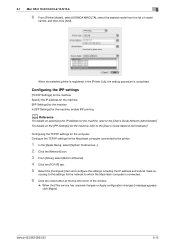
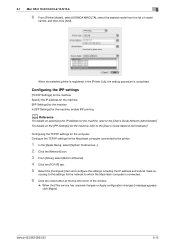
... the Macintosh computer is registered in Ethernet]. 4 Click the [TCP/IP] tab. 5 Select the [Configure:] item and configure the settings including the IP address and subnet mask ac- bizhub 423/363/283/223
6-15 Configuring the IPP settings
[TCP/IP Settings] for the machine Specify the IP address for the machine. [IPP Settings] for the machine In [IPP...
bizhub 423/363/283/223 Print Operations User Guide - Page 81
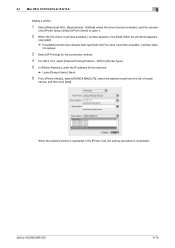
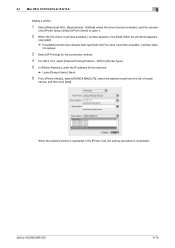
...] for the machine.
% Leave [Queue Name:] blank.
6 From [Printer Model:], select [KONICA MINOLTA], select the desired model from the list of model
names, and then click [Add]. IPP] for [Printer Type:].
5 In [Printer Address:], enter the IP address for the connection method.
4 For OS X 10.3, select [Internet Printing Protocol - When the selected printer is registered...
Similar Questions
How To Find Ip Address On Konica Minolta Bizhub 363 Copier
(Posted by jojifro 10 years ago)
How To Find Ip Address On Minolta Bizhub 363
(Posted by jimfau 10 years ago)
How To Get Ip Address Konica Minolta Bizhub 363
(Posted by riRic 10 years ago)
How To Find Konica Minolta Ip Address Bizhub C280
(Posted by kaoWT11 10 years ago)

