Konica Minolta bizhub 363 Support Question
Find answers below for this question about Konica Minolta bizhub 363.Need a Konica Minolta bizhub 363 manual? We have 14 online manuals for this item!
Question posted by jodonat on July 11th, 2014
What Driver Do I Need For Bizhub 363
The person who posted this question about this Konica Minolta product did not include a detailed explanation. Please use the "Request More Information" button to the right if more details would help you to answer this question.
Current Answers
There are currently no answers that have been posted for this question.
Be the first to post an answer! Remember that you can earn up to 1,100 points for every answer you submit. The better the quality of your answer, the better chance it has to be accepted.
Be the first to post an answer! Remember that you can earn up to 1,100 points for every answer you submit. The better the quality of your answer, the better chance it has to be accepted.
Related Konica Minolta bizhub 363 Manual Pages
AU-201H User Guide - Page 38


... message "Failed to the following. The message appears on the multifunctional product. With this device is connected to a USB port different from this device connected to the same USB port used when the driver was selected: Is the password typed in correctly?
If this device was installed, the Add New Hardware Wizard may start.
Was...
bizhub 223/283/363/423 Security Operations User Guide - Page 9
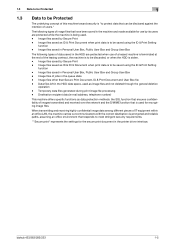
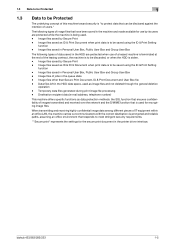
...than Secure Print Document, ID & Print Document and User Box file -
bizhub 423/363/283/223
1-5 The following types of data saved in the HDD are ... to most stringent security requirements.
* "Secure print" represents the settings for the secure print document in the printer driver interface. Image files saved by Secure Print - Image files saved as ID & Print Document when print data is ...
bizhub 223/283/363/423 Security Operations User Guide - Page 37


bizhub 423/363/283/223
2-22 2.6 ID & Print Setting Function
2
4 Touch [Administrative Settings].
5 Touch [ID & Print Settings].
6 Select [ON].
7 Touch [OK].
% If [ON] is set, the document is stored as ID & Print Document even if [Print] is selected on the printer driver side.
% Even if [OFF] is set, the document is stored as ID...
bizhub 223/283/363/423 Security Operations User Guide - Page 126


bizhub 423/363/283/223
3-16 Enter the correct Secure Print ID.
7 Select the desired Secure Print Document and touch [Enter Password].... of up to 16 digits from the keyboard or keypad.
% The machine rejects any Secure Print Password that has been set on the printer driver side. % Press the [C] key to clear all characters. % Touch [Delete] to delete the last character entered. % Touch [Shift] ...
bizhub 423/363/283/223 Box Operations User Guide - Page 293


... job Printer driver Property Protocol Proxy server Resolution Scanning
Screen frequency Single-page TIFF SMB SSD SSL/TLS Subnet mask TCP/IP Thumbnail
bizhub 423/363/283/223
10...any file transmission. It is called the sub-scanning direction. This is used to a printing device.
The same port cannot be reproduced precisely on the PostScript format.
A print request transmitted from...
bizhub 423/363/283/223 Fax Driver Operations User Guide - Page 25
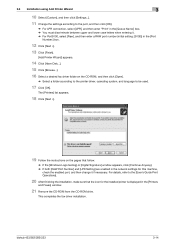
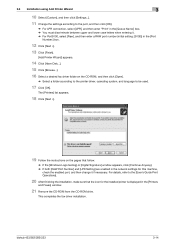
...the [Printers
and Faxes] window.
21 Remove the CD-ROM from the CD-ROM drive.
bizhub 423/363/283/223
3-14 The [Printers] list appears.
18 Click [Next >].
19 Follow the ...[Have Disk...]. 15 Click [Browse...]. 16 Select a desired fax driver folder on the CD-ROM, and then click [Open].
% Select a folder according to the printer driver, operating system, and language to be used.
17 Click [OK]....
bizhub 423/363/283/223 Fax Driver Operations User Guide - Page 27
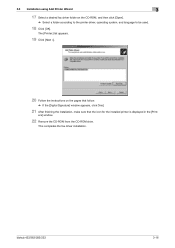
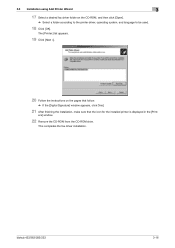
3.3 Installation using Add Printer Wizard
3
17 Select a desired fax driver folder on the pages that follow.
% If the [Digital Signature] window appears, click [Yes].
21 After finishing the installation, make sure that the icon for the installed printer is displayed in the [Print-
bizhub 423/363/283/223
3-16 ers] window.
22 Remove the...
bizhub 423/363/283/223 Fax Driver Operations User Guide - Page 31


bizhub 423/363/283/223
3-20
ers] window.
11 Remove the CD-ROM from the CD-ROM drive. 3.4 Installing using plug and play
3
10 After finishing the installation, make sure that the icon for the installed printer is displayed in the [Print-
This completes the fax driver installation.
bizhub 423/363/283/223 Fax Driver Operations User Guide - Page 62
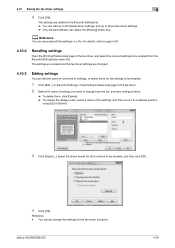
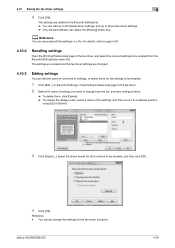
..., or select items for the settings to a desired position
using [Up] or [Down].
3 Click [Option...], select the check boxes for the fax driver functions. Reference - bizhub 423/363/283/223
4-29
The settings are recalled and the fax driver settings are added to the [Favorite Setting] list. % You can add up to 30 shared...
bizhub 423/363/283/223 Fax Driver Operations User Guide - Page 70


...acronym for Portable Document Format.
This is a protocol used to immediately detect a peripheral device when it is temporarily stored in another location.
It is a protocol that provides ...queue Printer buffer Printer driver Property
Protocol Proxy server
PServer Queue name Resolution RIP
Samba Screen font Shared printer SLP
SMB SMTP SNMP Spool
bizhub 423/363/283/223
6
Description...
bizhub 423/363/283/223 Print Operations User Guide - Page 15


...Server 2008/7), SMB (Windows), LPR or IPP
printing -
bizhub 423/363/283/223
2-2 Printing system
The printer controller provides the following...connected to this machine and the printer controller from a printer driver on the computer.
1 2
3
1. When using this... use the fax function, the optional Fax Kit is a device that provides the printer function.
2.1
Printer controller
The printer ...
bizhub 423/363/283/223 Print Operations User Guide - Page 27


Select the page description language according to the [User's Guide Fax Driver Operations].
d Reference
For details on the fax drivers, refer to the application used for installing the PCL driver, PS driver, and XPS
driver for printing. - bizhub 423/363/283/223
3-4
Either the installer or Add Printer Wizard can be used for Windows. Windows 2000 Professional (Service...
bizhub 423/363/283/223 Print Operations User Guide - Page 54
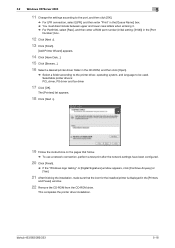
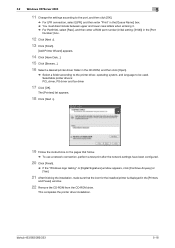
... in the [Printers
and Faxes] window.
22 Remove the CD-ROM from the CD-ROM drive. bizhub 423/363/283/223
5-18
Selectable printer drivers: PCL driver, PS driver and fax driver
17 Click [OK]. The [Printers] list appears.
18 Click [Next >].
19 Follow the instructions...the CD-ROM, and then click [Open].
% Select a folder according to the printer driver, operating system, and language to be used.
bizhub 423/363/283/223 Print Operations User Guide - Page 59
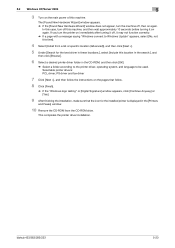
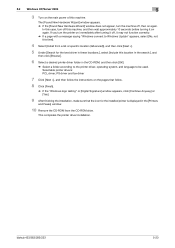
... in the CD-ROM, and then click [OK].
% Select a folder according to the printer driver, operating system, and language to Windows Update" appears, select [No, not this time].
4 Select [Install from the CD-ROM drive.
bizhub 423/363/283/223
5-23 In this case, turn the printer on immediately after turning it off...
bizhub 423/363/283/223 Print Operations User Guide - Page 61
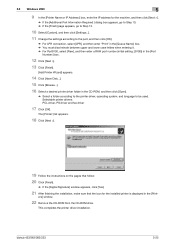
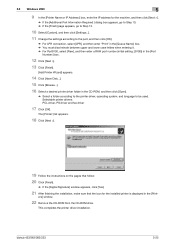
....
12 Click [Next >].
13 Click [Finish].
[Add Printer Wizard] appears.
14 Click [Have Disk...].
15 Click [Browse...].
16 Select a desired printer driver folder in the [Print- Selectable printer drivers: PCL driver, PS driver and fax driver
17 Click [OK]. ers] window.
22 Remove the CD-ROM from the CD-ROM drive. bizhub 423/363/283/223
5-25
bizhub 423/363/283/223 Print Operations User Guide - Page 65


This completes the printer driver installation. ers] window.
12 Remove the CD-ROM from the CD-ROM drive. 5.3 Windows 2000
5
11 After finishing the installation, make sure that the icon for the installed printer is displayed in the [Print-
bizhub 423/363/283/223
5-29
bizhub 423/363/283/223 Print Operations User Guide - Page 89


...Driver] tab.
7 From the [Installed printer drivers:] list, select the printer driver to be removed, and then click [Uninstall].
% From then on, follow the instructions on the pages that follow . bizhub 423/363...
8.1 Windows
8
8.1.2
Uninstalling the printer driver using the installer, manually delete the printer driver.
1 Open the [Printers], [Devices and Printers], or [Printers and Faxes] ...
bizhub 423/363/283/223 Print Operations User Guide - Page 96


... this machine, click Utility/Counter in [Driver Password Encryption Setting] of this button to configure conditions such as the destination when you perform [Acquire Device Information]. In [Encrypt. d Reference
For details on [Assign Account to Acquire Device Info] of this machine, refer to page 13-50. bizhub 423/363/283/223
9-5
If necessary, you to...
bizhub 423/363/283/223 Print Operations User Guide - Page 270


... printed. When printing a large number of pages, stapling cannot be printed. Check the setting of each item of the printer driver. Change the number of pages to be performed. bizhub 423/363/283/223
15-4 15.2 Cannot configure the settings/Cannot print according to the settings
15
15.2
Cannot configure the settings/Cannot...
bizhub 423/363/283/223 Print Operations User Guide - Page 286


... on each device for an appropriate driver automatically, so that the device becomes operable.
This uses NetWare IPX/SPX for processing data of network where the connected devices can check ... The acronym for Network Basic Input Output System.
The acronym for NetWare 4.x. bizhub 423/363/283/223
16-15
Rprinter is an electronically formatted document with each client and ...
Similar Questions
'konica Minolta Bizhub 363' I Forgot The Administrator Password How To Reset It.
konica Minolta bizhub 363' i forgot the administrator password how to reset it, when i go to safe mo...
konica Minolta bizhub 363' i forgot the administrator password how to reset it, when i go to safe mo...
(Posted by yasinzaeem 8 years ago)
Konica Minolta Bizhub 363 Drivers - How To Clear Paper Jam
(Posted by ndazihbucio 9 years ago)
Necesito El Manual De Bizhub 363
enviarme por favor manual de bizhub 363 en español
enviarme por favor manual de bizhub 363 en español
(Posted by imty44 12 years ago)

