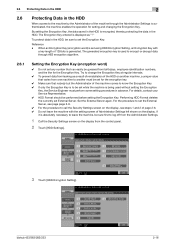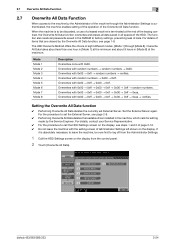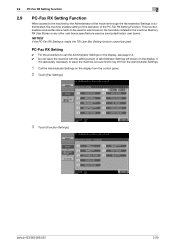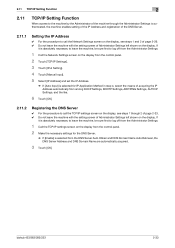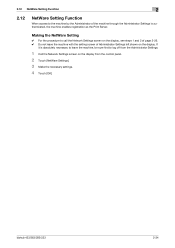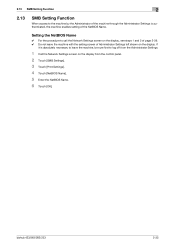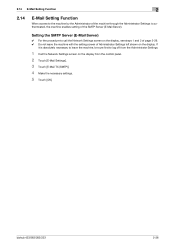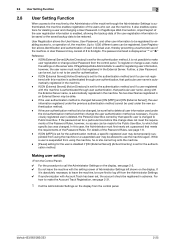Konica Minolta bizhub 363 Support Question
Find answers below for this question about Konica Minolta bizhub 363.Need a Konica Minolta bizhub 363 manual? We have 14 online manuals for this item!
Question posted by ricSSlik on January 23rd, 2014
How To Display Job Status On Control Panel Of Bizhub 363
The person who posted this question about this Konica Minolta product did not include a detailed explanation. Please use the "Request More Information" button to the right if more details would help you to answer this question.
Current Answers
Related Konica Minolta bizhub 363 Manual Pages
Similar Questions
Konica Minolta Bizhub 363 Drivers - How To Clear Paper Jam
(Posted by ndazihbucio 9 years ago)
How To Scan Large Jobs On A Konica Bizhub 363 User Manual
(Posted by Storederic 10 years ago)
C550 Control Panel Is Blank (black) Start Button Is Orange And Power Light Is Gr
c550 control panel is blank (black) start button is orange and power light is green.
c550 control panel is blank (black) start button is orange and power light is green.
(Posted by Anonymous-86422 11 years ago)
In Scanning, How To Enter Longer Names In Control Panel For Pdf Files?
The allowed number of characters to be entered in the control panel display islimited. Is there a wa...
The allowed number of characters to be entered in the control panel display islimited. Is there a wa...
(Posted by rothelgate 11 years ago)
Necesito El Manual De Bizhub 363
enviarme por favor manual de bizhub 363 en español
enviarme por favor manual de bizhub 363 en español
(Posted by imty44 12 years ago)