Konica Minolta bizhub 363 Support Question
Find answers below for this question about Konica Minolta bizhub 363.Need a Konica Minolta bizhub 363 manual? We have 14 online manuals for this item!
Question posted by paEr on May 26th, 2014
How Do I Change The Default Password On A Minolta Bizhub 363
The person who posted this question about this Konica Minolta product did not include a detailed explanation. Please use the "Request More Information" button to the right if more details would help you to answer this question.
Current Answers
There are currently no answers that have been posted for this question.
Be the first to post an answer! Remember that you can earn up to 1,100 points for every answer you submit. The better the quality of your answer, the better chance it has to be accepted.
Be the first to post an answer! Remember that you can earn up to 1,100 points for every answer you submit. The better the quality of your answer, the better chance it has to be accepted.
Related Konica Minolta bizhub 363 Manual Pages
bizhub 223/283/363/423 Security Operations User Guide - Page 10


... not be easily guessed. The Administrator should be ones that no improper operations are performed.
-
If the Administrator Password has been changed , he or she should make sure that they may not be leaked. bizhub 423/363/283/223
1-6 The machine must change the passwords set for the User Authentication and User Box at regular intervals. -
bizhub 223/283/363/423 Security Operations User Guide - Page 124
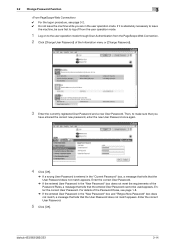
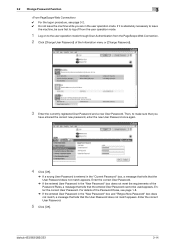
Enter the correct User Password.
5 Click [OK].
bizhub 423/363/283/223
3-14 Enter the correct User Password.
% If the entered User Password in the "New Password" box does not meet the requirements of the Password Rules, see page 3-2. 0 Do not leave the machine while you
have entered the correct new password, enter the new User Password once again.
4 Click...
bizhub 223/283/363/423 Security Operations User Guide - Page 162
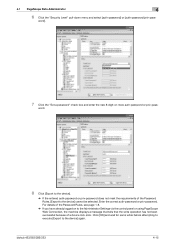
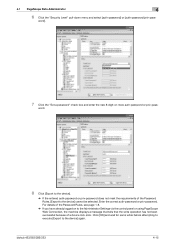
... Web Connection, the machine displays a message that tells that the write operation has not been successful because of the Password Rules, [Export to the device] cannot be selected. word.
8 Click [Export to the device] again. bizhub 423/363/283/223
4-15 Click [OK] and wait for some while before attempting to execute [Export to the...
bizhub 423/363/283/223 Box Operations User Guide - Page 261
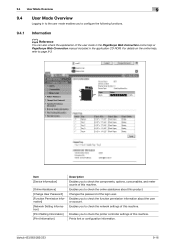
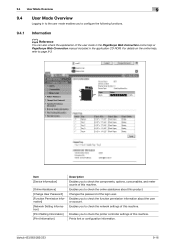
... mode enables you to check the online assistance about the user or account.
bizhub 423/363/283/223
9-16 Enables you to check the network settings of the login ...
9
9.4 User Mode Overview
Logging in the application CD-ROM. Item [Device Information]
[Online Assistance] [Change User Password] [Function Permission Information] [Network Setting Information] [Print Setting Information] [...
bizhub 423/363/283/223 Copy Operations User Guide - Page 178
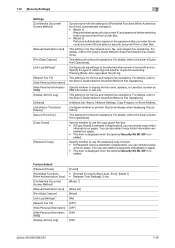
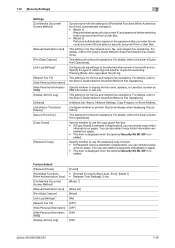
...changes it. • [Mode 1]
Requires entering security document ID and password before selecting a security document from a User Box. • [Mode 2] Performs authentication based on the password...[ON]
bizhub 423/363/283/223
7-46 Specify whether to use the password copy function. • If [Password Copy] ...Fax/Network Fax Operations]. Factory default [Password Rules] [Prohibited Functions When ...
bizhub 423/363/283/223 Copy Operations User Guide - Page 179
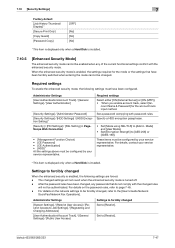
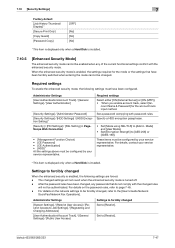
... page 7-45. - For details on the network settings to be forcibly changed settings will not be authenticated. For details on the password rules, refer to [Admin. Set to [AES-256] or [3DES-168].
Set a password complying with the enhanced security mode. bizhub 423/363/283/223
7-47
Mode] and [User Mode].
• Set [Encryption Strength...
bizhub 423/363/283/223 Network Administrator User Guide - Page 51
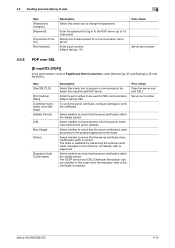
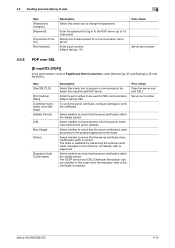
... on this order when the expiration date of the certificate is checked.
bizhub 423/363/283/223
4-14 Default setting: 110
Prior check Server port number
4.3.6
POP over SSL
[E-mail...to the purpose approved by the issuer. 4.3 Sending scanned data by E-mail
4
Item [Password is changed.] [Password]
[Connection Timeout] [Port Number]
Description Select this machine and POP server. Specify the...
bizhub 423/363/283/223 Network Administrator User Guide - Page 66
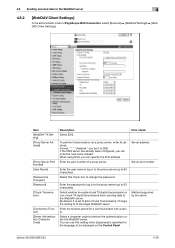
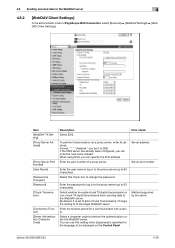
...-chunk TX (split transmission) when sending data to [Non-Chunk Transmission]. By default, it is set to the WebDAV server.
Select a character code to change the password. Prior check Server address Server port number
Method supported by the server
bizhub 423/363/283/223
4-29 Enter the port number of PageScope Web Connection, select [Network...
bizhub 423/363/283/223 Network Administrator User Guide - Page 103
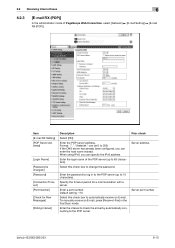
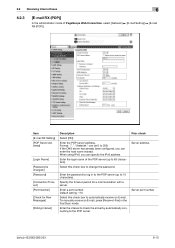
... connecting to automatically receive an E-mail. When using IPv6, you can specify the IPv6 address. Default setting: 110
Select this check box to log in the Fax/Scan mode. To manually receive ...up to 15 characters). Prior check Server address
Enter the password to change the password. Select this check box to the POP server.
Server port number
bizhub 423/363/283/223
6-10
bizhub 423/363/283/223 Network Administrator User Guide - Page 179
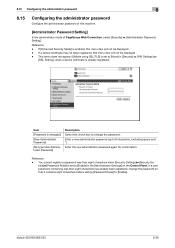
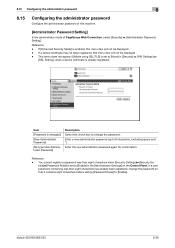
... containing less than eight characters when [Security Settings]ö[Security Details]ö[Password Rules] is changed.]
[New Administrator Password]
[Re-type New Administrator Password]
Description Select this menu item will not be displayed. - If [Enhanced Security Mode] is already registered. bizhub 423/363/283/223
8-39
Reference
- This menu does not appear if [Mode using...
bizhub 423/363/283/223 Network Administrator User Guide - Page 193
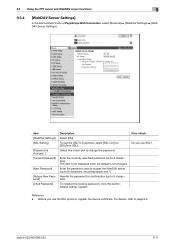
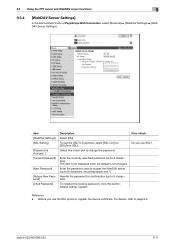
... to access the WebDAV server (up to 8 characters). Default setting: sysadm
Prior check Do you use SSL? bizhub 423/363/283/223
9-11 Enter the currently specified password (up to change the password.
Before you use the SSL protocol, register the device certificate. To use the SSL/TLS protocol, select [SSL Only] or [SSL/Non-SSL].
Reference...
bizhub 423/363/283/223 Network Administrator User Guide - Page 202
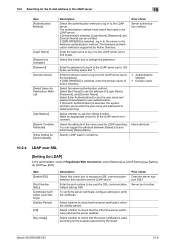
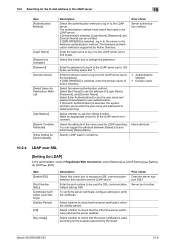
...] (displayName). Default setting: 636
...bizhub 423/363.../283/223
10-8
Select whether to check that used according to the purpose approved by Active Directory.
Select whether to check that the server certificate is within the validity period. 10.2 Searching for the E-mail address in the LDAP server
10
Item [Authentication Method]
[Login Name] [Password is changed.] [Password...
bizhub 423/363/283/223 Network Administrator User Guide - Page 208


...Password is changed.] [auth-password]
[Password is changed.] [priv-password]
[Write User Name]
[Security Level] [auth-password]
[Password is changed.] [priv-password]
[Password is changed.] [Encryption Algorithm] [Authentication Method] [Device Name] [Device...authentication (up to 32 characters, excluding space and \).
Prior check
bizhub 423/363/283/223
10-14 Enter a user name of the read and...
bizhub 423/363/283/223 Network Administrator User Guide - Page 299


... driver.
13.8 Restricting users from obtaining device information using password
13
13.8
Restricting users from obtaining device information using a password to restrict users from obtaining device information from the printer driver, refer to the [User's Guide Print Op-
bizhub 423/363/283/223
13-10 Enter a password (up to obtain device information from the printer driver and...
bizhub 423/363/283/223 Network Administrator User Guide - Page 323
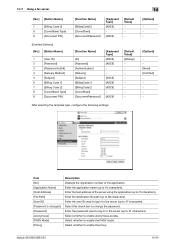
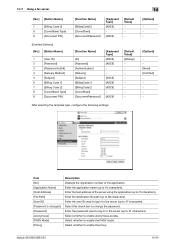
... bizhub 423/363/283/223
14-24 Select whether to enable the PASV mode. 14.11 Using a fax server
[No.] [Button Name]
7
[Billing Code 2]
8
[CoverSheet Type]
9
[Document PW]
[Function Name]
[BillingCode2] [CoverSheet] [DocumentPassword]
[Keyboard Type]
[ASCII] − [ASCII]
[Default Value]
− − −
[Certified Delivery] [No.] [Button Name]
1
[User ID]
2
[Password...
bizhub 423/363/283/223 Network Scan/Fax/Network Fax Operations User Guide - Page 273


... you to check the network settings of this machine.
Item
[Device Information]
[Online Assistance]
[Change User Password]
[Function Permission Information]
[Network Setting Information]
[Print Setting Information...counts of the login user.
Prints font or configuration information. bizhub 423/363/283/223
11-18 Changes the password of this product. 11.4 User Mode Overview
11
11.4
...
bizhub 423/363/283/223 Print Operations User Guide - Page 96


...created for authentication to [Auto]. Specify the password using [Obtain Device Information]. - [Function Version] supports the ...changed from [Use Factory Default] to configure conditions such as for communication with the machine. Allows you to start up to page 12-32. If [Device Information] is not displayed, the version is set
to acquire device information. bizhub 423/363...
bizhub 423/363/283/223 Print Operations User Guide - Page 98


... in the large size range can be configured using Driver Packaging Utility, change the printer driver basic settings (default settings).
1 Open the [Printers], [Devices and Printers], or [Printers and Faxes] window.
% In Windows Vista...] dialog box of the printer appears.
3 Change the settings of the printer driver.
- d Reference
For details on the toolbar.
bizhub 423/363/283/223
9-7
bizhub 423/363/283/223 Print Operations User Guide - Page 124


... and can communicate with the machine and load the status of the installed options. Reference
-
bizhub 423/363/283/223
10-7 Displays the installation option status. 10.3 Common Setting
10
Item Name [Paper View]
[Detailed Information] [Printer Information] [Default] [Cancel]
[Print]
Functions Displays the sample page layout based on current settings for printing...
bizhub 423/363/283/223 Print Operations User Guide - Page 254
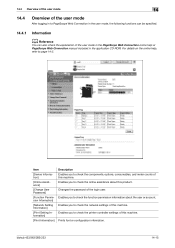
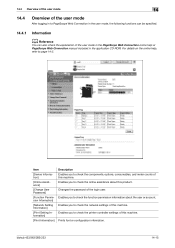
... PageScope Web Connection manual included in the application CD-ROM. Item
[Device Information]
[Online Assistance]
[Change User Password]
[Function Permission Information]
[Network Setting Information]
[Print Setting Information...
Information
d Reference
You can also check the explanation of the login user. bizhub 423/363/283/223
14-15 Enables you to check the online assistance about the user...
Similar Questions
'konica Minolta Bizhub 363' I Forgot The Administrator Password How To Reset It.
konica Minolta bizhub 363' i forgot the administrator password how to reset it, when i go to safe mo...
konica Minolta bizhub 363' i forgot the administrator password how to reset it, when i go to safe mo...
(Posted by yasinzaeem 8 years ago)
How Do You Change The Konica Minolta Bizhub C280 Default Printer Preerences On
a mac
a mac
(Posted by brokcarw 9 years ago)
What Is The Default Password Of Bizhub 363
(Posted by BobbyG1gablon 10 years ago)
What Is Default Konica Minolta Bizhub Password
(Posted by dakimdev 10 years ago)
How To Change Administrator Password On Bizhub 363
(Posted by rakeal 10 years ago)

