Konica Minolta bizhub 363 Support Question
Find answers below for this question about Konica Minolta bizhub 363.Need a Konica Minolta bizhub 363 manual? We have 14 online manuals for this item!
Question posted by barsorso on August 14th, 2013
How To Change The Date On A Koncia Minolta Bizhub 363
The person who posted this question about this Konica Minolta product did not include a detailed explanation. Please use the "Request More Information" button to the right if more details would help you to answer this question.
Current Answers
There are currently no answers that have been posted for this question.
Be the first to post an answer! Remember that you can earn up to 1,100 points for every answer you submit. The better the quality of your answer, the better chance it has to be accepted.
Be the first to post an answer! Remember that you can earn up to 1,100 points for every answer you submit. The better the quality of your answer, the better chance it has to be accepted.
Related Konica Minolta bizhub 363 Manual Pages
bizhub 223/283/363/423 PKI Security Operations User Guide - Page 5


...machine with the mode screen left displayed.
This User's Guide (Ver. 1.01) describes bizhub 423/bizhub 363/bizhub 283/bizhub 223 PKI Card System Control Software (MFP Controller:A1UD0Y0-0100-G00-20).
If an error ...screen left displayed. For details of the machine, perform steps as instructed by the bizhub 423/363/283/223 machine comply with the machine. If the error cannot be used when ...
bizhub 223/283/363/423 Security Operations User Guide - Page 6


...be remedied, contact your service representative. 1.1 Introduction
1
1 Security
1.1
Introduction
Thank you for ready reference.
This User's Guide (Ver. 1.00) describes bizhub 423/bizhub 363/bizhub 283/bizhub 223/bizhub 7828/ineo 423/ineo 363/ineo 283/ineo 223 Multi Function Peripheral Control Software (MFP Controller:A1UD0Y0-0100GM0-00).
Operating Precautions
The machine gives an alarm...
bizhub 423/363/283/223 Advanced Function Operations User Guide - Page 42


...file to be combined as required.
% Select a document file and press [Document Details] to check the date and time the document file was saved and to preview the image.
6 Configure the file setting, and... Press the button to configure the stamp or page number print setting. bizhub 423/363/283/223
4-23
they can be changed as one file. The combination order can be uploaded, and press [...
bizhub 423/363/283/223 Advanced Function Operations User Guide - Page 48
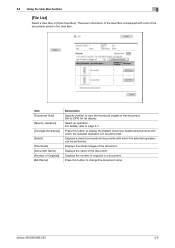
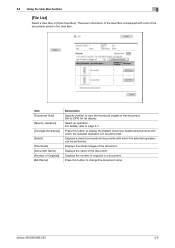
... operation]
[Changes the display]
[Select]
[Thumbnail] [Document Name] [Number of Originals] [Edit Name]
Description
Specify whether to [OFF] for list display.
Displays the name of the document.
bizhub 423/363/283/223...information of originals in [Open User Box].
For details, refer to change the document name. Press this button to page 5-7.
5.4 Using the User Box function
5
[...
bizhub 423/363/283/223 Box Operations User Guide - Page 20


...Hard Disk is saved in the internal memory (SSD: Solid State Drive) installed in bizhub 423. A hard disk can be installed in order to use the functions described in ...box, and then save the data to a computer as an option for bizhub 363 depending on the area they are data scanned for some operations
bizhub 423/363/283/223
2-2 The following shows whether or not each function.
Reference ...
bizhub 423/363/283/223 Box Operations User Guide - Page 91


...factory default. The function to print or send a document with the date and time or filing number image, save the document in the ...device has been connected to the USB connector, press [Save a document to a network. To save a document in external memory, change the setting to enable you to directly specify a destination User Box when saving a document in the User Box mode. bizhub 423/363...
bizhub 423/363/283/223 Box Operations User Guide - Page 114


...top of copies. To change the settings for the ...items to the page margin. bizhub 423/363/283/223
7-6 If a ...document has a watermark at the head, no watermark is printed even when it is installed. - Item [Copies:] [Print] [Finishing]
[Continuous Print]
[Page Margin]
[Stamp/Composition]
Description
Specify the number of paper.
Configure settings such as date...
bizhub 423/363/283/223 Box Operations User Guide - Page 130


...7
Copy Protect Type
Item [Registered Stamp]
[Preset Stamp] [Date/Time]
[Other]
Description
Press this machine is printed.
bizhub 423/363/283/223
7-22 For details, refer to apply the stamp images...Deleting the copy protect or space
Item
[Change Pos./Delete]
Description
Select a copy protect to be changed, and then press [Change Position]/[Insert Space]/[Delete]. Detail Settings
...
bizhub 423/363/283/223 Box Operations User Guide - Page 135


... their contents in Administrator Settings in advance. Press this button to check or change and print the contents of the registered header and footer. Press this button ...
Press [Detail Settings] to specify.
7.4.14
Stamp/Composition - Press Check/Change Temporarily to insert the header or footer.
bizhub 423/363/283/223
7-27 For details, refer to the [User's Guide Network Scan...
bizhub 423/363/283/223 Box Operations User Guide - Page 231
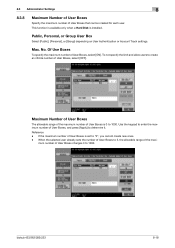
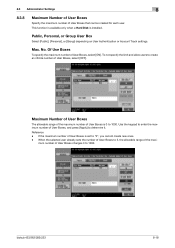
... number of User Boxes to 1000. mum number of User Boxes changes 3 to 3, the allowable range of User Boxes, select [OFF]. Of Use Boxes
To specify the maximum number of User Boxes that can be created for each user.
Reference - bizhub 423/363/283/223
8-18
Public, Personal, or Group User Box
Select...
bizhub 423/363/283/223 Copy Operations User Guide - Page 55


... at the bottom side of a copy in the Touch Panel before printing. The Preview (View Status) screen appears.
6 Check the preview image.
% To change the display size.
bizhub 423/363/283/223
4-19 Settings
[ Prev. The finishing state cannot be enlarged, touch the scroll bar arrows on Screen] for the proof copy method...
bizhub 423/363/283/223 Copy Operations User Guide - Page 243


...bizhub 363 36 sides/min.
or less
1-Sided
bizhub 423 42 sheets/min. (Thick 1/2: 13 sheets/min.) bizhub 363 36 sheets/min. (Thick 1/2: 12.5 sheets/min.) bizhub 283 28 sheets/min. (Thick 1/2: 10 sheets/min.) bizhub 223 22 sheets/min. (Thick 1/2: 9 sheets/min.)
2-Sided
bizhub 423 42 sides/min. or less bizhub...Left edge
1/8 inches (3.0 mm)
bizhub 423/363 3.6 sec. 12.2 Machine specifications
...
bizhub 423/363/283/223 Copy Operations User Guide - Page 258


...4-19 Application settings 5-20 Authentication device settings 7-33 Authentication unit 2-2
...11 Centering (duplex 2nd side 7-11 Changing e-mail addresses 6-13 Changing icons 6-14 Changing passwords 6-12 Charger-cleaning tool 2-9... 6-6 Custom size 5-6
D
Data indicator 2-10 Date/time 5-40 Date/time settings 7-5 Daylight saving time 7-5 Default bypass...bizhub 423/363/283/223
14-2
bizhub 423/363/283/223 Network Administrator User Guide - Page 358


...used as a bridge between a computer and a peripheral device.
ECM checks whether the data is correctly sent to the... method option used than error diffusion, but also changes data formats, addresses, and protocols according to store... file extension is used to a LDAP server form a multifunctional product. The shading levels of the shading. The protocol ...bizhub 423/363/283/223
15-33
bizhub 423/363/283/223 Network Administrator User Guide - Page 363


...one of the destinations as that of the paper in the recipient's fax machine is busy. bizhub 423/363/283/223
15-38 An area used for Red, Green, and Blue. A function to... other devices to reproduce full colors by step.
This method allows even an original with its original size. A fax machine status when it . The referral setting configures whether the multifunctional product is...
bizhub 423/363/283/223 Network Scan/Fax/Network Fax Operations User Guide - Page 19


..., and installed as a standard feature or offered as an option in color/Black and white printing
bizhub 423/363/283/223
2-2
2.1 Information
2
2 Before using the Network Scan/Fax/Network Fax functions
This section describes necessary information you should be installed as an option for bizhub 363 depending on the area they are sold in.
bizhub 423/363/283/223 Network Scan/Fax/Network Fax Operations User Guide - Page 302


.... A gateway not only connects networks but also changes data formats, addresses, and protocols according to a... systems, applications, printer drivers, or other troubles. bizhub 423/363/283/223
13-7 13.3 Scanner Glossary
13
Term DHCP... devices, such as monitors, scanners and printers, and reproduce the color mostly common to load network configuration automatically from a multifunctional ...
bizhub 423/363/283/223 Print Operations User Guide - Page 124


Displays the current settings in the Printer Information window communicates with the machine. Clicking [Acquire Device Information] in texts. 10.3 Common Setting
10
Item Name [Paper View]
[Detailed Information] [Printer ... button to the default settings. Click this button to return to enable changed settings and close the properties window. bizhub 423/363/283/223
10-7
bizhub 423/363/283/223 Print Operations User Guide - Page 273


... sizes Fonts (Built-in fonts)
Compatible computer
Specifications
Built-in printer controller
Common with the machine
2,048 MB
bizhub 423/bizhub 363:250 GB bizhub 283/bizhub 223: Option
Ethernet (1000Base-T/100Base-TX/10Base-T) USB 2.0
Ethernet 802.2 Ethernet 802.3 Ethernet II Ethernet SNAP
...PowerPC, Intel Processor: Intel Processor is for Mac OS X 10.4/10.5/10.6 only)
bizhub 423/363/283/223
16-2
bizhub 423/363/283/223 Print Operations User Guide - Page 286


...each other information specific to a printing device. bizhub 423/363/283/223
16-15 Rprinter is installed to act as a bridge between each device for NetWare 4.x.
The acronym for ...an outline of ".pdf".
This is a PostScript based format, and can be configured by changing their brightness ratio. Windows, MacOS, or UNIX is an electronically formatted document with each page...
Similar Questions
Forget Konica Minolta Bizhub 363 Admin Password
I have forget admin password bizhub 363 and I want to change IP Address please help me to recover pa...
I have forget admin password bizhub 363 and I want to change IP Address please help me to recover pa...
(Posted by sambuatif 2 years ago)
'konica Minolta Bizhub 363' I Forgot The Administrator Password How To Reset It.
konica Minolta bizhub 363' i forgot the administrator password how to reset it, when i go to safe mo...
konica Minolta bizhub 363' i forgot the administrator password how to reset it, when i go to safe mo...
(Posted by yasinzaeem 8 years ago)
Konica Minolta Bizhub 363 Drivers - How To Clear Paper Jam
(Posted by ndazihbucio 9 years ago)
How To Change Password Konika Minolta Bizhub C360
(Posted by Doubhos 10 years ago)
How To Find Ip Address On Minolta Bizhub 363
(Posted by jimfau 10 years ago)

