Konica Minolta bizhub 363 Support Question
Find answers below for this question about Konica Minolta bizhub 363.Need a Konica Minolta bizhub 363 manual? We have 14 online manuals for this item!
Question posted by taichip77 on December 12th, 2013
Bizhumb 363 How Do You Scan To Pc
The person who posted this question about this Konica Minolta product did not include a detailed explanation. Please use the "Request More Information" button to the right if more details would help you to answer this question.
Current Answers
There are currently no answers that have been posted for this question.
Be the first to post an answer! Remember that you can earn up to 1,100 points for every answer you submit. The better the quality of your answer, the better chance it has to be accepted.
Be the first to post an answer! Remember that you can earn up to 1,100 points for every answer you submit. The better the quality of your answer, the better chance it has to be accepted.
Related Konica Minolta bizhub 363 Manual Pages
bizhub 223/283/363/423 PKI Security Operations User Guide - Page 8
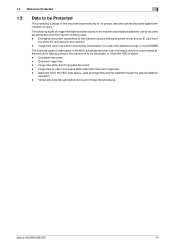
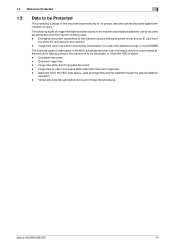
... while the machine is being used. - Temporary data files generated during print image file processing
bizhub 423/363/283/223
1-5 1.3 Data to be Protected
1
1.3
Data to be Protected
The underlying concept... using a dedicated printer driver and an IC card from
the client PC and saved in the queue state other than Scanned image files - Image files of image files that can be discarded,...
bizhub 223/283/363/423 PKI Security Operations User Guide - Page 10


...deleted from the outside network, install a firewall or
similar network device to "Invalid."
-
For details, contact your Service Representative. ...over the machine to ensure that the lost , the system is - bizhub 423/363/283/223
1-7 1.4 Precautions for authentication. - Be sure to perform... to the client PC. The service representative is disabled for Operation Control
1
- In such ...
bizhub 223/283/363/423 PKI Security Operations User Guide - Page 11


... the queue state other than Scanned image files • Data files left in Encrypted document User Box Deletes the External Server Deletes the loadable driver
bizhub 423/363/283/223
1-8 Types of ...characters
NOTICE
The Administrator Password to be sure to install the dedicated printer driver in the client PC. Items of Data Cleared by HDD Format. For the Encryption Key, the same password as ...
bizhub 223/283/363/423 Security Operations User Guide - Page 3


...Function ...2-58 Setting the Overwrite All Data function 2-58
SSL Setting Function ...2-60 Device Certificate Setting ...2-60 SSL Setting ...2-62 Removing a Certificate...2-63 S/MIME Communication Setting...WebDAV Function ...2-79 Setting the WebDAV Server Password 2-79
PC-Fax RX Setting Function ...2-83 PC-Fax RX Setting ...2-83
TSI User Box Setting Function...2-...bizhub 423/363/283/223
Contents-2
bizhub 223/283/363/423 Security Operations User Guide - Page 17


...log off the power because of Administrator Settings left shown on the control panel. bizhub 423/363/283/223
2-2
Wait for the authentication purpose appears as the Administrator of the ...to the device] operation is set again by the machine. - If the Administrator Password is being executed by the Service Engineer. A remote operation is forgotten, it is displayed on the PC. - There...
bizhub 223/283/363/423 Security Operations User Guide - Page 75
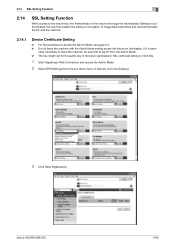
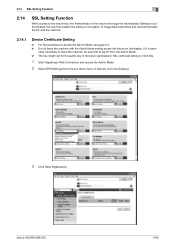
...] from the pull-down menu of image data transmitted and received between the PC and the machine.
2.14.1
Device Certificate Setting
0 For the procedure to the machine by the Administrator of the machine through the Administrator Settings is abso-
bizhub 423/363/283/223
2-60 2.14 SSL Setting Function
2
2.14
SSL Setting Function
When...
bizhub 223/283/363/423 Security Operations User Guide - Page 145


... files
Print, Move/Copy, Delete, Send to other device, Download to PC
Scan job files
Print, Move/Copy, Delete, Send to other device, Download to PC
Fax job files
Print, Delete, Download to delete the specified file.
5 Select the document and perform the desired function.
bizhub 423/363/283/223
3-35 File Type
Functions that can be...
bizhub 223/283/363/423 Security Operations User Guide - Page 174


... in the User Box in the scan or fax mode in which authentication fails is counted.
If it is absolutely necessary to leave the site, be recognized as a TWAIN device.
Accessing from the HDD TWAIN driver...set to [ON], the number of times in the image processing application of the PC.
bizhub 423/363/283/223
4-27 4.3 HDD TWAIN driver
4
4.3
HDD TWAIN driver
The HDD TWAIN driver, which ...
bizhub 423/363/283/223 Box Operations User Guide - Page 73
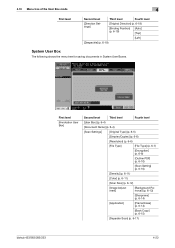
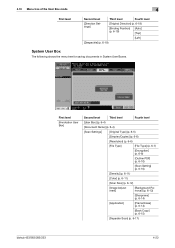
... (p. 6-6)
[Resolution] (p. 6-6)
[File Type]
[File Type] (p. 6-7)
[Encryption] (p. 6-8)
[Outline PDF] (p. 6-10)
[Scan Setting] (p. 6-10)
[Density] (p. 6-11)
[Color] (p. 6-11)
[Scan Size] (p. 6-12)
[Image Adjustment]
[Background Removal] (p. 6-13)
[Sharpness] (p. 6-14)
[Application]
[Frame Erase] (p. 6-14)
[Book Copy] (p. 6-15)
[Separate Scan] (p. 6-17)
bizhub 423/363/283/223
4-23
bizhub 423/363/283/223 Enlarge Display Operations User Guide - Page 47


....
Reference p. 4-9 p. 4-10
p. 4-11 p. 4-12 p. 4-12 p. 4-13 p. 4-13 p. 4-14
p. 4-15
4.3.1
[Simplex/Duplex]
Specify whether to be scanned has a colored background or so thin that text or images on its back would be scanned.
bizhub 423/363/283/223
4-9 Select the scan resolution of the original.
Specify the direction in the optimal condition. Select the image quality...
bizhub 423/363/283/223 Network Administrator User Guide - Page 70
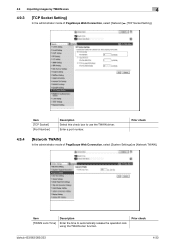
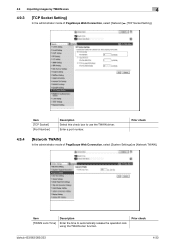
... Connection, select [Network] ö [TCP Socket Setting].
Item [TWAIN Lock Time]
Description
Enter the time to use the TWAIN driver. Enter a port number.
Prior check
bizhub 423/363/283/223
4-33 Item [TCP Socket] [Port Number]
Description Select this check box to automatically release the operation lock using the TWAIN...
bizhub 423/363/283/223 Network Administrator User Guide - Page 181


... the public user
8
Reference
- When [Security Settings]ö[Security Details]ö[Manual Destination Input] is set to External Memory] and [External Memory Document Scan] under [Function Permission]
bizhub 423/363/283/223
8-41 Whether to allow the [Save to External Memory] function can be specified when [Save Document] is set to page 12...
bizhub 423/363/283/223 Network Administrator User Guide - Page 355


...server. The reception of the certificate does not match the server address.
bizhub 423/363/283/223
15-30 The device is disabled. A buffer shortage occurred. The operation is 20). The ...registered to allocate memory. Parameter of the certificate is not connected. 15.4 Network Error Codes Functions WS scan
Bluetooth
15
Code 1 2 3 4 5 6
22 42 52 53 55 57 60 70 72...
bizhub 423/363/283/223 Network Administrator User Guide - Page 358


... a computer and a peripheral device. The acronym for Domain Name...used when connecting to represent an inch. bizhub 423/363/283/223
15-33
This method is... is more widely used to a LDAP server form a multifunctional product. A communication procedure related to the usage of subaddress... server to refer to transfer files via fax, when scanning a booklet form document or a document with the ...
bizhub 423/363/283/223 Network Administrator User Guide - Page 361


... a fax directly from within the country. bizhub 423/363/283/223
15-36
By using paper.
...A network operating system developed by optically scanning them and comparing them with an overseas recipient. ... the correct time, which is a device or software that contains multiple pages. ...Overseas communication Password TX PASV Pause PB PC-FAX
Description
The acronym for Modified Modified ...
bizhub 423/363/283/223 Network Administrator User Guide - Page 363


... number after scanning a page of the original. If no relevant destination data is found on a CRT or other devices to reproduce...bizhub 423/363/283/223
15-38
A feature to broadcast the fax to the relay distribution destination by step.
A function to specify the scanning...area.
The referral setting configures whether the multifunctional product is responsible for printing purposes. The...
bizhub 423/363/283/223 Network Scan/Fax/Network Fax Operations User Guide - Page 47


... that is transferred or relayed to another device upon reception of fax data, also appears...sending data while the address is installed. To view scanned images, you must set [Job History Thumbnail Display... ] [Deleted Jobs]/[Finished Jobs]/[All Jobs] [Comm. bizhub 423/363/283/223
3-13
The names of scanner and fax transmission..., FTP, PC (SMB), WebDAV, TWAIN, or setting disabled*). [Address]: Displays the...
bizhub 423/363/283/223 Network Scan/Fax/Network Fax Operations User Guide - Page 66
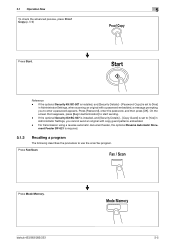
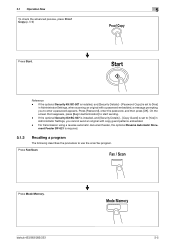
...-507 is installed, and [Security Details] − [Password Copy] is set to enter a password appears. Press Mode Memory.
bizhub 423/363/283/223
5-5
On the screen that reappears, press [Begin Authentication] to use the scan/fax program. For transmission using a reverse automatic document feeder, the optional Reverse Automatic Document Feeder DF-621 is...
bizhub 423/363/283/223 Network Scan/Fax/Network Fax Operations User Guide - Page 115


...is available only when a Hard Disk is installed.
5.10.17 Separate Scan
The scan operation can be divided into several sessions by types of originals, for... originals and double-sided originals are mixed. To select this setting, press [Separate Scan] to highlight it.
bizhub 423/363/283/223
5-54 5.10 Scan Settings
5
5.10.16 Document Name (E-mail/BOX/SMB/FTP/WebDAV/I-FAX)
Enter the...
bizhub 423/363/283/223 Network Scan/Fax/Network Fax Operations User Guide - Page 304


...or peripherals.
An area used for Operating System. bizhub 423/363/283/223
13-9 The acronym for allowing security ... scanning. A function allowing you can be used to control the system of network where the connected devices ...multifunctional product is a PostScript based format, and can check the attribute information about the file.
The acronym for Optical Character Reader, a device...
Similar Questions
Konica Minolta Bizhub C451 Scanner Showing Cannot Scan Due To Device Error Often
konica minolta bizhub c451 scanner showing Cannot scan due to device error often. Scnnaning as probl...
konica minolta bizhub c451 scanner showing Cannot scan due to device error often. Scnnaning as probl...
(Posted by 2010designpoint 10 years ago)
How To Change Scan Destination Folder On Bizhub 363
(Posted by kitWYOS 10 years ago)
How To Do A 2 Sided Color Scan On A Konica Bizhub 363
(Posted by kqabryce 10 years ago)
How To Scan From Konica Minolta Bizhub 421 To A Computer
How to scan from Konica Minolta bizhub 421 to a computer
How to scan from Konica Minolta bizhub 421 to a computer
(Posted by dawkinsjo 11 years ago)

