Konica Minolta bizhub 363 Support Question
Find answers below for this question about Konica Minolta bizhub 363.Need a Konica Minolta bizhub 363 manual? We have 14 online manuals for this item!
Question posted by kylerkam on January 27th, 2014
Bizhub Won't Print Unless You Unplug It
The person who posted this question about this Konica Minolta product did not include a detailed explanation. Please use the "Request More Information" button to the right if more details would help you to answer this question.
Current Answers
There are currently no answers that have been posted for this question.
Be the first to post an answer! Remember that you can earn up to 1,100 points for every answer you submit. The better the quality of your answer, the better chance it has to be accepted.
Be the first to post an answer! Remember that you can earn up to 1,100 points for every answer you submit. The better the quality of your answer, the better chance it has to be accepted.
Related Konica Minolta bizhub 363 Manual Pages
AU-201H User Guide - Page 6


... IC card to be used .
6
AU-201H Reminder:
External server authentication is selected, the Touch & Print function cannot be used .
3 Touch [Authentication Device Settings], then [General Settings], then [Card
Authentication].
4 Select the desired settings under "IC Card Type"... Authentication Unit
2 Set "User Authentication" to "Synchronize".
When combined with the multifunctional product.
bizhub 223/283/363/423 Security Operations User Guide - Page 25


...set the Enhanced Security Mode to [OFF] Deletes the device certificate (SSL certificate) registered in User Box Deletes all Secure Print Document-related information and files saved
Deletes all User ... each password are cleared by HDD Format
Following are the items that are restricted. bizhub 423/363/283/223
2-10 Items of Administrator Settings left shown on the display from the ...
bizhub 223/283/363/423 Security Operations User Guide - Page 145


... in step 4, a confirmation message appears.
bizhub 423/363/283/223
3-35 3.4 User Box Function
3
4 Select the desired operation from the pull-down menu and click [Changes the display].
% Different functions can be Performed
Copy job files
Print, Move/Copy, Delete, Send to other device, Download to PC
Print job files
Print, Move/Copy, Delete, Send to...
bizhub 423/363/283/223 Advanced Function Operations User Guide - Page 14


... MFP, Image Panel cannot be used in the MFP. When the accounting management device is used by registering i-Option LK-101 v2 or i-Option LK-103 v2 ... when i-Option LK-105 is applied to the Internet or intranet and display or print the contents. You can access to the address list of Image Panel. or digital...User Box function. bizhub 423/363/283/223
2-3 2.1 Overview of each function.
bizhub 423/363/283/223 Box Operations User Guide - Page 210
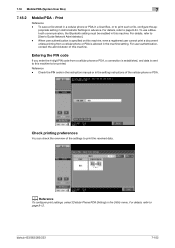
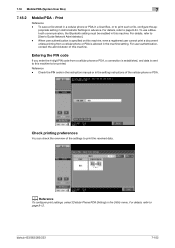
...bizhub 423/363/283/223
7-102 To save a file stored in a cellular phone or PDA in a User Box, or to page 8-24.
Reference - Check printing preferences
You can check the overview of the cellular phone or PDA. 7.18 Mobile/PDA (System User Box)
7
7.18.2
Mobile/PDA - For details, refer to print..., even a registered user cannot print a document unless printing from a cellular phone or PDA...
bizhub 423/363/283/223 Copy Operations User Guide - Page 204


...
[The part indicated by is about to be made unless a user name and correct password are entered. Position ...size too small to run out.
Reinstall each consumable and replaceable part. bizhub 423/363/283/223
9-8 Remove paper from the tray indicated by .]
[Enter... tray of matching size is loaded.
Copy cannot be printed has been reached.
Remove all doors.]
[Replenish paper.]...
bizhub 423/363/283/223 Fax Driver Operations User Guide - Page 28


... fax driver known to be updated using [Update Driver ...].
bizhub 423/363/283/223
3-17 If the fax driver is not correctly...print. % If no fax driver is searched for specifying an installation disk does not appear after you do not plug in or unplug...Select a desired fax driver name, and then click [Next]. ers] or [Devices and Printers] window. In Windows 7/Server 2008 R2, a window for , ...
bizhub 423/363/283/223 Network Administrator User Guide - Page 178


... attempt is made to copy a document with a copy guard printed, a warning message is entered. bizhub 423/363/283/223
8-38 For details on a document. If an ...unless the correct password is displayed to the [User's Guide Copy Opera- Using the copy guard function enables you to enter the password.
8.14 Setting copy security
8
8.14
Setting copy security
Configure settings to print...
bizhub 423/363/283/223 Network Administrator User Guide - Page 358


... bridge between a computer and a peripheral device. For mutual communication, the same frame type...to the receiver's mail server. bizhub 423/363/283/223
15-33 The ... ECM-based communication with the receiver unless the ECM mode is correctly sent... to a LDAP server form a multifunctional product. A fax communication mode standardized... name in memory, and print them when required. Software that...
bizhub 423/363/283/223 Network Administrator User Guide - Page 363


...next.
A font used to another destination. bizhub 423/363/283/223
15-38
A function to ...station to transfer the broadcast via other devices to MIME (E-mail operations).
If ....
The referral setting configures whether the multifunctional product is busy.
The RGB are ... for encryption, using PostScript or other TCP printing. Public key method is usually integrated into...
bizhub 423/363/283/223 Network Scan/Fax/Network Fax Operations User Guide - Page 288


... printing the TX Result Report is there another problem?
Print the... sender's fax number correctly registered with the receiving machine? bizhub 423/363/283/223
12-2 Was a correct password sent? 12.1... Cannot send faxes
12
12 Troubleshooting for fax and scanning problems
This chapter provides solutions for connection and, if unplugged...
bizhub 423/363/283/223 Network Scan/Fax/Network Fax Operations User Guide - Page 290
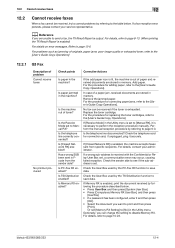
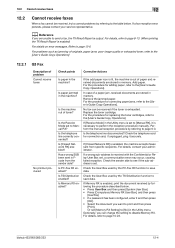
... RX is enabled, print the document received by following the procedure described below . For details, refer to print and then press
[Print]. Is TSI Distribution enabled?
bizhub 423/363/283/223
12-4
Is...Guide Copy Operations].
Is PC-Fax RX enabled? For the procedure for connection and, if unplugged, plug it and then press
[OK]. • Select the document you are stored in ...
bizhub 423/363/283/223 Network Scan/Fax/Network Fax Operations User Guide - Page 304


... A type of network where the connected devices can be communicate with each lower level...mail server from sending mail messages. bizhub 423/363/283/223
13-9 13.3 Scanner...a firewall.
Software that converts handwritten or printed characters to text data by optically scanning ...POP server. The referral setting configures whether the multifunctional product is not selected, the firewall regards ...
bizhub 423/363/283/223 Network Scan/Fax/Network Fax Operations User Guide - Page 307


..., the function sends the fax. It is disabled. bizhub 423/363/283/223
13-12 When registering abbreviated addresses, you ... send a fax after comparing the specified fax number with the receiver unless the ECM mode is convenient to set a frequently used in this...menu. Explanations may be transmitted via confidential communication are not printed when received, and are not included in the fax ...
bizhub 423/363/283/223 Print Operations User Guide - Page 49
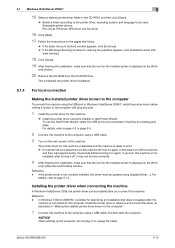
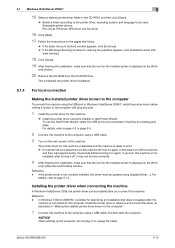
...click [Install this machine.
% Install the printer driver using [Update Driver ...].
ers] or [Devices and Printers] window. Reference -
Install the printer driver in advance and connect the driver as described... the machine is ready to print. % If no printer driver is displayed in or unplug the cable. Reference - For details, refer to be used. bizhub 423/363/283/223
5-13 To use...
bizhub 423/363/283/223 Print Operations User Guide - Page 58
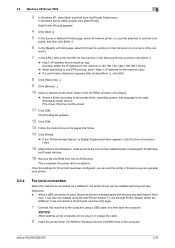
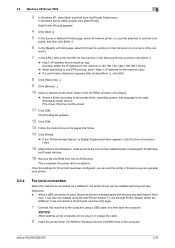
...Wizard, select the USB port to another com-
How-
bizhub 423/363/283/223
5-22
The [Printers] list appears.
12 Click ...[OK].
13 Follow the instructions on a home or office net- Reference - To use IPPS printing, ...of the computer. ever, it can be connected in or unplug the cable.
2 Insert the printer driver CD-ROM for the...
bizhub 423/363/283/223 Print Operations User Guide - Page 64
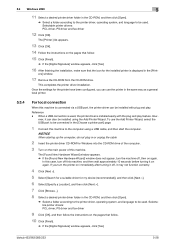
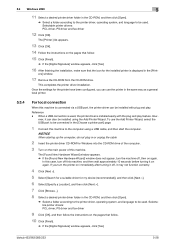
...In this case, turn off this machine. bizhub 423/363/283/223
5-28 When a USB connection is... page.
1 Connect this machine is displayed in the [Print- The [Found New Hardware Wizard] window appears. % ...up the computer, do not plug in or unplug the cable.
2 Insert the printer driver CD-... off , it on the pages that the icon for my device (recommended)], and then click [Next >].
6 Select [Specify ...
bizhub 423/363/283/223 Print Operations User Guide - Page 124


....
Click this button to the default settings.
bizhub 423/363/283/223
10-7 Click this button to and... can communicate with the machine and load the status of the installed options. This function is available only when your computer is connected to disable (cancel) changed settings for checking the print result image. Clicking [Acquire Device...
bizhub 423/363/283/223 Print Operations User Guide - Page 178
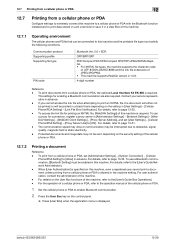
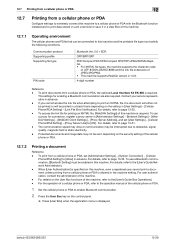
...] − [System Connection] − [Cellular
Phone/PDA Setting] to [Allow] in advance. bizhub 423/363/283/223
12-29 Contact your service representative in [User Settings] − [Cellular Phone/PDA Setting...on the User Box functions of this machine, even a registered user cannot print a document unless printing from a cellular phone or PDA, the optional Local Interface Kit EK-605...
bizhub 423/363/283/223 Print Operations User Guide - Page 289


... acquire device info 13-50 Authentication 13-52 Authentication and printing 12-22... the settings 15-4 Cannot print 15-2 Capturing print data 13-53 CD-ROM...-4, 11-3
Deleting secure print documents 13-39 Device option 9-4 Direct printing 14-17 Driver password...print deletion time 13-41 ID & print operation settings 13-45 ID & print settings 13-44 ID & print settings for deletion after printing...
Similar Questions
How I Can Configurate My Bizhub 501 To Print Wireless?
I need to configurate my Bizhub 501 to print wireless in my office, but I dont know how to do it. I ...
I need to configurate my Bizhub 501 to print wireless in my office, but I dont know how to do it. I ...
(Posted by euclidesgarrido95 8 years ago)
Bizhub 363 Stops Printing When One Tray Runs Out
(Posted by gobhhowdyz 10 years ago)
Konica Maniolta Bizhub C550 Background Print Cyan Color Probleme
Konica Maniolta Bizhub C550 Background Print Cyan Color Probleme Any Soloutionfirst Try To Change La...
Konica Maniolta Bizhub C550 Background Print Cyan Color Probleme Any Soloutionfirst Try To Change La...
(Posted by navin00141 11 years ago)

