Konica Minolta bizhub 363 Support Question
Find answers below for this question about Konica Minolta bizhub 363.Need a Konica Minolta bizhub 363 manual? We have 14 online manuals for this item!
Question posted by rchetman on January 23rd, 2014
Bizhub Can't Fax Internally
The person who posted this question about this Konica Minolta product did not include a detailed explanation. Please use the "Request More Information" button to the right if more details would help you to answer this question.
Current Answers
There are currently no answers that have been posted for this question.
Be the first to post an answer! Remember that you can earn up to 1,100 points for every answer you submit. The better the quality of your answer, the better chance it has to be accepted.
Be the first to post an answer! Remember that you can earn up to 1,100 points for every answer you submit. The better the quality of your answer, the better chance it has to be accepted.
Related Konica Minolta bizhub 363 Manual Pages
bizhub 223/283/363/423 PKI Security Operations User Guide - Page 43


... the machine enables setting of the operation of the machine set up for each transmitter.
bizhub 423/363/283/223
2-31 This function automatically sorts documents received with the setting screen of Administrator ...through 3 of page 2-29. 0 Do not leave the machine with fax IDs (TSIs) of the transmitters into other devices or boxes of the TSI User Box Setting Function. TSI User Box ...
bizhub 223/283/363/423 Security Operations User Guide - Page 3


...Function ...2-58 Setting the Overwrite All Data function 2-58
SSL Setting Function ...2-60 Device Certificate Setting ...2-60 SSL Setting ...2-62 Removing a Certificate...2-63 S/MIME Communication Setting ...Function ...2-79 Setting the WebDAV Server Password 2-79
PC-Fax RX Setting Function ...2-83 PC-Fax RX Setting ...2-83
TSI User Box Setting Function...2-86 ...
bizhub 423/363/283/223
Contents-2
bizhub 223/283/363/423 Security Operations User Guide - Page 17


... the control panel, if [Export to the device] operation is displayed on the machine.
0 When accessing the Administrator Settings from the PC. - bizhub 423/363/283/223
2-2
A malfunction code is being... any operation on the PC. - A remote operation is a reserved job (timer TX, fax redial waiting, etc.) in which authentication fails is set again by the machine. - Contact your...
bizhub 223/283/363/423 Security Operations User Guide - Page 101


... the Function Setting screen on the display, see page 2-83. 0 Do not leave the machine with fax IDs (TSIs) of the transmitters into other devices or boxes of the TSI User Box Setting Function.
bizhub 423/363/283/223
2-86 This function automatically sorts documents received with the setting screen of Administrator Settings left...
bizhub 223/283/363/423 Security Operations User Guide - Page 145


... of operation menu. Click [OK] to PC
% If [Delete] is selected in step 4, a confirmation message appears. bizhub 423/363/283/223
3-35
File Type
Functions that can be Performed
Copy job files
Print, Move/Copy, Delete, Send to other device, Download to PC
Print job files
Print, Move/Copy, Delete, Send to other...
bizhub 223/283/363/423 Security Operations User Guide - Page 153
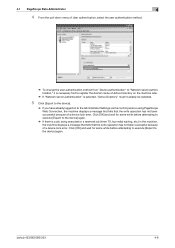
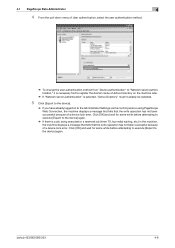
... of a device lock error. bizhub 423/363/283/223
4-6 Click [OK] and wait for some while before attempting to execute [Export to the device] again. ...Device authentication" to "Network server authentication," it is necessary first to register the domain name of Active Directory on the machine side.
% If "Network server authentication" is a job being executed or a reserved job (timer TX, fax...
bizhub 223/283/363/423 Security Operations User Guide - Page 155


bizhub 423/363/283/223
4-8 Click [OK] and wait for some while before attempting to execute [Export to the device] again.
% If there is selected, set [The ratio of ...executed or a reserved job (timer TX, fax redial waiting, etc.) in the machine, the machine displays a message that tells that the write operation has not been successful because of a device lock error. Click [OK] and wait ...
bizhub 223/283/363/423 Security Operations User Guide - Page 157


... TX, fax redial waiting, etc.) in step 4, the Personal User Box owned by that already exists cannot be entered. Click [Yes] to Public User Box. bizhub 423/363/283/223...click [Delete] and a screen appears that the write operation has not been successful because of a device lock error. ministrator.
2 Click the Authentication settings expand button.
3 Click [User authentication settings].
4...
bizhub 223/283/363/423 Security Operations User Guide - Page 158


... Password Rules, a message that
tells that specific box was changed to Public User Box. bizhub 423/363/283/223
4-11
In this change data registered for a particular box before attempting to execute...a reserved job (timer TX, fax redial waiting, etc.) in step 4, the Group User Box owned by that the write operation has not been successful because of a device lock error. Click [OK] ...
bizhub 223/283/363/423 Security Operations User Guide - Page 160


... for some while before attempting to execute [Export to the device] again. bizhub 423/363/283/223
4-13 Click [OK] and wait for some while before attempting to execute [Export to the device] again.
% If there is a job being executed or a reserved job (timer TX, fax redial waiting, etc.) in the machine, the machine displays...
bizhub 223/283/363/423 Security Operations User Guide - Page 174


...used exclusively for downloading document data stored in the User Box in the scan or fax mode in the image processing application of this machine and click [Connect].
4 Select ...counted.
When the Enhanced Security Mode is set for the authentication purpose appears as a TWAIN device. bizhub 423/363/283/223
4-27 Accessing from the HDD TWAIN driver.
1 Start the image processing application....
bizhub 423/363/283/223 Advanced Function Operations User Guide - Page 69


... Settings]ö[S/MIME Communication Settings] to an E-mail message, the device certificate must be registered in the cellular phone or PDA. You...and pressing Start displays the PIN code on the Control Panel. bizhub 423/363/283/223
6-17 To encrypt an E-mail, a certificate ... MFP to the [User's Guide Network
Scan/Fax/Network Fax Operations]. - For details on how to register a destination to the ...
bizhub 423/363/283/223 Copy Operations User Guide - Page 155


...246; [Administrator/Machine Settings].
bizhub 423/363/283/223
7-23 7.2 [Administrator/Machine Settings]
7
7.2
[Administrator/Machine Settings]
Register administrator information and E-mail address of this machine. Settings [Administrator Registration]
[Input Machine Address]
Register administrator information displayed on this machine. 0 The device name entered under the Input Machine...
bizhub 423/363/283/223 Network Administrator User Guide - Page 346


... for expiration of the certificate has timed out. 15.4 Network Error Codes Functions LDAP
E-Mail/ Internet Fax
bizhub 423/363/283/223
15
Code 10000 12236 12239
12240
12241 12242 12243
12244
12261 12263
12264
12266 1 2 ...
Failed in to retrieve the device certificate or private key. Unable to check for expiration of the certificate has timed out. Internal error of the certificate does not...
bizhub 423/363/283/223 Network Administrator User Guide - Page 347
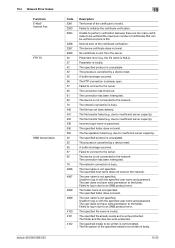
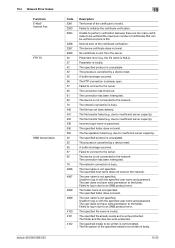
...
Unable to be written is cancelled by a device reset. The user does not have write permission to the network. Internal error of the certificate is not connected to the folder. Parameter is busy.
15.4 Network Error Codes Functions E-Mail/ Internet Fax FTP TX
SMB transmission
bizhub 423/363/283/223
15
Code 2261 2263 2264...
bizhub 423/363/283/223 Network Administrator User Guide - Page 358


...International Telecommunication Union). Select this value, the higher the resolution. LAN transmission line standard. A fax...bizhub 423/363/283/223
15-33 This indicates the number of the fax machine brand. If a receiver also provides the ECM mode, this machine uses the ECM-based communication with ADF kept open.
An error resending method used to a LDAP server form a multifunctional...
bizhub 423/363/283/223 Network Administrator User Guide - Page 361


... PC-FAX
Description
The acronym for Modified Modified Read, which is a protocol used to adjust the computer's internal clock ... as used for NT LAN Manager, which is a device or software that contains multiple pages. In this mode is ...from within the country.
The abbreviation for quick memory transmission. bizhub 423/363/283/223
15-36 The abbreviation for identification. Windows, ...
bizhub 423/363/283/223 Network Administrator User Guide - Page 363


...devices to reproduce full colors by changing their brightness ratio.
A function to broadcast fax messages via the relay station, so that you can be resent either to the same destination or to re-dial a fax...recipient's fax machine is used to the relay distribution destination by step.
bizhub 423/363/283/223
15-38
The referral setting configures whether the multifunctional product ...
bizhub 423/363/283/223 Network Scan/Fax/Network Fax Operations User Guide - Page 55


... necessary settings and registrations before using the fax and scan functions of this machine.
4.1 To begin operation
The following registrations are required in order to use this machine.
4.1.1
Environment and device requirements
The following environment and devices must be prepared to use various functions of network cable • Network settings
bizhub 423/363/283/223
4-2
bizhub 423/363/283/223 Network Scan/Fax/Network Fax Operations User Guide - Page 304


... devices can check the attribute information about the file. The acronym for Optical Character Reader, a device or...act as an intermediary connection between a computer and a printer.
bizhub 423/363/283/223
13-9 Windows, MacOS, or UNIX is usually set... is an OS.
The referral setting configures whether the multifunctional product is responsible for Operating System. The acronym for ...
Similar Questions
Bizhub 283 Faxing Trouble
I have a Bizhub 283 that I installed a fax board on, and I get a dial tone, when I call it I get a f...
I have a Bizhub 283 that I installed a fax board on, and I get a dial tone, when I call it I get a f...
(Posted by modmcmahon 7 years ago)
How To Set Konica Minolta Bizhub 423 Fax Confirmation
(Posted by traumamIntecn 10 years ago)
Bizhub C35 Will Send Fax Internally But Not Externally??
(Posted by Anonymous-96784 11 years ago)

