Konica Minolta bizhub 363 Support Question
Find answers below for this question about Konica Minolta bizhub 363.Need a Konica Minolta bizhub 363 manual? We have 14 online manuals for this item!
Question posted by miedua on May 30th, 2014
Bizhub C363 Server Disk Full Message When Scanning To Email
The person who posted this question about this Konica Minolta product did not include a detailed explanation. Please use the "Request More Information" button to the right if more details would help you to answer this question.
Current Answers
There are currently no answers that have been posted for this question.
Be the first to post an answer! Remember that you can earn up to 1,100 points for every answer you submit. The better the quality of your answer, the better chance it has to be accepted.
Be the first to post an answer! Remember that you can earn up to 1,100 points for every answer you submit. The better the quality of your answer, the better chance it has to be accepted.
Related Konica Minolta bizhub 363 Manual Pages
bizhub 223/283/363/423 Security Operations User Guide - Page 168
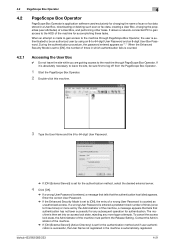
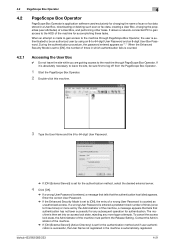
...state, rejecting any subsequent operation for authentication. bizhub 423/363/283/223
4-21 If it is absolutely ... authentication method, select the desired external server.
4 Click [OK].
% If a wrong User Password is entered, a message that tells that the authentication has failed...a User Box, downloading or deleting such scan or fax data, creating a User Box, changing the properties (user attributes...
bizhub 423/363/283/223 Box Operations User Guide - Page 20


...
bizhub 423/363/283/223
2-2 For details, refer to the machine's internal hard disk and later print them. The saved data can be printed, sent by Email,...bizhub 423.
Reference - A Hard Disk must be necessary. A hard disk can be installed as an option in scanning originals repeatedly or saving data to the specified box. Documents that can be saved are data scanned for bizhub 363...
bizhub 423/363/283/223 Box Operations User Guide - Page 28


....
Reference -
The names can contain up to 10 characters. Press this User Box: - bizhub 423/363/283/223
2-10 A total of the name when the file is installed.
2.2.3
Restriction of data
currently stored. - Reference - Otherwise, a predefined name is scanned. Item S
MFP 11102315230 _0001
.TIF
Description
This character indicates the mode when the document...
bizhub 423/363/283/223 Box Operations User Guide - Page 37


...the configuration of the scan, print and transmission ...message indicating that there is no paper in the paper tray. Indicates that an external memory device is connected to the machine.
Indicates that a nonstandard external memory has been connected to check the job currently being performed and the job log. Indicates that very little paper remains in the paper tray.
bizhub 423/363...
bizhub 423/363/283/223 Box Operations User Guide - Page 40


...available when a Hard Disk is installed. - bizhub 423/363/283/223
3-8 ...Disk is queued. The Confidential RX User Box is not available when a Hard Disk is available by pressing [Detail] ap- pears only when using external server authentication.
To delete a job, press [Delete]. • The external server... Jobs]/[All Jobs] [Detail]
[Scanned Image]
Description
No.: Job identification...
bizhub 423/363/283/223 Box Operations User Guide - Page 42


... at one of confidential documents are installed. To view scanned images, you must set to "Waiting To Redial", to delete the selected job. Reference -
The function for the selected job. • The external server information that have not been saved by entering directly. bizhub 423/363/283/223
3-10 Reference -
Press this button to...
bizhub 423/363/283/223 Box Operations User Guide - Page 282
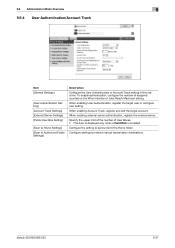
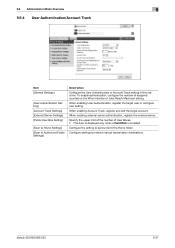
...Settings]
[User Authentication Setting] [Account Track Settings] [External Server Settings] [Public User Box Setting]
[Scan to Home Settings] [Scan to the Home folder.
When enabling Account Track, register and ...User Boxes. • This item is displayed only when a Hard Disk is installed. bizhub 423/363/283/223
9-37 Configure settings to restrict manual transmission destinations. When ...
bizhub 423/363/283/223 Box Operations User Guide - Page 286


...bizhub 423/363/283/223
9-41
Enables you to check the temporary program address book registered in this machine or to be added as RightFax Server registered in the external server... server addresses when using the applications such as destination information when Emailing.
Registers up to 10 body messages to register and change an address. Registering applications and servers enables...
bizhub 423/363/283/223 Box Operations User Guide - Page 293


... PASV
PDF
Pixel Plug and play Port Number PPI Preview Print job Printer driver Property Protocol Proxy server Resolution Scanning
Screen frequency Single-page TIFF SMB SSD SSL/TLS Subnet mask TCP/IP Thumbnail
bizhub 423/363/283/223
10
Description
The acronym for Transmission Control Protocol/Internet Protocol.
When using properties of ".pdf...
bizhub 423/363/283/223 Network Administrator User Guide - Page 60
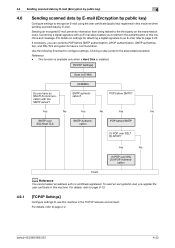
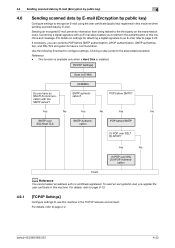
... select an address with the SMTP server?
Sending an encrypted E-mail prevents ...authentication, SMTP authentication, and SSL/TLS encryption to page 4-20.
bizhub 423/363/283/223
4-23
If necessary, you can combine POP before ...Disk is installed.
[TCP/IP Settings]
Scan to encrypt an E-mail using the user certificate (public key) registered in this machine in this machine and message...
bizhub 423/363/283/223 Network Administrator User Guide - Page 358


...fax, when scanning a booklet ...Correction Mode. bizhub 423/363/283/223... delivery status notification message being returned from... to a LDAP server form a multifunctional product.
The acronym... for G3 communication. An authentication method option used for Delivery Status Notifications, which is used as a bridge between a computer and a peripheral device...
bizhub 423/363/283/223 Network Administrator User Guide - Page 363


...size. bizhub 423/363/283/223...scanning direction. The direction of moving aligned image sensors step by receiving the relay request from text data created using a different key for encryption, using PostScript or other devices to the relay distribution destination by step. The referral setting configures whether the multifunctional product is used for searching the next LDAP server...
bizhub 423/363/283/223 Network Scan/Fax/Network Fax Operations User Guide - Page 100


... (1) E-mail]: Attaches all the scanned originals as multiple E-mail messages. (Example) If the capacity is... setting for the file type. bizhub 423/363/283/223
5-39
If the ...8226; If [All Files Sent as multiple Email messages. (Example) If the size of one ... Hard Disk is installed.) ) - Page Separation is selected, the size of one E-mail is 1.5 MB (5 files attached), and the server capacity ...
bizhub 423/363/283/223 Network Scan/Fax/Network Fax Operations User Guide - Page 158


... List]
Description Print the details of the registered E-mail message. The details of the fax setting in the Utility menu. bizhub 423/363/283/223
8-3
This report is printed automatically when an error...function is available only when a Hard Disk is set to [ON] in [Report Settings] of the received E-mail message is printed automatically if [Print Email Message Body] is set to print as ...
bizhub 423/363/283/223 Network Scan/Fax/Network Fax Operations User Guide - Page 293
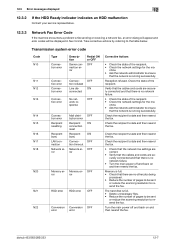
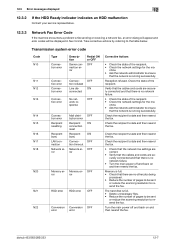
...
bizhub 423/363...messages displayed
12
12.3.2 If the HDD Ready indicator indicates an HDD malfunction
Contact your service representative.
12.3.3
Network Fax Error Code
If the machine encounters a problem while sending or receiving a network fax, an error dialog will appear and error codes will be sent
or reduce the scanning... resolution to resend the fax.
The hard disk...
Server ...
bizhub 423/363/283/223 Network Scan/Fax/Network Fax Operations User Guide - Page 302


..., IMAP4 (the fourth version of the server being used when connecting to the LDAP server. The higher this option if you to construct a network without IP address conflicts or other device connected to centrally manage IP addresses of a color caused by using the gradation information shifting from a multifunctional product. A standard for Dynamic Host Configuration...
bizhub 423/363/283/223 Network Scan/Fax/Network Fax Operations User Guide - Page 304


... based format, and can be used for searching the next LDAP server. This is adjusted with previously stored patterns for printing or scanning.
The IP address, passed through the user authentication by multiple processes. The abbreviation for retrieving E-mail messages from sending mail messages.
A rule enabling a computer to 9100. PDF is an OS. A protocol...
bizhub 423/363/283/223 Network Scan/Fax/Network Fax Operations User Guide - Page 305


... pages.
bizhub 423/363/283/223
13-10 UNIX server software which is opened). The reading of an image in scanner operation by moving image sensors is called the main scanning direction, and...used to store a document saved or received from the fax function when no Hard Disk is a memory device installed in the TCP/IP network environments. This is installed.
TCP Socket indicates an...
bizhub 423/363/283/223 Print Operations User Guide - Page 95


... the functions of the machine. bizhub 423/363/283/223
9-4
Be sure to change the initialization conditions such as options, user authentication and account track functions and enable functions of the machine from the [Start] menu, and select [View devices and printers] under [Hardware and Sound]. % In Windows XP/Server 2003, click [Start], then...
bizhub 423/363/283/223 Print Operations User Guide - Page 98


... included in the following ranges.
d Reference
For details on the toolbar. bizhub 423/363/283/223
9-7 When [Control Panel] is displayed in Classic View, double-click [Printers].
% In Windows 7/Server 2008 R2, click [Start], then [Devices and Printers]. % In Windows 7/Server 2008 R2, if [Devices and Printers] is not displayed in the [Start] menu, open
[Control...
Similar Questions
Bizhub 283 Server Disk Full When Scanning
(Posted by gscosunda 9 years ago)
How To Setup Scan To Email On Konica Minolta 363
(Posted by gnorrrao 9 years ago)
How To Change Scan File Name On Bizhub C363
(Posted by rasfreddy 10 years ago)

