Konica Minolta bizhub 363 Support Question
Find answers below for this question about Konica Minolta bizhub 363.Need a Konica Minolta bizhub 363 manual? We have 14 online manuals for this item!
Question posted by j3Jasonh on October 20th, 2013
Bizhub 363 Wont Work After Cac Login Installed
The person who posted this question about this Konica Minolta product did not include a detailed explanation. Please use the "Request More Information" button to the right if more details would help you to answer this question.
Current Answers
There are currently no answers that have been posted for this question.
Be the first to post an answer! Remember that you can earn up to 1,100 points for every answer you submit. The better the quality of your answer, the better chance it has to be accepted.
Be the first to post an answer! Remember that you can earn up to 1,100 points for every answer you submit. The better the quality of your answer, the better chance it has to be accepted.
Related Konica Minolta bizhub 363 Manual Pages
AU-201H User Guide - Page 11


... setup procedure must first be performed. For details on the operating environment and installation procedure for the Data Administrator. Plug the cable from the multifunctional product.
2 Install IC Card Driver (USB-Driver).
AU-201H
11 The setup procedure includes installing this device into the CD-ROM
drive of the computer.
The Found New Hardware Wizard...
bizhub 223/283/363/423 PKI Security Operations User Guide - Page 5


... using the security functions offered by the message or other means. 1.1 Introduction
1
1 Security
1.1
Introduction
Thank you for ready reference. This User's Guide (Ver. 1.01) describes bizhub 423/bizhub 363/bizhub 283/bizhub 223 PKI Card System Control Software (MFP Controller:A1UD0Y0-0100-G00-20). Compliance with the mode screen left displayed.
bizhub 223/283/363/423 PKI Security Operations User Guide - Page 10


... is installed, is connected to an outside network, install a firewall or
similar network device to ...IC card to own the IC card. - bizhub 423/363/283/223
1-7 To disable SNMP v3, press... the [Utility/Counter] key, and then [Administrator Settings] - [Network Settings] - [SNMP Settings] on the machine by the Service Engineer are the Common Access Card (CAC...
bizhub 223/283/363/423 PKI Security Operations User Guide - Page 50
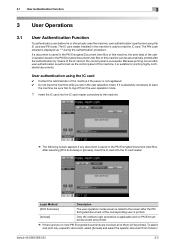
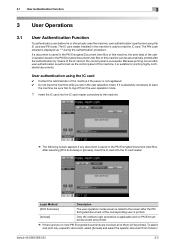
...the corresponding user is printed.
[Access]
Only the ordinary login procedure is applicable and no PKI Encrypted document are printed.
% If there are two or more PKI Encrypted documents are in
bizhub 423/363/283/223
3-2 3.1 User Authentication Function
3
3 User... suitable for printing highly confidential documents.
The IC card reader installed in the PKI Encrypted Document User Box.
bizhub 223/283/363/423 Security Operations User Guide - Page 6


...level: EAL3). This User's Guide (Ver. 1.00) describes bizhub 423/bizhub 363/bizhub 283/bizhub 223/bizhub 7828/ineo 423/ineo 363/ineo 283/ineo 223 Multi Function Peripheral Control Software (MFP Controller... Administrator of Accessibility Setting is set to be used when using the security functions. bizhub 423/363/283/223
1-2
The manual should exit from the current mode to return to the...
bizhub 423/363/283/223 Advanced Function Operations User Guide - Page 46
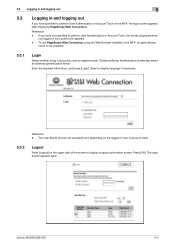
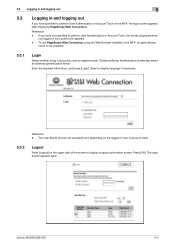
...the Web Browser installed in the MFP, its administrator
mode is selected, select an external authentication server. Enter the required information, and press [Login]. The User ... The login screen appears again. Reference - If External Server Authentication is not available.
5.3.1
Login
Select whether to display a logout confirmation screen. Press [OK]. bizhub 423/363/283/223
...
bizhub 423/363/283/223 Advanced Function Operations User Guide - Page 47
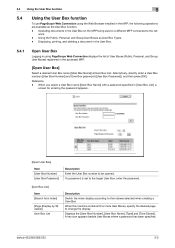
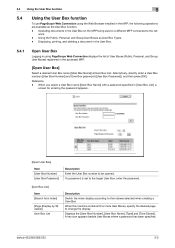
...
5.4.1
Open User Box
Logging in using the Web Browser installed in the MFP, the following operations are available as User Box Types. -
work. - Reference - Operating documents in the User Box on ... ([User Box Number]) and User Box password ([User Box Password]), and then press [OK]. bizhub 423/363/283/223
5-5
5.4 Using the User Box function
5
5.4
Using the User Box function
To ...
bizhub 423/363/283/223 Box Operations User Guide - Page 20


... saved in the internal memory (SSD: Solid State Drive) installed in
this manual. - Documents that can be necessary. If no HDD installed
− e o o e o e o e
e o o o
Note
Unavailable for some operations
bizhub 423/363/283/223
2-2 A hard disk is installed. -
A hard disk can be installed as an option for bizhub 363 depending on the area they are data scanned for some...
bizhub 423/363/283/223 Box Operations User Guide - Page 27


Bulletin Board User Box
Reference - bizhub 423/363/283/223
2-9 Before saving documents, create a User Box to ...This function is available only when a Hard Disk is used for the login procedure.
2.2.2
Restriction of the User Box owner account. If PageScope Authentication Manager is installed. 2.2 Information
2
Account track authentication
Enter the account name and password,...
bizhub 423/363/283/223 Box Operations User Guide - Page 202
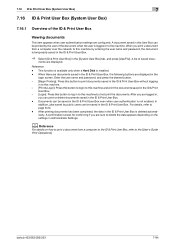
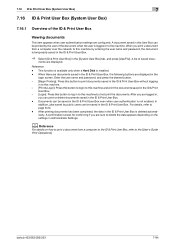
...without logging
in to this machine. - [Print & Login]: Press this button to login to the machine. For details, refer to the [User's Guide Print Operations]. bizhub 423/363/283/223
7-94 7.16 ID & Print User Box... can be saved in ,
you are displayed. A list of the document when the user is installed. - This function is available only when a Hard Disk is logged in the ID & Print ...
bizhub 423/363/283/223 Box Operations User Guide - Page 228
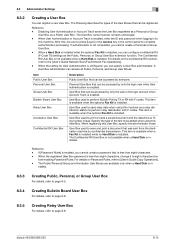
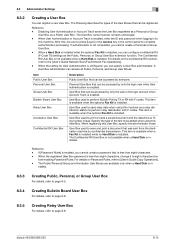
... key in - The Confidential RX User Box is not available when a Hard Disk is installed. Specify the type of the User Boxes that can be accessed by only the login user when User Authentication is in the control panel to [User's Guide Copy Operations]. ... describes the types of the text to the [User's Guide Network Scan/Fax/Network Fax Operations]. -
bizhub 423/363/283/223
8-15
bizhub 423/363/283/223 Box Operations User Guide - Page 238


... User Box administrator is available when User Authentication is installed. Logging in to this machine as the User Box administrator. -
This function is available only when a Hard Disk is enabled. For confirmation, enter the password twice. - Deleting all the created User Boxes regardless of all User Boxes
bizhub 423/363/283/223
8-25
bizhub 423/363/283/223 Box Operations User Guide - Page 242


The HDD password is installed. Note that all data in the total capacity of the SSD. 0 This function is ... Forgetting the pass-
word will never forget it.
If you will require a large amount of recovery work.
% Specify the password, and reboot this machine. bizhub 423/363/283/223
8-29
Enter the HDD password using 20 characters.
Reference - HDD Lock Password
You can ...
bizhub 423/363/283/223 Box Operations User Guide - Page 253


... when the User Box administrator is installed. - 9.2 Login and logout
9
9.2.3
Login
PageScope Web Connection provides the user or...Device Information] - A User Box administrator can log in . Select Flash or HTML. • To use the read-out software, select HTML. • In the IPv6 environment, select HTML. • To select Flash, prepare Flash Player. Status of [Job]
bizhub 423/363...
bizhub 423/363/283/223 Box Operations User Guide - Page 258


...the [User's Guide Copy Operations]. - bizhub 423/363/283/223
9-13 If necessary, you ...can log in to the user mode as a User Box administrator when the User Box administrator is enabled using the control panel.
% In the login page, select [Administrator] and click [Login...to Mode 2 and
an incorrect password is installed. - For details on the machine settings....
bizhub 423/363/283/223 Box Operations User Guide - Page 292


...an effective method to a computer. A storage device used for Domain Name System.
The acronym for...works as a Web browser). 10.2 Glossary Term DNS
DPI (dpi) Driver Ethernet File extension FTP Gradation Gray scale Halftone Hard disk HTTP
Install IP Address
JPEG
Kerberos
LAN LDAP
Memory Multi Page TIFF
bizhub 423/363...-phase authentication processes of users login and the use of memory retain...
bizhub 423/363/283/223 Copy Operations User Guide - Page 243


... less bizhub 283/223 4.2 sec. bizhub 223 22 sides/min. bizhub 363 36 sides/min. Full size: 100.0% ± 0.5% Enlarge : 121.4%, 129.4%, 154.5%, 200.0% : 115.4%, 122.4%, 141.4%, 200.0% Reduce: : 78.5%, 73.3%, 64.7%, 50.0% : 86.6%, 81.6%, 70.7%, 50.0% Manual: 25.0 to 400.0% (in 0.1% steps)
(1 to 240 V, 8.0 A, 50/60 Hz)
1500 W
When the ADF is installed: Width...
bizhub 423/363/283/223 Network Scan/Fax/Network Fax Operations User Guide - Page 19


... or
more seconds has elapsed. 2.1 Information
2
2 Before using the Network Scan/Fax/Network Fax functions
This section describes necessary information you should be installed as an option for bizhub 363 depending on the area they are sold in.
Not doing so may result in an operation failure.
2.1.1
With/Without Hard Disk
Available functions...
bizhub 423/363/283/223 Network Scan/Fax/Network Fax Operations User Guide - Page 302


...file extension is connected to a LDAP server from a multifunctional product. Larger number of resolution used for logging in ...identify a device on the network by different I/O devices, such as images, sounds, and movies that works as 192...device connected to a computer. To install hardware, operating systems, applications, printer drivers, or other computers on a network. bizhub 423/363...
bizhub 423/363/283/223 Print Operations User Guide - Page 273


... sizes Fonts (Built-in fonts)
Compatible computer
Specifications
Built-in printer controller
Common with the machine
2,048 MB
bizhub 423/bizhub 363:250 GB bizhub 283/bizhub 223: Option
Ethernet (1000Base-T/100Base-TX/10Base-T) USB 2.0
Ethernet 802.2 Ethernet 802.3 Ethernet II Ethernet SNAP
...PowerPC, Intel Processor: Intel Processor is for Mac OS X 10.4/10.5/10.6 only)
bizhub 423/363/283/223
16-2

