Konica Minolta bizhub 363 Support Question
Find answers below for this question about Konica Minolta bizhub 363.Need a Konica Minolta bizhub 363 manual? We have 14 online manuals for this item!
Question posted by hariesh311 on March 6th, 2014
Bizhub 363 How To Save Settings Scan
The person who posted this question about this Konica Minolta product did not include a detailed explanation. Please use the "Request More Information" button to the right if more details would help you to answer this question.
Current Answers
There are currently no answers that have been posted for this question.
Be the first to post an answer! Remember that you can earn up to 1,100 points for every answer you submit. The better the quality of your answer, the better chance it has to be accepted.
Be the first to post an answer! Remember that you can earn up to 1,100 points for every answer you submit. The better the quality of your answer, the better chance it has to be accepted.
Related Konica Minolta bizhub 363 Manual Pages
bizhub 423/363/283/223 Box Operations User Guide - Page 21


... and save all scanned documents directly in an ex- This item appears when an external memory device is installed. • You can save them in the User Box, refer to the [User's Guide Print Operations].
1
2
3
4
5
1
Mobile/PDA
2
Fax
3
Computer
4
FTP server, etc.
5
Original
6
External Memory
bizhub 423/363/283/223
6
2-3 Some User Authentication or Account Track settings...
bizhub 423/363/283/223 Box Operations User Guide - Page 22


... saved document or print it for printing/transmission. This item appears when an external memory device is installed. You can save ...data saved in Scan mode with an image of an encrypted PDF, refer to the [User's Guide Network Scan/Fax/...settings are available only when a Hard Disk is installed. - [Save in as the Personal or Group User Box. Print a document saved in boxes. bizhub 423/363...
bizhub 423/363/283/223 Box Operations User Guide - Page 89


... menu structure, refer to select the operation menus below.
5.2.1
Save Document
Scan the original loaded on the Use/File function, refer to page 6-3.
bizhub 423/363/283/223
5-3 d Reference
For details on this machine and save it . You can specify the number of an original when saving it in a User Box. d Reference
For details on the...
bizhub 423/363/283/223 Box Operations User Guide - Page 91


... connected to External Memory.].
Reference -
To use User Boxes such as when scanned data is displayed when the external memory device has been connected to the USB connector, press [Save a document to a network. Otherwise, on the available external memory, refer to save a document in Administrator Settings. bizhub 423/363/283/223
6-2 Some User Authentication or Account Track...
bizhub 423/363/283/223 Box Operations User Guide - Page 96


... XPS file. d Reference
You can specify the compression format when saving a TIFF file in PDF format. Further compressed PDF file. bizhub 423/363/283/223
6-7 For details, refer to save scanned data.
6.2 Scan Settings
6
6.2.4
Basic -
File Type
Select the file type to the [User's Guide Network Scan/Fax/Network Fax Operations]. File Type
The available file types are...
bizhub 423/363/283/223 Box Operations User Guide - Page 235


... when User Authentication is
also set to handle those functions, select [Prohibit]. bizhub 423/363/283/223
8-22 Reference - To save a document in external memory, change the setting to enable you to ON or OFF.
To enable the user to OFF (not saved) in the factory setting.
8.3 Administrator Settings
8
External Memory Function Settings
Set the function of the external memory...
bizhub 423/363/283/223 Copy Operations User Guide - Page 4


...5.4.10 5.5 5.5.1 5.5.2
[Registered Overlay]...5-52
[Card Shot] ...5-54 [Save in User Box]...5-55 Left panel display ...5-56 [Job List]...5-57 [Check Job] ...5-59
6 [User Settings]
6.1
[System Settings] ...6-3
6.2
[Custom Display Settings]...6-6
6.3
[Copier Settings] ...6-8
6.4
[Scan/Fax Settings]...6-10
6.5
[Printer Settings] ...6-11
6.6
[Change Password] ...6-12
6.7
[Change E-Mail...
bizhub 423/363/283/223 Copy Operations User Guide - Page 76


...bizhub 423/363/283/223
5-20 Configure the settings for making copies. An original image can also scan multiple copies of the original with different settings.
5.4 [Application]
5
5.4 [Application]
Configure the application settings... Margin] [Image Adjust] [Booklet]
[Erase] [Stamp/Composition]
[Card Shot]
[Save in User Box] *
Inserts another sheet of the original or prints the original in...
bizhub 423/363/283/223 Copy Operations User Guide - Page 135


... [Low Power Mode Settings] [Sleep Mode Settings] [Power Save Key] [Enter Power Save Mode] [Fax Board Power Save]
15 min.
20 min. [Low Power] [Immediately] [Yes]
bizhub 423/363/283/223
7-3 However, the machine must be started when you press the Power Save key.
[Low Power]
Provides power-saving effect higher than normal.
[Sleep]
Provides power-saving effect higher than...
bizhub 423/363/283/223 Copy Operations User Guide - Page 260


.../account track 7-25 User box 4-5 User box administrator setting 7-43 User box settings 7-18 User settings 6-2 Utility/counter 4-6
W
Waste toner box 2-9 Watermark 5-50 Weekly timer setting 7-6 Working table 2-2
Z
Z-folded original 5-17 Zoom 5-7
bizhub 423/363/283/223
14-4 14.1 Index by item
Power save settings 7-3 Power switch for dehumidifying heater 2-7 Print head glass...
bizhub 423/363/283/223 Enlarge Display Operations User Guide - Page 47


... saving the scanned data. Reference p. 4-9 p. 4-10
p. 4-11 p. 4-12 p. 4-12 p. 4-13 p. 4-13 p. 4-14
p. 4-15
4.3.1
[Simplex/Duplex]
Specify whether to scan one side or both sides of the original to be scanned has a colored background or so thin that text or images on its back would be scanned. Select the scan resolution of the original.
bizhub 423/363/283/223
4-9
Settings...
bizhub 423/363/283/223 Enlarge Display Operations User Guide - Page 50


... type is lightened by one level. Settings [PDF] [Compact PDF] [TIFF] [JPEG]
bizhub 423/363/283/223
Select this button is pressed, the density is darkened by one level. Press this setting to the default value. You can specify the appropriate file format for the purpose for saving the scanned data. Select this button to return...
bizhub 423/363/283/223 Network Administrator User Guide - Page 2
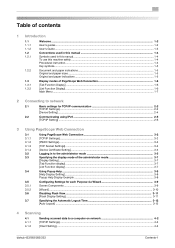
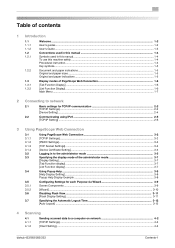
... Example ...3-8
Configuring Settings for each Purpose via Wizard 3-9 Screen Components ...3-9 [Wizard] ...3-10 Disabling Flash View...3-11 [Flash Display Setting]...3-11
Specifying the Automatic Logout Time 3-12 [Auto Logout] ...3-12
4 Scanning
4.1 4.1.1 4.1.2
Sending scanned data to a computer on network 4-2 [TCP/IP Settings]...4-3 [Client Setting]...4-3
bizhub 423/363/283/223
Contents...
bizhub 423/363/283/223 Network Administrator User Guide - Page 4
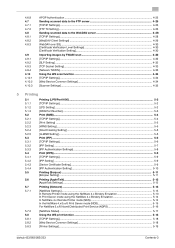
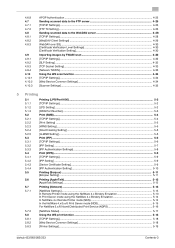
... NetWare 4.x/5.x/6 Print Server mode (NDS 5-15 For NetWare 5.x/6 Novell Distributed Print Service (NDPS 5-16
[NetWare Status] ...5-17 Using the WS print function ...5-18 [TCP/IP Settings]...5-18 [Web Service Common Settings] ...5-18 [Printer Settings]...5-19
bizhub 423/363/283/223
Contents-3
bizhub 423/363/283/223 Network Administrator User Guide - Page 7


... 9.1.1 9.1.2 9.1.3 9.2 9.2.1 9.2.2 9.2.3 9.2.4
Using applications that communicate with this machine with TCP Socket 9-2 [TCP/IP Settings]...9-2 [Device Certificate Setting]...9-2 [TCP Socket Setting]...9-3 Linking an OpenAPI system with this machine 9-4 [TCP/IP Settings]...9-4 [SSDP Settings]...9-5 [Device Certificate Setting]...9-5 [OpenAPI Setting]...9-6
bizhub 423/363/283/223
Contents-6
bizhub 423/363/283/223 Network Administrator User Guide - Page 57
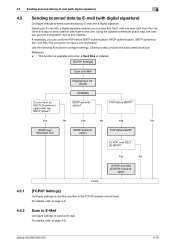
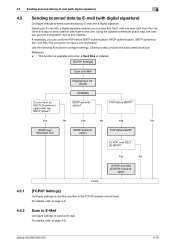
.../363/283/223
4-20 If necessary, you to prove that the E-mail has been sent from this machine and also to send a device certificate to the user. Yes
No
(1) POP over SSL? (2) APOP? For details, refer to send an E-mail.
This function is available only when a Hard Disk is installed.
[TCP/IP Settings]
Scan...
bizhub 423/363/283/223 Network Administrator User Guide - Page 369


...-34 Interface Setting 13-8 Internet Fax RX Ability 6-12 IP Address Fax Operation Settings 6-18 IP Filtering 8-23 IPP Authentication Setting 5-8 IPP Setting 5-7 IPsec 8-26
L LDAP Settings 10-6, 15-10
Line Monitor Sound Volume (Receive 14-5 Line Monitor Sound Volume (Send 14-4 Line Parameter Setting 14-4 List Function display 3-7 LLMNR Setting 4-5 LLTD Setting 10-11
bizhub 423/363/283...
bizhub 423/363/283/223 Network Administrator User Guide - Page 370
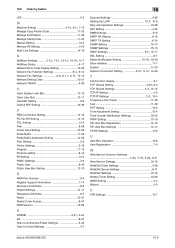
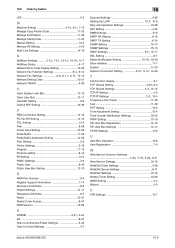
... Box Registration 14-15 TSI User Box Settings 14-14 TX/RX Settings 14-6
U
User Box Operation 12-8 User Registration 7-6
W
Web Service Common Settings
4-34, 5-18, 8-20, 8-21
Web Service Settings 15-16 WebDAV Client Settings 4-29 WebDAV Server Settings 9-11 WebDAV Settings 15-16 Weekly Timer Setting 10-29 WINS Setting 4-4 Wizard 3-9
X
XPS Settings 13-7
bizhub 423/363/283/223
16-5
bizhub 423/363/283/223 Network Scan/Fax/Network Fax Operations User Guide - Page 3


... of this machine to Me)...5-20
bizhub 423/363/283/223
Contents-2 Scan Settings 3-18 Check Job - Check Job Settings - Change Setting 5-11 Preview - Check Job Settings...3-17 Check Job - View Pages ...5-9 Preview - Original Settings 3-18 Check Job - Check Job Settings - View Pages - Delete...3-8 Job List - Check Job Settings - Job Details ...3-9 Check Job - Check Job...
bizhub 423/363/283/223 Network Scan/Fax/Network Fax Operations User Guide - Page 99
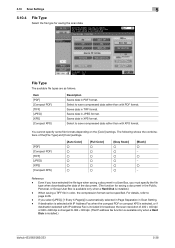
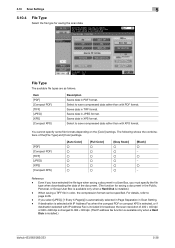
... the [Color] settings. When saving a TIFF file in JPEG format.
Select to save compressed data rather than with IP Address Fax is installed.)
bizhub 423/363/283/223
5-38 Saves data in PDF ... data of the document. (The function for saving the scan data. Item [PDF] [Compact PDF] [TIFF] [JPEG] [XPS] [Compact XPS]
Description Saves data in XPS format. If destination is selected...
Similar Questions
Konica Minolta Bizhub 363 How To Scan Connect To Pc
(Posted by bivalber 10 years ago)
Konica Minolta Bizhub 363 How To Scan To A Pc
(Posted by gavShane 10 years ago)

