Konica Minolta bizhub 363 Support Question
Find answers below for this question about Konica Minolta bizhub 363.Need a Konica Minolta bizhub 363 manual? We have 14 online manuals for this item!
Question posted by zeeshutpal on August 25th, 2013
How To Access Program List On Konica Bizhub 363
The person who posted this question about this Konica Minolta product did not include a detailed explanation. Please use the "Request More Information" button to the right if more details would help you to answer this question.
Current Answers
There are currently no answers that have been posted for this question.
Be the first to post an answer! Remember that you can earn up to 1,100 points for every answer you submit. The better the quality of your answer, the better chance it has to be accepted.
Be the first to post an answer! Remember that you can earn up to 1,100 points for every answer you submit. The better the quality of your answer, the better chance it has to be accepted.
Related Konica Minolta bizhub 363 Manual Pages
bizhub 223/283/363/423 PKI Security Operations User Guide - Page 5


... according to operating problems and questions.
This User's Guide (Ver. 1.01) describes bizhub 423/bizhub 363/bizhub 283/bizhub 223 PKI Card System Control Software (MFP Controller:A1UD0Y0-0100-G00-20). Compliance with ... general user exits from the current mode to return to the basic screen whenever the access to that mode is completed or if the user leaves the machine with ISO/IEC15408 ...
bizhub 223/283/363/423 Security Operations User Guide - Page 6


...the mode screen left displayed.
This User's Guide (Ver. 1.00) describes bizhub 423/bizhub 363/bizhub 283/bizhub 223/bizhub 7828/ineo 423/ineo 363/ineo 283/ineo 223 Multi Function Peripheral Control Software (MFP Controller:A1UD0Y0-0100GM0-00). For details of great help in Sound Setting of Accessibility Setting is set to accept "Cookie." 1.1 Introduction
1
1 Security
1.1
Introduction...
bizhub 223/283/363/423 Security Operations User Guide - Page 24
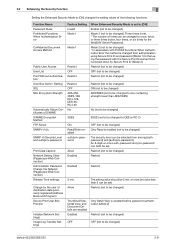
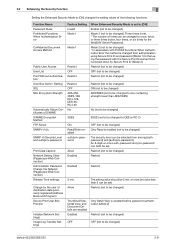
... User Access User List Print Without Authentication User Box Admin. Setting SSL SSL Encryption Strength
Automatically Obtain Certificates of destination data previously registered (Address Book and Program) Secure...enabled (not to [ON] changes the setting values of times can be changed )
bizhub 423/363/283/223
2-9 Allow
Thumbnail View, Detail View, and Document Details are enabled Enabled
...
bizhub 223/283/363/423 Security Operations User Guide - Page 25


...the number of Data Cleared
Enhanced Security Mode
Device certificate (SSL certificate)
User Authentication
Account Track Authentication
Public User Access
User List
Print Without Authentication
User registration data
Account ... Enhanced Security Mode is factory-set the Enhanced Security Mode to [ON] again.
bizhub 423/363/283/223
2-10 If
it is executed, be sure first to [OFF].
Whenever...
bizhub 423/363/283/223 Box Operations User Guide - Page 20


...saving data to a computer as may be necessary.
A hard disk can be saved are data scanned for bizhub 363 depending on the area they are available even when no Hard Disk is installed, data is available when ... o e o e o e
e o o o
Note
Unavailable for some operations Unavailable for some operations
bizhub 423/363/283/223
2-2 To save data to a box, create the box, and then save the data to...
bizhub 423/363/283/223 Box Operations User Guide - Page 270
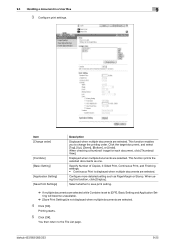
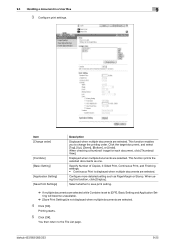
... Continuous Print is set to change the printing order. When using this function, click [Display].
bizhub 423/363/283/223
9-25 Item [Change order]
[Combine] [Basic Setting] [Application Setting] [Save ...User Box
9
3 Configure print settings. You then return to the File List page. Configure more detailed setting such as one. Click the target document, and select [Top], [Up],...
bizhub 423/363/283/223 Box Operations User Guide - Page 275
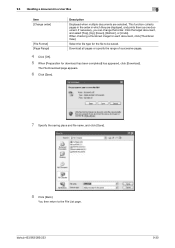
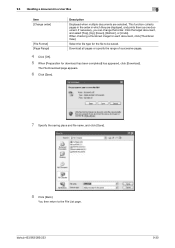
bizhub 423/363/283/223
9-30 This function collects pages in the order in a User Box
9
Item [Change order]
[File Format] [Page Range]
Description
Displayed when multiple... of successive pages.
4 Click [OK]. 5 When [Preparation for each document, click [Thumbnail View].
Select the file type for the file to the File List page. 9.5 Handling a document in which they are selected.
bizhub 423/363/283/223 Box Operations User Guide - Page 278
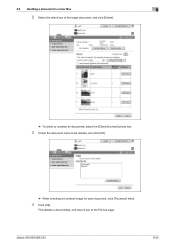
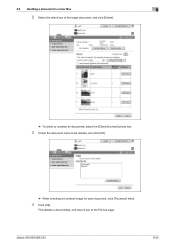
... the target document, and click [Delete].
% To select or unselect all documents, select the [Check/Uncheck] check box.
3 Check the document name to the File List page.
This deletes a document(s), and returns you to be deleted, and click [OK].
% When checking a thumbnail image for each document, click [Thumbnail View].
4 Click [OK...
bizhub 423/363/283/223 Copy Operations User Guide - Page 243


...
1/8 inches (3.0 mm)
Right edge
1/8 inches (3.0 mm)
Left edge
1/8 inches (3.0 mm)
bizhub 423/363 3.6 sec. bizhub 283 28 sides/min. or less
1-Sided
bizhub 423 42 sheets/min. (Thick 1/2: 13 sheets/min.) bizhub 363 36 sheets/min. (Thick 1/2: 12.5 sheets/min.) bizhub 283 28 sheets/min. (Thick 1/2: 10 sheets/min.) bizhub 223 22 sheets/min. (Thick 1/2: 9 sheets/min.)
2-Sided...
bizhub 423/363/283/223 Network Administrator User Guide - Page 221
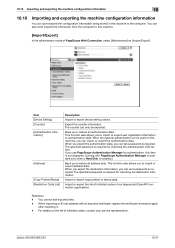
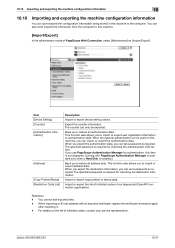
... The specified password is used on the list of our deprecated OpenAPI connection applications. You cannot edit exported files. - bizhub 423/363/283/223
10-27
Reference - For ...can only be exported.
Item [Device Setting] [Counter] [Authentication Information]
[Address]
[Copy Protect/Stamp] [Restriction Code List]
Description
Import or export device setting values. If you can import...
bizhub 423/363/283/223 Network Scan/Fax/Network Fax Operations User Guide - Page 7
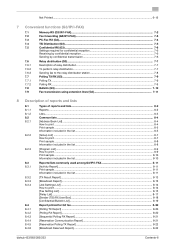
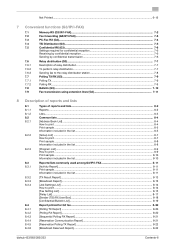
... [Fax Setting List] ...8-15 [Relay List]...8-17 [Sender (TSI) RX User Box] ...8-18 [Confidential/Bulletin List] ...8-19
Report printed for G3 fax...8-20 [Polling TX Report] ...8-20 [Polling RX Report] ...8-20 [Sequential Polling RX Report] ...8-21 [Reservation Communication Report 8-21 [Reservation Polling TX Report] ...8-22 [Broadcast Reserved Report]...8-22
bizhub 423/363/283/223
Contents...
bizhub 423/363/283/223 Network Scan/Fax/Network Fax Operations User Guide - Page 19


... describes necessary information you should be installed as an option for bizhub 363 depending on the area they are sold in bizhub 283/223. For details, refer to the explanation of this machine...Fax
Available o/Unavailable e with no Hard Disk is installed in color/Black and white printing
bizhub 423/363/283/223
2-2
2.1 Information
2
2 Before using the fax and scan functions of this...
bizhub 423/363/283/223 Network Scan/Fax/Network Fax Operations User Guide - Page 158


... only when a Hard Disk is installed.
8.1.2
Lists
To print a list, instruct the machine to [ON] in [Report Settings] of the Utility menu. The details of the program destination entries can be printed. The details of the fax setting in the Utility mode can be printed. bizhub 423/363/283/223
8-3 This report is printed automatically...
bizhub 423/363/283/223 Network Scan/Fax/Network Fax Operations User Guide - Page 164


... settings, and then press [Start].
bizhub 423/363/283/223
8-9
How to print
1 Select [Program List] from [One-Touch/User Box Registration] - [One-Touch/User Box Registration List]
in Administrator Settings, specify the starting number, the number of the program destination entries registered. 8.2 Common lists
8
8.2.3
[Program List]
Prints the list of entries, and the destination type...
bizhub 423/363/283/223 Network Scan/Fax/Network Fax Operations User Guide - Page 314
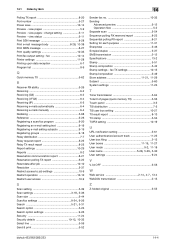
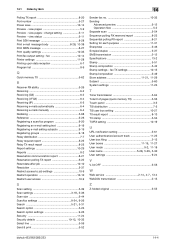
... 5-55
bizhub 423/363/283/223
14-4 view status 5-11 Print DSN message 8-28
Print e-mail message body 8-28, 10-38
Print MDN message 8-27 Print quality settings 10-33 Print/fax output setting - view pages 5-9 Preview - change setting 5-11 Preview - fax 10-14 Printer settings 11-28 Printing upon data reception 6-7 Program list...
bizhub 423/363/283/223 Print Operations User Guide - Page 40
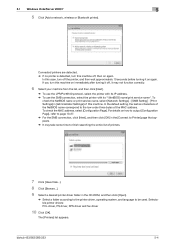
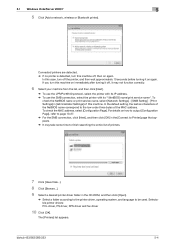
...driver and fax driver
10 Click [OK]. bizhub 423/363/283/223
5-4
If you turn this case, turn this machine. For details on again. The [Printers] list appears. To check the MAC address, ... [Connect to Printer] page that appears. % It may not function correctly.
6 Select your machine from the list, and then click [Next].
% To use the LPR/Port9100 protocol, select the printer with its IP address....
bizhub 423/363/283/223 Print Operations User Guide - Page 43
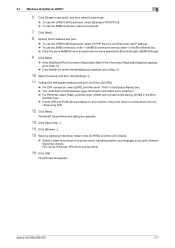
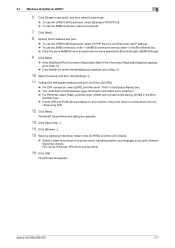
...and fax driver
16 Click [OK]. The [Printer] list appears. 5.1 Windows Vista/Server 2008/7
5
6 Click... address and port.
% To use the LPR/Port9100 protocol, select [TCP/IP Device], and then enter the IP address. % To use the SMB connection, enter ...language to this machine, the printer driver is connected to be used.
bizhub 423/363/283/223
5-7 chine using LPR.
12 Click [Next].
The [Install...
bizhub 423/363/283/223 Print Operations User Guide - Page 56
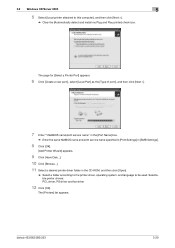
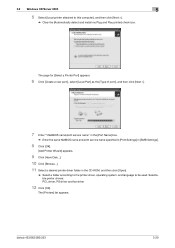
... driver, operating system, and language to this computer], and then click [Next >].
% Clear the [Automatically detect and install my Plug and Play printer] check box.
bizhub 423/363/283/223
5-20 5.2 Windows XP/Server 2003
5
5 Select [Local printer attached to be used. Selectable printer drivers: PCL driver, PS driver and fax driver...
bizhub 423/363/283/223 Print Operations User Guide - Page 260
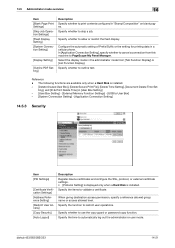
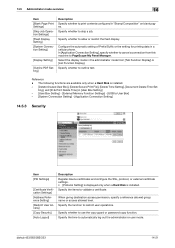
... Settings] [Address Reference Setting] [Restrict User Access] [Copy Security] [Auto Logout]
Description Register device certificates and configure the SSL, protocol, or ...access allowed level.
Specify whether to validate a certificate. In [Application Connection Setting], specify whether to allow or restrict the flash display. Specify whether to restrict user operations. bizhub 423/363...
bizhub 423/363/283/223 Print Operations User Guide - Page 273


... sizes Fonts (Built-in fonts)
Compatible computer
Specifications
Built-in printer controller
Common with the machine
2,048 MB
bizhub 423/bizhub 363:250 GB bizhub 283/bizhub 223: Option
Ethernet (1000Base-T/100Base-TX/10Base-T) USB 2.0
Ethernet 802.2 Ethernet 802.3 Ethernet II Ethernet SNAP
...PowerPC, Intel Processor: Intel Processor is for Mac OS X 10.4/10.5/10.6 only)
bizhub 423/363/283/223
16-2
Similar Questions
How To Install Konica Bizhub 363 As Network Scanner
(Posted by Jackcert 10 years ago)
How To Set The Timing On A Konica Bizhub 363
(Posted by abouPLEEZ 10 years ago)
How To Scan Large Jobs On A Konica Bizhub 363 User Manual
(Posted by Storederic 10 years ago)

