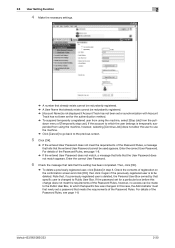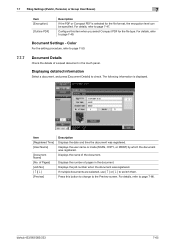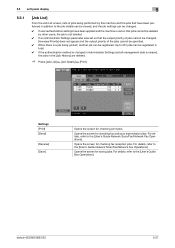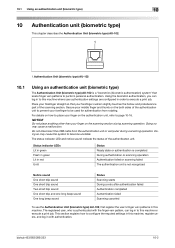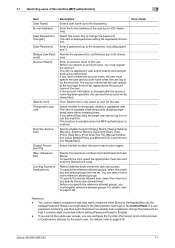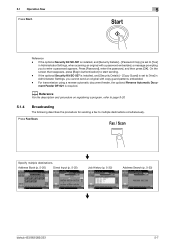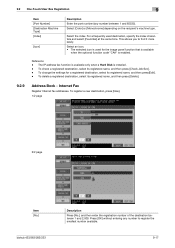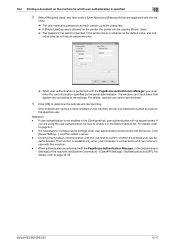Konica Minolta bizhub 363 Support Question
Find answers below for this question about Konica Minolta bizhub 363.Need a Konica Minolta bizhub 363 manual? We have 14 online manuals for this item!
Question posted by oladapooni22 on October 1st, 2014
When Am Printin 2sided Job On My C454, It Does Not Register, 1 Of D 2 Pages Will
The person who posted this question about this Konica Minolta product did not include a detailed explanation. Please use the "Request More Information" button to the right if more details would help you to answer this question.
Current Answers
Related Konica Minolta bizhub 363 Manual Pages
Similar Questions
Delete Secure Print Job
I am trying to delete a secure print job on konica minolta C364
I am trying to delete a secure print job on konica minolta C364
(Posted by pa1 1 year ago)
Bizhub C454 Manual 1 Scan Containing Several Pages. Each Scan Should Be Named
How would I do 1 scan which contains several pages. Each page has to be placed on the glass rather t...
How would I do 1 scan which contains several pages. Each page has to be placed on the glass rather t...
(Posted by lorrainegordon 10 years ago)
How To Erase The Job History From Konica Minolta Bizhub 363
(Posted by jclerja 10 years ago)
How To Scan Large Jobs On A Konica Bizhub 363 User Manual
(Posted by Storederic 10 years ago)
Permission To Delete A Print Job
I started a print job that was wrong. Now the machine is putting all other jobs behind that job in...
I started a print job that was wrong. Now the machine is putting all other jobs behind that job in...
(Posted by ericmendez37960 11 years ago)