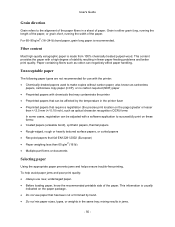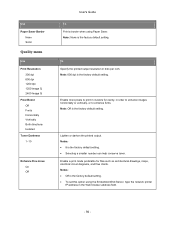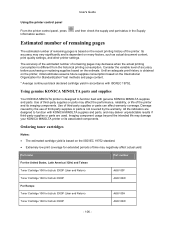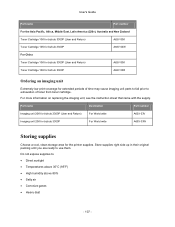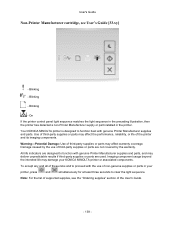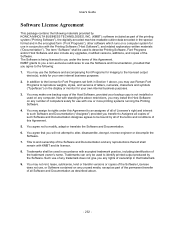Konica Minolta bizhub 3300P Support Question
Find answers below for this question about Konica Minolta bizhub 3300P.Need a Konica Minolta bizhub 3300P manual? We have 2 online manuals for this item!
Question posted by imranyounas130 on March 12th, 2016
Tonerrefill
please help me how to use refiil toner in konica minolta bizhub 3300p printerthanks
Current Answers
Related Konica Minolta bizhub 3300P Manual Pages
Similar Questions
Bizhub 3300p All Lights Is Blinking
my Printer Konica Minolta Bizhub 3300P al lights is Blinking first this problem is Paper Jam then i ...
my Printer Konica Minolta Bizhub 3300P al lights is Blinking first this problem is Paper Jam then i ...
(Posted by startechengpk 2 years ago)
Red Light On The Status Button On My Bizhub 20p Printer
What could be the problem and how do I fix it? My printer shows a red light on the status button whi...
What could be the problem and how do I fix it? My printer shows a red light on the status button whi...
(Posted by megajams05 3 years ago)
Region Mismatch While Installing ?konica Minolta Printers Bizhub 3320
Konica Minolta printers Bizhub 3320, when we are trying to change the cartridge, error appears as RE...
Konica Minolta printers Bizhub 3320, when we are trying to change the cartridge, error appears as RE...
(Posted by vasanthaprakash 7 years ago)
Bizhup 3300p/develop Ineo 3300p
Hi Guys , does anyone know how to reset network card on ineo 3300p.my ip address is blanked out to 0...
Hi Guys , does anyone know how to reset network card on ineo 3300p.my ip address is blanked out to 0...
(Posted by jmvilla32 7 years ago)
Operating Sysagetem Langu
how to change operating language system from english to french, for bizhub 20 thank you
how to change operating language system from english to french, for bizhub 20 thank you
(Posted by bestbuycopiersolutions 9 years ago)