Konica Minolta bizhub 283 Support Question
Find answers below for this question about Konica Minolta bizhub 283.Need a Konica Minolta bizhub 283 manual? We have 15 online manuals for this item!
Question posted by phamlam30 on August 31st, 2012
Forget Password I Edit 1may Photocopier Bizhub 283, I Set The Admin Password P
The person who posted this question about this Konica Minolta product did not include a detailed explanation. Please use the "Request More Information" button to the right if more details would help you to answer this question.
Current Answers
There are currently no answers that have been posted for this question.
Be the first to post an answer! Remember that you can earn up to 1,100 points for every answer you submit. The better the quality of your answer, the better chance it has to be accepted.
Be the first to post an answer! Remember that you can earn up to 1,100 points for every answer you submit. The better the quality of your answer, the better chance it has to be accepted.
Related Konica Minolta bizhub 283 Manual Pages
bizhub 223/283/363/423 PKI Security Operations User Guide - Page 21


... by the Administrator of the machine through the Administrator Settings is Active Directory only.
bizhub 423/363/283/223
2-9 2.3 Setting the External Server
2
2.3
Setting the External Server
When access to call the Administrator Settings screen on the display, see page 2-2. 0 Do not leave the machine with the setting screen of the External Server.
If
it is absolutely...
bizhub 223/283/363/423 Security Operations User Guide - Page 25


bizhub 423/363/283/223
2-10 2.2 Enhancing the Security Function
2
Function Name CS Remote Care
Factory Setting When Enhanced Security Mode is set to [ON]
Usable
Remote device setting disabled
NOTICE
When Password Rules is factory-set to [OFF]. Be sure to turn [ON] the Enhanced Security Mode
so as to enable the security function of Administrator Settings left shown...
bizhub 223/283/363/423 Security Operations User Guide - Page 134


... Box Password is set into an access lock state. To cancel the access lock state, the Administrator of step 2 reappears and the machine is entered a predetermined number of times (once to three times) or more set by the Administrator of the machine, the screen of the machine must perform the Release Setting. bizhub 423/363/283...
bizhub 423/363/283/223 Advanced Function Operations User Guide - Page 79


...] does not allow you to select [Low Level] for confirmation. When a device certificate has been registered in the MFP, specify whether to change the document permissions. bizhub 423/363/283/223
7-4
Enter the password twice for Encryption Level. You cannot use the same password as a file type when distributing a scanned document or document saved in...
bizhub 423/363/283/223 Box Operations User Guide - Page 176


...
they are deleted. If you can delete a specific page from a saved document. bizhub 423/363/283/223
7-68 To view the image of the document in advance. For details, refer...will need the unchanged version of the document, make a backup copy of a document page before editing it, press the [Preview /Set Range]. For example, you will be deleted, and then press [Delete Page].
% To select ...
bizhub 423/363/283/223 Box Operations User Guide - Page 285


... when the op- Specify the timeout period of the printer.
Specify the paper to acquire device information through the printer driver. Configure the settings to enable direct printing using PageScope Web Connection. Configure the XPS print settings. bizhub 423/363/283/223
9-40
If [ON] is in-
tional Fax Kit is installed. • The Confidential...
bizhub 423/363/283/223 Fax Driver Operations User Guide - Page 44


......]
Functions
Select a resolution for checking the TX result image.
4.2 Settings
Button Name View
4
Functions Displays the sample page layout based on current settings for the fax.
Specify the SUB address when performing confidential transmission using F code. Specify the sending time.
bizhub 423/363/283/223
4-11 For details, refer
to start Web Connection and...
bizhub 423/363/283/223 Network Administrator User Guide - Page 6


... ...8-14 [Automatically Obtain Certificates 8-15 Certificate validation ...8-16 [Certificate Verification Level Settings 8-16 [Certificate Verification Setting]...8-16
Restricting the use of the SMB address registered in the address book 8-18 [TCP/IP Settings]...8-19 User Authentication ...8-19 [Scan to Authorized Folder Settings 8-19 [Client Setting]...8-19
bizhub 423/363/283/223
Contents-5
bizhub 423/363/283/223 Network Administrator User Guide - Page 9
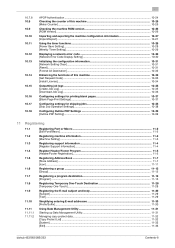
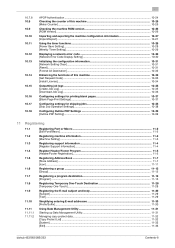
....7 11.8 11.9
11.10 11.11 11.11.1 11.11.2
Registering Font or Macro ...11-2 [Edit Font/Macro] ...11-2
Registering machine information 11-3 [Machine Setting] ...11-3
Registering support information 11-4 [Register Support Information]...11-4
Register Header/Footer Program 11-5 [Header/...data...11-32 [Copy Protect List] ...11-32 [System] ...11-33 [Edit] ...11-33
bizhub 423/363/283/223
Contents-8
bizhub 423/363/283/223 Network Administrator User Guide - Page 143


...]
[Issuer] [Subject] [Validity Period] [Detail] [Setting]
Description
Register a new device certificate. Specify the default device certificate. Displays the validity period of a device certificate. For details on protocols, specify the default device certificate. bizhub 423/363/283/223
8-3
Prior check
Default device certificate
Reference - Select a registration method: creating...
bizhub 423/363/283/223 Network Administrator User Guide - Page 265


...previous state. Reference -
Writes copy protect data to this machine. bizhub 423/363/283/223
11-32 Deletes the registered copy protect data. Discards the edited contents and return to the device], the edited contents are not updated.
To cancel data deletion, click [Undo]... in the copy protect list page; If you can handle [Auto Protect Setting], [Export], [Import], or [Exit].
bizhub 423/363/283/223 Network Administrator User Guide - Page 299


... Select [ON] when using password
You can specify a password to change the password. erations].
[Assign Account to Acquire Device Info]
In the administrator mode of PageScope Web Connection, select [Print Setting]ö[Assign Account to 8 characters, excluding space and ").
For details on obtaining device information from the printer driver. bizhub 423/363/283/223
13-10 Select this...
bizhub 423/363/283/223 Network Administrator User Guide - Page 343
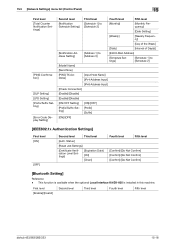
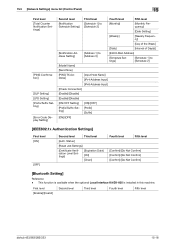
.../Suffix Setting]
[Prefix] [Suffix]
[ON]/[OFF]
[IEEE802.1x Authentication Settings]
First level [ON]
[OFF]
Second level
Third level
[Auth. This function is available when the optional Local Interface Kit EK-605 is installed in this machine. First level [Enable]/[Invalid]
Second level
Third level
Fourth level
Fifth level
bizhub 423/363/283/223
15...
bizhub 423/363/283/223 Network Administrator User Guide - Page 363


...on monitors and other devices to reproduce full ... and Blue.
bizhub 423/363/283/223
15-38...setting (LDAP setting)
Relay broadcast
Relay distribution station Relay instruction station Resending
Resolution RGB
RIP
S/MIME
Samba Scan Size
Scanning
Screen font
Description
A method used to organize user names, passwords... The referral setting configures whether the multifunctional product is selected...
bizhub 423/363/283/223 Network Scan/Fax/Network Fax Operations User Guide - Page 284
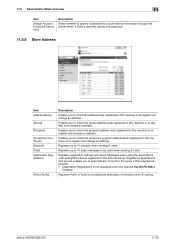
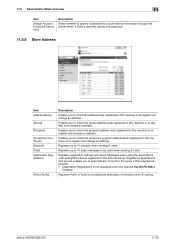
...this machine or to register and change an address. bizhub 423/363/283/223
11-29 Enables you to automatically connect to...sending E-mails. If [ON] is
installed. Registers application settings and server addresses when using the applications such as destination ...11
Item
[Assign Account to Acquire Device Info]
Description
Select whether to specify a password to check the group address book...
bizhub 423/363/283/223 Network Scan/Fax/Network Fax Operations User Guide - Page 304


... Optical Character Reader, a device or software that converts handwritten... for allowing security functions.
bizhub 423/363/283/223
13-9 In a ...The referral setting configures whether the multifunctional product is...setting) Referral setting (LDAP setting) Resolution
Description
The acronym for NT LAN Manager, which is responsible for searching the next LDAP server. NTLM encodes password...
bizhub 423/363/283/223 Print Operations User Guide - Page 96


...computer is set to [On] in the control panel, and click [Device Information]. Specify the password using [Obtain Device Information]. - [Function Version] supports the version of this machine. d Reference
For details on allowing the user to page 12-32. If necessary, you perform [Acquire Device Information].
Reference - Passphrase], refer to specify [Encrypt. bizhub 423/363/283/223...
bizhub 423/363/283/223 Print Operations User Guide - Page 109


... communicate with the machine. For details, refer to page 13-52.
- [Copy Guard] and [Password Copy] are available when [Password Copy] and [Copy Guard] are set [System Connection] - [OpenAPI Settings] - [Authentication] to be printed. bizhub 423/363/283/223
9-18
Click [Edit...] to specify items to [Yes] in the header/footer. For details, refer to print page...
bizhub 423/363/283/223 Print Operations User Guide - Page 234
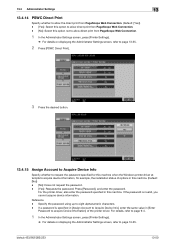
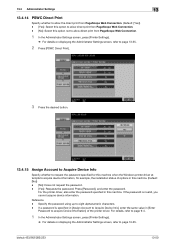
... Web Connection.
1 In the Administrator Settings screen, press [Printer Settings].
% For details on displaying the Administrator Settings screen, refer to eight alphanumeric characters. - bizhub 423/363/283/223
13-50 For the printer driver, also enter the password specified in this machine. If the password is specified in [Assign Account to Acquire Device Info], enter the same value...
bizhub 423/363/283/223 Print Operations User Guide - Page 264
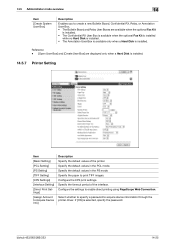
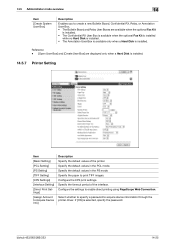
... paper to enable direct printing using PageScope Web Connection. bizhub 423/363/283/223
14-25 Configure the settings to print TIFF images.
Specify the default values in the PCL mode. If [ON] is installed. Configure the XPS print settings. Select whether to specify a password to acquire device information through the printer driver. Specify the default...
Similar Questions
Bizhub 283 Faxing Trouble
I have a Bizhub 283 that I installed a fax board on, and I get a dial tone, when I call it I get a f...
I have a Bizhub 283 that I installed a fax board on, and I get a dial tone, when I call it I get a f...
(Posted by modmcmahon 7 years ago)
Konica Minolta 283 How To Set Admin Password
(Posted by Sonn20GT 10 years ago)

