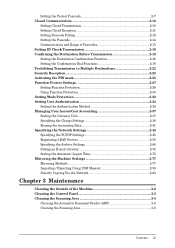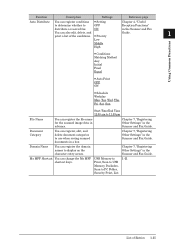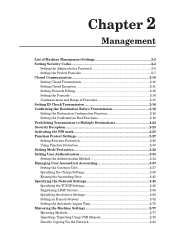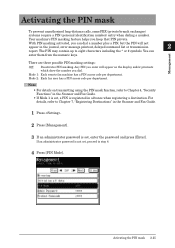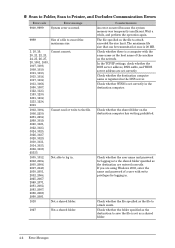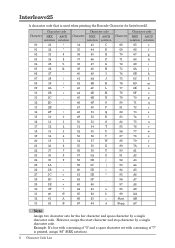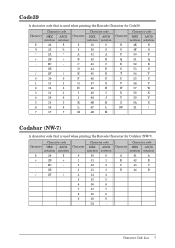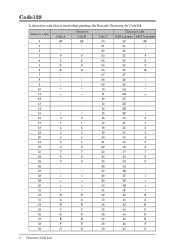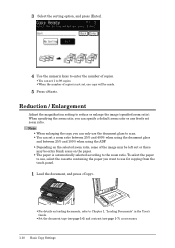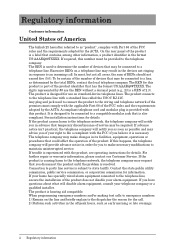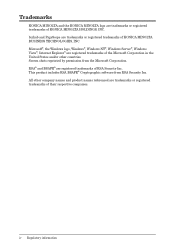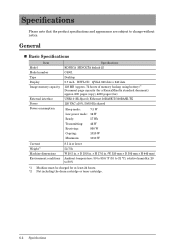Konica Minolta bizhub 25 Support Question
Find answers below for this question about Konica Minolta bizhub 25.Need a Konica Minolta bizhub 25 manual? We have 6 online manuals for this item!
Question posted by Princeade1968 on September 12th, 2020
Mirror Luck
My konical mineral buzhub25e is showing mirror lock at the start, what do I do
Current Answers
Answer #1: Posted by Troubleshooter101 on September 12th, 2020 11:49 AM
This means The transport mode is not turned off. Turn off the transport mode see page 3-15
https://www.manualslib.com/manual/828231/Konica-Minolta-Bizhub-131f.html?page=345
Thanks
Please respond to my effort to provide you with the best possible solution by using the "Acceptable Solution" and/or the "Helpful" buttons when the answer has proven to be helpful. Please feel free to submit further info for your question, if a solution was not provided. I appreciate the opportunity to serve you!
Troublshooter101
Related Konica Minolta bizhub 25 Manual Pages
Similar Questions
Bizhub 421 Network Setting Not Show In List.how It To Show?
(Posted by mustafaKamal 1 year ago)
Bizhub 25e. Mirror Lock And Doesn't Work
mirror lock message on screen and doesn't workmy konika bizhub 25e. new
mirror lock message on screen and doesn't workmy konika bizhub 25e. new
(Posted by svtattou 7 years ago)
Bizhub 25 Displays 'unsupported Setting'
Attempting to print from a Unix server from a program in our ERP sysyem - it does work on the networ...
Attempting to print from a Unix server from a program in our ERP sysyem - it does work on the networ...
(Posted by mikemayers 11 years ago)
How Do I Get A Meter Reading On A Bizhub 25?
(Posted by Anonymous-79579 11 years ago)