Konica Minolta bizhub 25 Support Question
Find answers below for this question about Konica Minolta bizhub 25.Need a Konica Minolta bizhub 25 manual? We have 6 online manuals for this item!
Question posted by optometriccaroli on April 1st, 2014
Have Fax's In Memory. How Do We Get These To Print
The person who posted this question about this Konica Minolta product did not include a detailed explanation. Please use the "Request More Information" button to the right if more details would help you to answer this question.
Current Answers
There are currently no answers that have been posted for this question.
Be the first to post an answer! Remember that you can earn up to 1,100 points for every answer you submit. The better the quality of your answer, the better chance it has to be accepted.
Be the first to post an answer! Remember that you can earn up to 1,100 points for every answer you submit. The better the quality of your answer, the better chance it has to be accepted.
Related Konica Minolta bizhub 25 Manual Pages
bizhub 25 Administrator Guide - Page 3


... 1-11 Using My Jobs...1-14
Registering /Editing My jobs 1-14 Deleting My jobs...1-18 Printing My Jobs List 1-19 Executing My jobs 1-21 Checking the Machine Information 1-22 List of......1-30 List of Default Settings 1-31 Outputting Lists...1-35 Printing the Device Settings List 1-35 Printing the User Usage Management List 1-36 Printing the Root Certificate List 1-38 List of Lists...1-39...
bizhub 25 Administrator Guide - Page 5


... Errors 4-2 Error Messages Displayed on the Screen 4-8
Troubleshooting...4-11 The machine does not operate 4-11 Image Quality Problems 4-12 Cannot Transmit Faxes 4-15 Cannot Receive Faxes 4-16 Cannot Scan...4-16 Cannot Print...4-18 Cannot Connect to the Network 4-19 Cannot Install...4-20 Message Board Troubleshooting 4-21 Browser Settings...4-23
When a Power Failure Occurs...
bizhub 25 Administrator Guide - Page 8


... 1-11 Using My Jobs...1-14
Registering /Editing My jobs 1-14 Deleting My jobs...1-18 Printing My Jobs List 1-19 Executing My jobs 1-21 Checking the Machine Information 1-22 List of......1-30 List of Default Settings 1-31 Outputting Lists...1-35 Printing the Device Settings List 1-35 Printing the User Usage Management List 1-36 Printing the Root Certificate List 1-38 List of Lists...1-39...
bizhub 25 Administrator Guide - Page 18


... shortcuts
The following functions can be assigned:
• Copy • Scan • Fax • Print • Scan to e-mail • Scan to PC Folder • Scan to Box • Scan to USB Memory • Scan to FTP Server • Scan to Print • Share Rx Box • Rx Box • Tx Box
• Security...
bizhub 25 Administrator Guide - Page 32
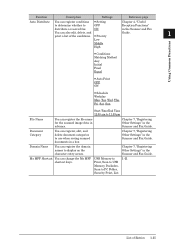
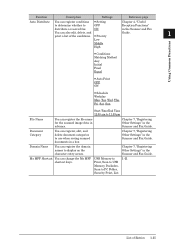
...Fax Guide. Print, Scan to USB
Memory, DocIndex,
Scan to PC Folder,
Security Print, List
List of the conditions. Priority
Guide.
1
Low
Middle
High
Using Common Functions
Conditions Matching Method Any Initial Final Equal
Auto Print...also edit, delete, and print a list of Entries 1-25
ON
in the Scanner and Fax
You can register the domain names to...
bizhub 25 Administrator Guide - Page 36


... [Auto] is not used. Cassette1 OFF ON
Cassette2* 1 OFF ON
Note
You cannot set for the Cassette 2* 1
fax function.
For details, refer to Chapter 4, "Useful Reception Functions" Print Document
in the machine. *** When printing on another paper type.
OFF
ON
*** Cassette 2 is used.
ON: This cassette is only displayed when installed in...
bizhub 25 Administrator Guide - Page 40


...
Toner replacement: When replacing the toner cartridge
PC print error: When an error occurs while printing from a
computer
Fax Communication error: When an error occurs while transmitting a fax
or internet fax
Fax cancel information: When is pressed and there is a reserved
fax or internet fax
Memory Overflow: When the memory becomes full while scanning
Cover Open: When...
bizhub 25 Administrator Guide - Page 42


Using Common Functions
Outputting Lists
You can print various lists from [List] that is displayed after pressing .
1
Printing the Device Settings List
The following settings can be checked on the device settings list. ••Settings in the [Paper Settings] screen, displayed after pressing ••Settings in the [Default Settings] screen, displayed after pressing...
bizhub 25 Administrator Guide - Page 43
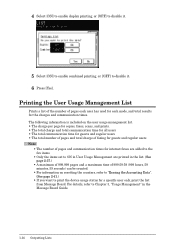
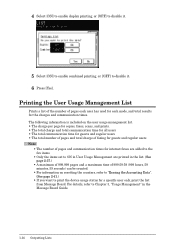
... user usage management list. ••The charge per page for copies, faxes, scans, and prints. ••The total charge and total communication time for all users •...for each mode, and total results for a specific user only, print the list from Message Board. For details, refer to print the device usage status for the charges and communication times. 44 Select [ON] to...
bizhub 25 Administrator Guide - Page 76
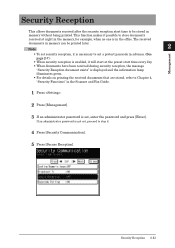
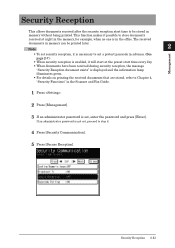
... ••For details on printing the received documents that are stored, refer to Chapter 4, "Security Functions" in the Scanner and Fax Guide.
11 Press .
22...printed later. This function makes it will start at night in the memory, for example, when no one is not set a protect passcode in memory without being printed. Security Reception 2-23 If an administrator password is in memory...
bizhub 25 Administrator Guide - Page 148


... Errors 4-2 Error Messages Displayed on the Screen 4-8
Troubleshooting...4-11 The machine does not operate 4-11 Image Quality Problems 4-12 Cannot Transmit Faxes 4-15 Cannot Receive Faxes 4-16 Cannot Scan...4-16 Cannot Print...4-18 Cannot Connect to the Network 4-19 Cannot Install...4-20 Message Board Troubleshooting 4-21 Browser Settings...4-23
When a Power Failure Occurs...
bizhub 25 Administrator Guide - Page 149
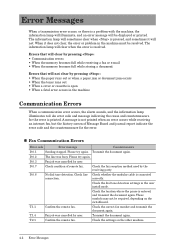
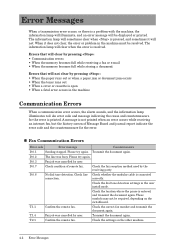
...;•Communication errors ••When the memory becomes full while receiving a fax or e-mail ••When the memory becomes full while storing a document
Errors that will not.
T.1.1
Confirm the remote fax.
The information lamp will be displayed or printed.
Transmit the document again. A message is not printed when an error occurs while receiving an...
bizhub 25 Administrator Guide - Page 163
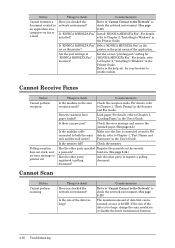
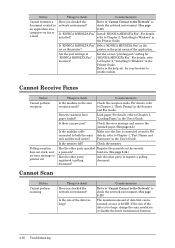
... of data that can be scanned at once is printed out
Things to check Have you checked the network environment?
Check the memory. Has the other party registered a polling document?
...the Printer Guide.
Ask the other party to Chapter 1, "Loading Paper" in the print menu of "KONICA MINOLTA Fax" incorrect?
Load paper. printer in the User's Guide. For details, refer to register...
bizhub 25 Administrator Guide - Page 166


...PDF file? using the Internet Fax or Scan to check
Countermeasure
Cannot print
Are the paper size and
The settings of the network device correct?
For details, refer to...the characters are printing multiple sets, first check
sufficient memory for
whether you replace a device, specify the network settings again.
If it is attached.
3
MINOLTA bizhub25
PDF Direct Print
Are the ...
bizhub 25 Administrator Guide - Page 169


There are settings for the mail server.
For details, refer to specify the correct auto distribution settings. Received faxes are printed and are not met, increase the memory of the computer meets the requirements for the mail server correct? If multiple applications or unnecessary resident programs are required to check
Countermeasure
Is the ...
bizhub 25 Administrator Guide - Page 173


... document again.
Note that the power of a list...
„„ During the power failure
Copy Fax transmission
Fax reception Making a phone call
Receiving a phone call . You can make a call ...
During transmission... During reception...
Cannot receive. Printing will be automatically transmitted again if memory transmission is being used . You can continue the conversation.
bizhub 25 User Guide - Page 16


... to a Shared PC Folder 2-9 Scanning to an FTP Server 2-12 Scanning to USB Memory 2-15 Introduction to Advanced Functions 2-17
Transmitting Faxes 2-19 Transmitting Faxes 2-19 Canceling Faxes...2-21 Transmitting PC Faxes 2-22 Introduction to Advanced Functions 2-25
Printing...2-27 Basic Printing...2-27 Introduction to Advanced Functions 2-28
Chapter 3 Registration
Registering Destinations...
bizhub 25 User Guide - Page 54


......2-7 Scanning to an E-Mail Address 2-7 Scanning to a Shared PC Folder 2-9 Scanning to an FTP Server 2-12 Scanning to USB Memory 2-15 Introduction to Advanced Functions 2-17
Transmitting Faxes 2-19 Transmitting Faxes 2-19 Canceling Faxes...2-21 Transmitting PC Faxes 2-22 Introduction to Advanced Functions 2-25
Printing...2-27 Basic Printing...2-27 Introduction to Advanced Functions 2-28
bizhub 25 User Guide - Page 93


... used by each user for copies and faxes, set a charge per page, and calculate the total cost each user has incurred for copies, faxes, scan and prints. Refer to Chapter 2, "Managing...in the Administrator's Guide.
Sound Settings You can set the machine to prohibit the copy, scanner, fax, or printer modes from changing the settings. If you set an administrator password, a screen for...
bizhub 25 User Guide - Page 115
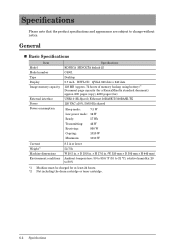
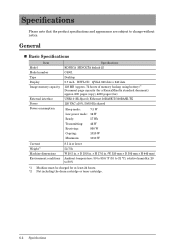
General
„„ Basic Specifications
Item Model Model number Type Display Image memory capacity
External interface Power Power consumption
Specifications KONICA MINOLTA bizhub 25 C4001 Desktop 5.7 inch B/W LCD QVGA 320 dots × 240 dots 128 MB (approx. 72 hours of memory backup using battery)*1 Document page capacity (for at least 24 hours. *** Not including the...
Similar Questions
Minolta Bizhub C654 Fax How To Print A Confirmation
(Posted by vivako 9 years ago)
How Do I Retrieve A Fax From Memory On A Konica Minolta Bizhub 601
(Posted by shbobb 9 years ago)
It Prints A Full Record Of All Faxes And Emails Every Night We Want To Turn Off
(Posted by Anonymous-48901 12 years ago)

