Konica Minolta bizhub 25 Support Question
Find answers below for this question about Konica Minolta bizhub 25.Need a Konica Minolta bizhub 25 manual? We have 6 online manuals for this item!
Question posted by robertafyffe on August 16th, 2013
Fax To Pc Folder
How do we fax to PC Folder on a Konica Minolta Bizhub 25
Current Answers
There are currently no answers that have been posted for this question.
Be the first to post an answer! Remember that you can earn up to 1,100 points for every answer you submit. The better the quality of your answer, the better chance it has to be accepted.
Be the first to post an answer! Remember that you can earn up to 1,100 points for every answer you submit. The better the quality of your answer, the better chance it has to be accepted.
Related Konica Minolta bizhub 25 Manual Pages
bizhub 25 Administrator Guide - Page 18


... functions can be assigned:
• Copy • Scan • Fax • Print • Scan to e-mail • Scan to PC Folder • Scan to Box • Scan to USB Memory •... Rx Box • Tx Box
• Security Print • Shared Box • User Box • PC Folder to Print • USB Memory to Print • Register • Paper Settings • Default Settings •...
bizhub 25 Administrator Guide - Page 32
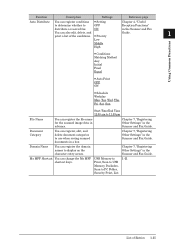
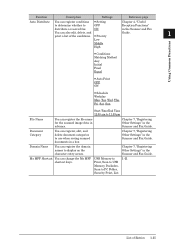
...and Fax Guide.
Chapter 7, "Registering Other Settings" in the Scanner and Fax ...Scanner and Fax Guide. Chapter 7, "Registering Other Settings" in a box. Print, Scan to USB
Memory, DocIndex,
Scan to PC Folder,
Security Print...:00 am to
OFF
Reception Functions"
distribute a received fax. My MFP Shortcut You can change the My MFP USB...Fax
You can also edit, delete, and print a list of Entries...
bizhub 25 Administrator Guide - Page 46
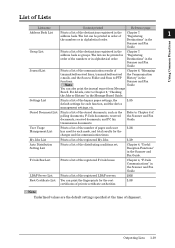
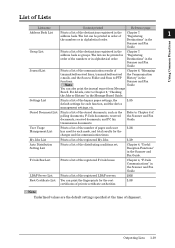
... documents, reserved documents, received documents, and PC fax transmission documents.
Refer to Chapter 4 of ... and total results for each function, and the device
management settings, etc. Chapter 4, "Useful Reception ...Fax
Guide. Stored Document List
Prints a list of
Chapter 6, "Managing
transmitted/received faxes, transmitted/received the Communication
e-mails, and the Scan to Folder...
bizhub 25 Administrator Guide - Page 163
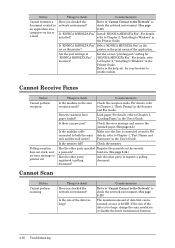
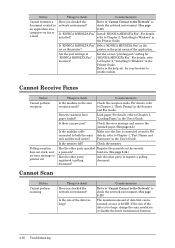
... the error message and remove the jammed paper. (See page 4-2.)
Is the modular cable connected to check the network environment. (See page 4-19.)
Is "KONICA MINOLTA Fax" Install "KONICA MINOLTA Fax".
function. (See page 2-14.)
Has the other party specified Register the passcode in the auto reception mode? Countermeasure
Refer to "Cannot Connect to the Network...
bizhub 25 Administrator Guide - Page 166


... any network Turn ON the power of the device to specify the correct network settings in the ... as using Message Board, or using KONICA
optional PostScript Memory is attached.
3
MINOLTA bizhub25
PDF Direct Print
Are the fonts...
For details, refer to Folder functions, check the following table first.
If it... a lower
printing? using the Internet Fax or Scan to Chapter 1, "Power ...
bizhub 25 Copier Guide - Page 5


... < >, and the key names on the touch panel are in [ ].
„„ Keys on the options installed. Screens
This manual uses the screens of the bizhub 25 standard model, unless otherwise stated.
bizhub 25 Safety Information - Page 4
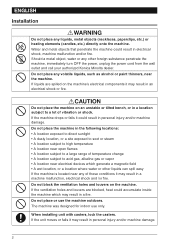
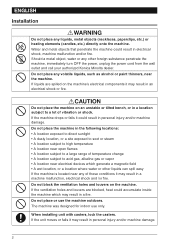
... turn OFF the power, unplug the power cord from the wall outlet and call your authorized Konica Minolta dealer. Do not place the machine on the machine's electrical components it could result in a... in a location subject to acid gas, alkaline gas or vapor • A location near electrical devices which may result in personal injury and/or machine damage.
Do not place the machine in the ...
bizhub 25 Safety Information - Page 6


... power cord (exposed core wire, broken wire, etc.) could impede your authorized Konica Minolta dealer. Do not use cords other than the included power cord. Create ample ...pinch, excessively bend, twist, pull on the power cord could cause a fire, electrical shock or damage to receive faxes if the power is OFF. Should any objects around the outlet and power cord. Failure to do so may cause ...
bizhub 25 User Guide - Page 3
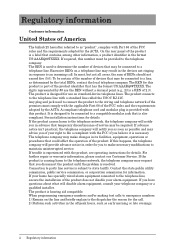
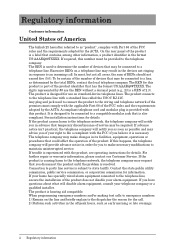
... late evenings. The telephone company may be certain of the number of devices that may result in the devices not ringing in advance that has the format US:AAAEQ##TXXXX. For ... make necessary modifications to state tariffs. Regulatory information
Customer information
United States of America
The bizhub 25 hereafter referred to as "product", complies with Part 68 of the FCC rules and the...
bizhub 25 User Guide - Page 4


... Rules.
ENERGY STAR®
As an ENERGY STAR® partner, Konica Minolta has determined
that "efficiently use a
computer or other number for which
power are designed to Part 15 of terminals allowed to be a 900 number or any other electronic device, including FAX machines, to send any person to use the energy when needed...
bizhub 25 User Guide - Page 5
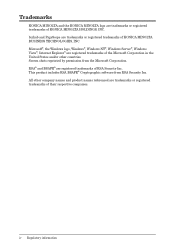
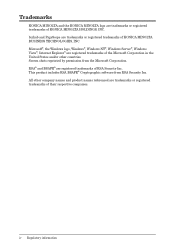
...174;, the Windows logo, Windows®, Windows NT®, Windows Server®, Windows Vista®, Internet Explorer® are trademarks or registered trademarks of KONICA MINOLTA BUSINESS TECHNOLOGIES, INC.
bizhub and PageScope are trademarks or registered trademarks of their respective companies. This product includes RSA BSAFE® Cryptographic software from the Microsoft Corporation...
bizhub 25 User Guide - Page 8


... you see may differ, depending on the control panel
Enclosed in < >, for example, [Contrast].
„„ Screens
This manual uses the screens of the bizhub 25 standard model, unless otherwise stated.
Key Descriptions
In this manual, the operating keys are described as follows:
The key names on the control panel are...
bizhub 25 User Guide - Page 16


......2-7 Scanning to an E-Mail Address 2-7 Scanning to a Shared PC Folder 2-9 Scanning to an FTP Server 2-12 Scanning to USB Memory 2-15 Introduction to Advanced Functions 2-17
Transmitting Faxes 2-19 Transmitting Faxes 2-19 Canceling Faxes...2-21 Transmitting PC Faxes 2-22 Introduction to Advanced Functions 2-25
Printing...2-27 Basic Printing...2-27 Introduction to Advanced Functions 2-28...
bizhub 25 User Guide - Page 18
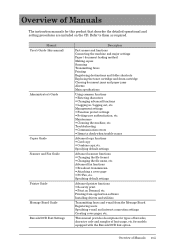
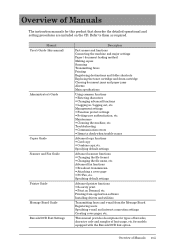
...8226; Changing the file name, etc. Advanced fax functions • Broadcast transmission • Attaching a cover page • PC Fax, etc. This manual provides descriptions for models equipped...settings Paper / document loading method Making copies Scanning Transmitting faxes Printing Registering destinations and folder shortcuts Replacing the toner cartridge and drum cartridge Clearing ...
bizhub 25 User Guide - Page 54


......2-7 Scanning to an E-Mail Address 2-7 Scanning to a Shared PC Folder 2-9 Scanning to an FTP Server 2-12 Scanning to USB Memory 2-15 Introduction to Advanced Functions 2-17
Transmitting Faxes 2-19 Transmitting Faxes 2-19 Canceling Faxes...2-21 Transmitting PC Faxes 2-22 Introduction to Advanced Functions 2-25
Printing...2-27 Basic Printing...2-27 Introduction to Advanced Functions 2-28
bizhub 25 User Guide - Page 62


... 1 Shared 2
Network
Note In order to scan to a PC folder, the folder must be set to "Shared" status prior to a shared folder on registering destinations, refer to "Registering Destinations". (See page 3-2.)
Scanning to a Shared PC Folder
You can scan a document to scanning. Note
For details on a network PC. For details on the document glass, load the next...
bizhub 25 User Guide - Page 75
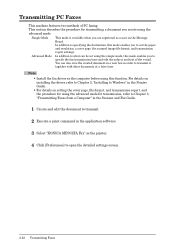
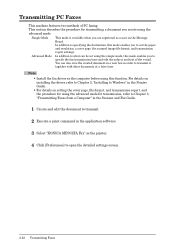
...the application software.
33 Select "KONICA MINOLTA Fax" as a user on the computer before using the simple mode, this function. Note
••Install the fax driver on the Message Board....you to specify the fax transmission time and edit the subject and text of PC faxing:
This section describes the procedure for using the advanced mode. Transmitting PC Faxes
This machine features ...
bizhub 25 User Guide - Page 90


... Address You can register, edit, and delete shortcuts to Chapter 7, "Registering Destinations" in the Scanner and Fax Guide. On this screen, you press on the scanner screen. Refer to display in the Scanner and Fax Guide. Folder Shortcut You can register, edit, and delete destinations to Chapter 7, "Registering Destinations" in the [Faves...
bizhub 25 User Guide - Page 96


...faxes, transmitted/ received e-mails, and the Scan to Folder and Scan to FTP functions. Refer to Chapter 6, "Managing the Communication History" in the Scanner and Fax... and Fax Guide....and Fax ...device management settings, etc. Refer to Chapter 1, "Outputting Lists" in the Scanner and Fax...fax communication times. Refer to Chapter 1, "Outputting Lists" in the Scanner and Fax...
bizhub 25 User Guide - Page 115
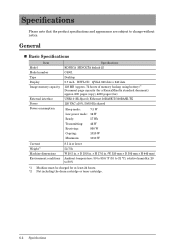
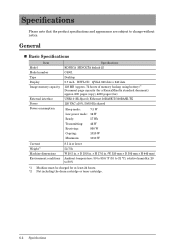
... Model number Type Display Image memory capacity
External interface Power Power consumption
Specifications KONICA MINOLTA bizhub 25 C4001 Desktop 5.7 inch B/W LCD QVGA 320 dots × 240 dots ...
*** Machine must be charged for a KonicaMinolta standard document): approx. 600 pages (copy), 4200 pages (fax) USB2.0 (Hi-Speed), Ethernet 10BASE-T/100BASE-TX 120 VAC ±10%, 50/60 Hz shared
Sleep ...
Similar Questions
How To Setup A Scans Folder In Konica Minolta Bizhub 25 Pcl
(Posted by amendAnc 10 years ago)
Why We Cannot Scan To One Pc Folder Using A Bizhub 223 Minolta
(Posted by ntAl 10 years ago)
How To Setup A Minolta C360 To Scan To A Pc Folder
(Posted by kellyecker 10 years ago)
How Do I Get A Meter Reading On A Bizhub 25?
(Posted by Anonymous-79579 11 years ago)

