Konica Minolta bizhub 25 Support Question
Find answers below for this question about Konica Minolta bizhub 25.Need a Konica Minolta bizhub 25 manual? We have 6 online manuals for this item!
Question posted by info43792 on January 15th, 2013
How Do I Get A Meter Reading On The Machine? There Is No Meter On The C25
The person who posted this question about this Konica Minolta product did not include a detailed explanation. Please use the "Request More Information" button to the right if more details would help you to answer this question.
Current Answers
There are currently no answers that have been posted for this question.
Be the first to post an answer! Remember that you can earn up to 1,100 points for every answer you submit. The better the quality of your answer, the better chance it has to be accepted.
Be the first to post an answer! Remember that you can earn up to 1,100 points for every answer you submit. The better the quality of your answer, the better chance it has to be accepted.
Related Konica Minolta bizhub 25 Manual Pages
bizhub 25 Administrator Guide - Page 3


Contents
How to Read This Manual v Symbols...v...jobs...1-18 Printing My Jobs List 1-19 Executing My jobs 1-21 Checking the Machine Information 1-22 List of Entries...1-24 Paper Settings...1-27 Setting the Bypass Paper...Setting Example...1-30 List of Default Settings 1-31 Outputting Lists...1-35 Printing the Device Settings List 1-35 Printing the User Usage Management List 1-36 Printing the Root...
bizhub 25 Administrator Guide - Page 6


... operation, please
follow instructions carefully. Describes important conditions or restrictions you handle the machine incorrectly. For safe operation, please
follow instructions carefully. Note
Describes reference information and additional notes for operation.
How to Read This Manual v
How to Read This Manual
Symbols
1
In this manual, the following symbols are used with...
bizhub 25 Administrator Guide - Page 7


vi How to Read This Manual The screens you see may differ, depending on the control panel
Enclosed in < >, for example, .
„„ Touch panel keys
Enclosed in [ ], for example, [Contrast].
Screens
This manual uses the screens of the bizhub 25 standard model, unless otherwise stated. Key Descriptions
In this manual, the...
bizhub 25 Administrator Guide - Page 8


... My jobs...1-18 Printing My Jobs List 1-19 Executing My jobs 1-21 Checking the Machine Information 1-22 List of Entries...1-24 Paper Settings...1-27 Setting the Bypass Paper 1-27 List...Settings 1-30 Setting Example...1-30 List of Default Settings 1-31 Outputting Lists...1-35 Printing the Device Settings List 1-35 Printing the User Usage Management List 1-36 Printing the Root Certificate ...
bizhub 25 Administrator Guide - Page 87
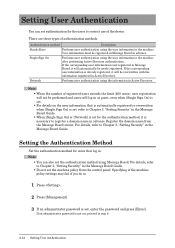
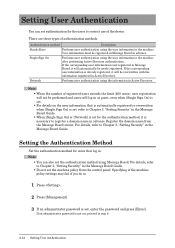
...press [Enter]. Single Sign On
Performs user authentication using the information in the machine after performing Active Directory authentication. Network
Performs user authentication using the user information ... method using the user information in advance. There are three types of the device. If the corresponding user information is set , proceed to restrict use of authentication...
bizhub 25 Administrator Guide - Page 131
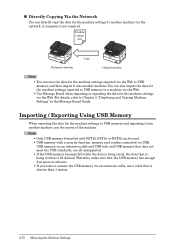
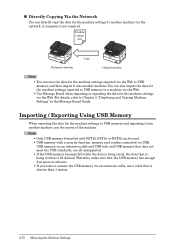
... USB memory via an extension cable, use the screen of the machine. A computer is shorter than 3 meters.
2-78 Mirroring the Machine Settings Importing / Exporting Using USB Memory
When exporting the data for the machine settings to USB memory and importing it into another machine via the network. Note
••Only USB memory formatted with...
bizhub 25 Administrator Guide - Page 153
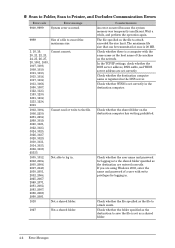
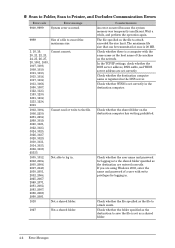
...size.
3, 18, 19,
Cannot connect.
20, 21, 22, 23,
24, 25, 26, 27,
28, 1001, 1003,
1007, 1008,
1009, 1010,
1011...3026, 3027, 3028, 3029, 3030, 3031, 3034, 3035, 3036, 3039, 65535
Cannot read or write to the file.
1005, 1012, 2002, 2004, 2005, 2006, 2007, ...9000, 9999
System error occurred.
9989
Size of the machine on the destination computer has writing prohibited. Check whether there...
bizhub 25 Administrator Guide - Page 154


... > SMTP/POP Settings" in a format supported by the machine.
Check whether the destination FTP server is not supported by the machine and transmit the file again.
Check the fax forwarding request ...mail does is registered in the DNS server.
17, 18, 19, 21, Cannot read or write to the file. 23, 25, 26, 27
Check whether the destination FTP server has writing prohibited.
67
Not able ...
bizhub 25 Administrator Guide - Page 158
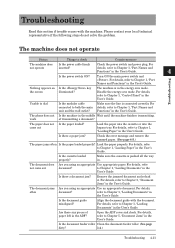
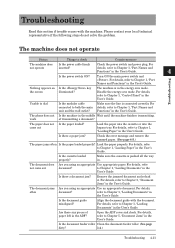
...
refer to Chapter 1, "Loading Documents" in
the User's Guide. Align the document guide with the machine. For details, refer to Chapter 5, "Document Jams" in the User's Guide. Are there any pieces...paper. (See page 4-8.)
The paper jams often Is the paper loaded properly?
Troubleshooting
Read this section if trouble occurs with the document. Turn ON the main power switch ...
bizhub 25 Administrator Guide - Page 166


...
If problems occur when performing operations using a computer, such as using Message Board, or using KONICA
optional PostScript Memory is firmly inserted into the machine and any network devices (LAN hubs, routers, etc.)
Is the LAN cable or LAN card damaged? print them correctly by simplifying the image.
2
Cannot print PDF Is...
bizhub 25 Copier Guide - Page 3


Contents
How to Read This Manual iii Symbols...iii Key Descriptions...iv Screens...iv
Chapter 1 Basic Copy Functions
Basic Copying...1-2 Making Copies...Copying 2-13 Specifying the Scan Size 2-14 Card Copy...2-16 Using DocIndex...2-19 Advanced Function Combination List 2-22
Chapter 3 Device Settings
Specifying Default Copy Settings 3-2 Specifying Default Copy Function Settings 3-2
ii Contents
bizhub 25 Copier Guide - Page 4


... to properties if you handle the machine incorrectly. For safe operation, please
follow instructions carefully.
Notes a caution to protect yourself and others from personal injury or damage
Caution to IMPORTANT avoid problems caused by incorrect operations. For safe operation, please
follow instructions carefully.
How to Read This Manual
Symbols
1
In this manual...
bizhub 25 Safety Information - Page 4
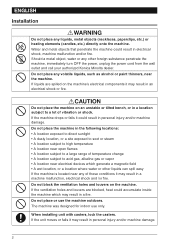
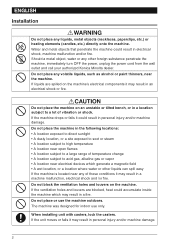
... subject to acid gas, alkaline gas or vapor • A location near electrical devices which may result in an electrical shock or fire. If the ventilation holes and louvers are spilled on the machine's electrical components it may result in a machine malfunction, electrical shock and /or fire. Water and metal objects that penetrate the...
bizhub 25 Safety Information - Page 5
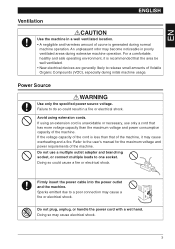
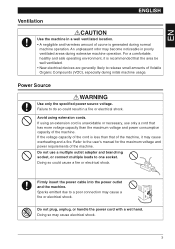
... than the maximum voltage and power consumption capacity of ozone is generated during normal
machine operation.
An unpleasant odor may cause a fire or electrical shock.
Sparks emitted ... ventilated areas during initial machine usage. Do not use only a cord that has more voltage capacity than that the area be well ventilated. •New electrical devices are generally likely to ...
bizhub 25 User Guide - Page 2


After you use the machine efficiently. Introduction
Thank you for the bizhub 25. Before using this machine, be sure to read the User's Guide thoroughly in order to ensure that you have gone through the manual, keep it handy at all times. This User's Guide describes the functions, operating procedures, and precautions for choosing the bizhub 25.
bizhub 25 User Guide - Page 3
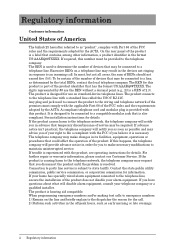
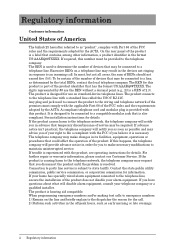
... to be connected to state tariffs. Regulatory information
Customer information
United States of America
The bizhub 25 hereafter referred to an incoming call . 2) Perform such activities in the off-peak hours..., or corporation commission for details. Any plug and jack used to determine the number of devices that may request that you in advance that is a REN of 2.3). It is subject to...
bizhub 25 User Guide - Page 4


...interface may not be a 900 number or any other electronic device, including FAX machines, to send any combination of all the devices does not exceed five. Cet appareil numérique de... long time, from the energy saving
view that the sum of the Ringer Equivalence Numbers of devices subject only to a telephone interface. It adopts the
voluntary system a manufacturer can radiate radio ...
bizhub 25 User Guide - Page 6


...machine incorrectly. Denotes automatic document feeder. For safe operation, please
follow instructions carefully. Paper to be observed. Shows the direction of the paper. Notes a caution to protect yourself and others from personal injury or damage
Caution to properties if you should carefully observe to Read... that you handle the machine incorrectly.
Symbol
Warning
Meaning
...
bizhub 25 User Guide - Page 15


...ii Canada...iii ENERGY STAR®...iii Trademarks...iv How to Read This Manual v Symbols...v Key Descriptions...vii Precaution...viii Installation ... LAN Cable 1-12 Connecting the Modular Cable 1-13 Connecting an External Phone (Answering Machine 1-14 Adjusting the Screen Contrast 1-14 Setting the Language 1-15 Setting the Date...1-25 Loading Paper into the Paper Cassettes 1-26
xiv Contents
bizhub 25 User Guide - Page 68
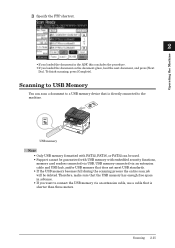
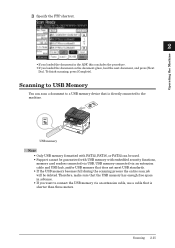
...memory card readers connected via USB, USB memory connected via an extension cable, use a cable that is shorter than three meters.
Scanning 2-15 Scanning to connect the USB memory via an extension cable and USB hub, and/or USB memory that ...be guaranteed with USB memory with FAT12, FAT16, or FAT32 can scan a document to a USB memory device that is directly connected to the machine.
Similar Questions
How To Locate The Meter On A Konica Bizhub C280
(Posted by bdtoco 10 years ago)
How Do I Get A Meter Reading On A Bizhub C25
(Posted by SHYcyad 10 years ago)
How Do You Get A Meter Count On A Bizhub 423
(Posted by tubbyda 10 years ago)
How Do I Get A Meter Reading On A Bizhub 25?
(Posted by Anonymous-79579 11 years ago)

