Konica Minolta bizhub 223 Support Question
Find answers below for this question about Konica Minolta bizhub 223.Need a Konica Minolta bizhub 223 manual? We have 15 online manuals for this item!
Question posted by dish12 on April 20th, 2014
How To Add The Machine Email Adress On Bizhub 223
The person who posted this question about this Konica Minolta product did not include a detailed explanation. Please use the "Request More Information" button to the right if more details would help you to answer this question.
Current Answers
There are currently no answers that have been posted for this question.
Be the first to post an answer! Remember that you can earn up to 1,100 points for every answer you submit. The better the quality of your answer, the better chance it has to be accepted.
Be the first to post an answer! Remember that you can earn up to 1,100 points for every answer you submit. The better the quality of your answer, the better chance it has to be accepted.
Related Konica Minolta bizhub 223 Manual Pages
AU-201H User Guide - Page 38


... message "Failed to the following. Check the password, and type it again and waiting 10 seconds before turning on the multifunctional product.
The Add New Hardware Wizard starts when this device or the multifunctional product before connecting it in correctly. Refer to the Quick Guide Authentication Unit (IC Card Type AU-201) and check...
bizhub 423/363/283/223 Copy Operations User Guide - Page 173
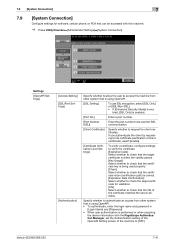
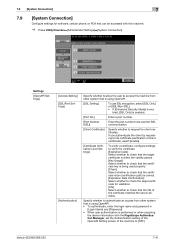
...or when acquiring
the device information with the PageScope Authentication Manager, set the Authentication setting of the OpenAPI Setting screen of the machine to request for client ... validation. [CN]: Select whether to access this machine.
% Press Utility/Counterö[Administrator Settings]ö[System Connection]. bizhub 423/363/283/223
7-41 Settings
[OpenAPI Settings]
[Access Setting] ...
bizhub 423/363/283/223 Fax Driver Operations User Guide - Page 21


In Windows Vista:
In Windows Server 2008: % In Windows 7, click [Add a printer] on the toolbar.
bizhub 423/363/283/223
3-10 3.3 Installation using Add Printer Wizard
3
4 On the toolbar, click the additional functions of the printer.
% In Windows Vista/Server 2008, click [Add a printer] on the toolbar.
[Add Printer Wizard] appears.
5 Click [Add a local printer].
bizhub 423/363/283/223 Fax Driver Operations User Guide - Page 29


...[Windows Security] window for verifying the publisher appears, click [Install this driver soft-
bizhub 423/363/283/223
3-18
es and Printers] window.
13 Remove the CD-ROM from the CD-ROM...When [Control Panel] is displayed in an icon view, double-click [Devices and Printers].
2 Right-click the device name of the machine that follow .
% If the [User Account Control] window appears, click...
bizhub 423/363/283/223 Network Administrator User Guide - Page 6


...Certificate]...8-8 Using device certificates depending on protocol 8-9 [Device Certificate Setting]...8-10 [Protocol Setting] ...8-10 Managing a device certificate...8-11 [Device Certificate Setting]...8-11 [Export Certificate] ...8-11 Registering a user certificate in this machine 8-13 [E-...19 [Scan to Authorized Folder Settings 8-19 [Client Setting]...8-19
bizhub 423/363/283/223
Contents-5
bizhub 423/363/283/223 Network Administrator User Guide - Page 57
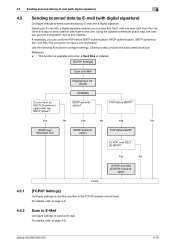
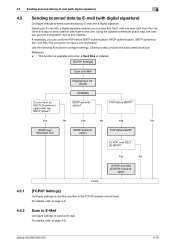
Reference -
bizhub 423/363/283/223
4-20 This function is available only when a Hard Disk is installed.
[TCP/IP Settings]
Scan to E-Mail
... to the user. If necessary, you to prove that the E-mail has been sent from this machine and also to send a device certificate to have an SSL/TLS communication with a digital signature enables you can send an encrypted E-mail to ...
bizhub 423/363/283/223 Network Administrator User Guide - Page 142


... computer to configure SSL communication settings. For details, refer to the relevant reference page. - bizhub 423/363/283/223
8-2 therefore, SSL-encrypted communication is registered in this machine using this machine for the following purposes, you can also import an exported device certificate. "Using Web services to secure communication from Vista/Server 2008/7 to this...
bizhub 423/363/283/223 Network Administrator User Guide - Page 186
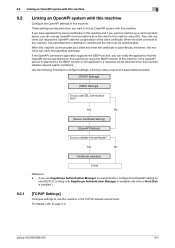
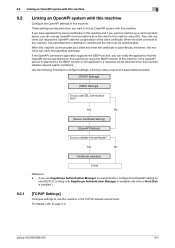
... registered the device certificate on this machine by the server, this machine.
Clicking a step jumps to
use this machine as a client and when the certificate is verified and the client can be returned when this machine. For details, refer to configure settings. When this machine in the application, a response will be authenticated.
bizhub 423/363/283/223
9-4 These...
bizhub 423/363/283/223 Network Administrator User Guide - Page 226
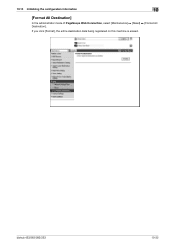
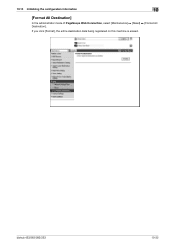
bizhub 423/363/283/223
10-32 10.13 Initializing the configuration information
10
[Format All Destination]
In the administrator mode of PageScope Web Connection, select [Maintenance] ö [Reset] ö [Format All Destination]. If you click [Format], the entire destination data being registered on this machine is erased.
bizhub 423/363/283/223 Network Administrator User Guide - Page 255


...binding position of the background. If the original being sent is a mixed original (original with this machine in this machine.
To print the date and time data, configure the [Date Type], [Time Type], [Print Position... with mixed page sizes), a Z-folded original (original folded in [File Type]. bizhub 423/363/283/223
11-22 Select the original quality, such as a book or catalog) into left...
bizhub 423/363/283/223 Network Administrator User Guide - Page 265


...system menu appears.
Writes copy protect data to this machine. bizhub 423/363/283/223
11-32 Copy protect data is written to this machine by highlighting a character string on the document when a...edit the registered copy protect data or register new one by clicking [Export to the device].
In this machine at shipment.
[Copy Protect List]
When [Manage Copy Protect Data] starts up, ...
bizhub 423/363/283/223 Network Administrator User Guide - Page 267


.... Copy protect data is written to this machine by clicking [Export to this machine at shipment.
[Stamp List]
When [Manage Stamp Data] starts up, the registered stamp data is selected. bizhub 423/363/283/223
11-34 In this page, you do not click [Export to the device] [Undo]
Displays the stamp editing screen. however...
bizhub 423/363/283/223 Network Scan/Fax/Network Fax Operations User Guide - Page 55


... Fax IP Address Fax
Environment and device
• Connection of network cable ...the optional Fax Kit FK-508 • Connection of this machine. 4.1 To begin operation
4
4 Registering the basic information
This ...machine.
4.1 To begin operation
The following registrations are required in order to use this machine.
4.1.1
Environment and device requirements
The following environment and devices...
bizhub 423/363/283/223 Network Scan/Fax/Network Fax Operations User Guide - Page 252


... Type] [Paper Size] [Resolution]
Description Select the compression type of a fax job the machine can receive. Select the resolution of a fax job the machine can receive. bizhub 423/363/283/223
10-40 Configure the settings for a fax job the machine can receive. 10.5 Administrator Settings (IP/I-FAX)
10
Internet Fax Self RX Ability (I-FAX...
bizhub 423/363/283/223 Print Operations User Guide - Page 5
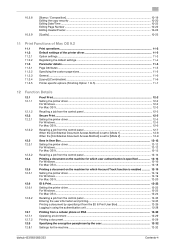
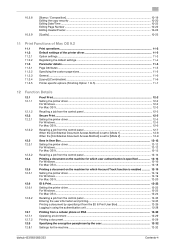
......12-12 For Mac OS X...12-13
Recalling a job from the control panel 12-14 Printing a document on the machine for which user authentication is specified 12-16 For Windows ...12-16 For Mac OS X...12-18
Printing a document on the... ...12-29 Printing a document...12-29 Specifying the encryption passphrase by the user 12-32 Settings for the machine ...12-32
bizhub 423/363/283/223
Contents-4
bizhub 423/363/283/223 Print Operations User Guide - Page 39


bizhub 423/363/283/223
5-3 The [Add Printer] Wizard appears.
In Windows Vista:
In Windows Server 2008: % In Windows 7/Server 2008 R2, click [Add a printer] on the toolbar. 5.1 Windows Vista/Server 2008/7
5
4 On the toolbar, click the additional functions of the printer.
% In Windows Vista/Server 2008, click [Add a printer] on the toolbar.
bizhub 423/363/283/223 Print Operations User Guide - Page 50
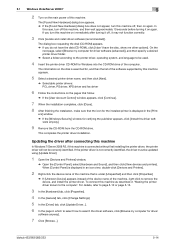
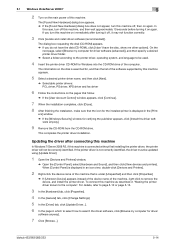
... the device name of the machine, right-click to search the driver software, click [Browse my computer for , and then the list of the software supported by this machine, and then wait approximately 10 seconds before turning it may not function correctly.
3 Click [Locate and install driver software (recommended)]. bizhub 423/363/283/223
5-14...
bizhub 423/363/283/223 Print Operations User Guide - Page 51
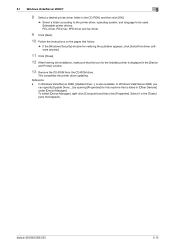
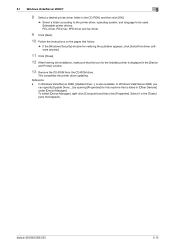
...bizhub 423/363/283/223
5-15
This completes the printer driver updating. In Windows Vista/Server 2008, you
can specify [Update Driver...] by opening [Properties] for the installed printer is also available.
In Windows Vista/Server 2008, [Update Driver...] is displayed in the [Device...[Close].
12 After finishing the installation, make sure that the icon for this machine that appears.
bizhub 423/363/283/223 Print Operations User Guide - Page 52
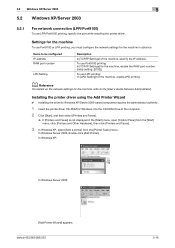
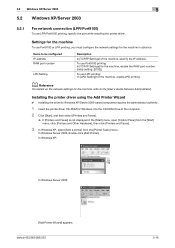
...Other Hardware], then click [Printers and Faxes].
3 In Windows XP, select [Add a printer] from the [Printer Tasks] menu. Installing the printer driver using the Add Printer Wizard
0 Installing the driver to the [User's Guide Network Administrator].
To... (LPR/Port9100)
To use LPR printing: In [LPD Setting] for the machine, enable LPD printing.
bizhub 423/363/283/223
5-16
bizhub 423/363/283/223 Print Operations User Guide - Page 273


... conditions Resolution Data
processing Print Supported paper sizes Fonts (Built-in fonts)
Compatible computer
Specifications
Built-in printer controller
Common with the machine
2,048 MB
bizhub 423/bizhub 363:250 GB bizhub 283/bizhub 223: Option
Ethernet (1000Base-T/100Base-TX/10Base-T) USB 2.0
Ethernet 802.2 Ethernet 802.3 Ethernet II Ethernet SNAP
TCP/IP (IPv4/IPv6), BOOTP, ARP...
Similar Questions
How To Configure Scan To Email On Bizhub 223
(Posted by kriDav 10 years ago)
How Do I Add Admin Email To Bizhub 223 Thru Web Browser
(Posted by alsrejayj 10 years ago)

