Konica Minolta bizhub 215 Support Question
Find answers below for this question about Konica Minolta bizhub 215.Need a Konica Minolta bizhub 215 manual? We have 7 online manuals for this item!
Question posted by Anonymous-129799 on January 29th, 2014
Scanning To Smb
How to correct a forward tx error when scanning to smb?
Current Answers
There are currently no answers that have been posted for this question.
Be the first to post an answer! Remember that you can earn up to 1,100 points for every answer you submit. The better the quality of your answer, the better chance it has to be accepted.
Be the first to post an answer! Remember that you can earn up to 1,100 points for every answer you submit. The better the quality of your answer, the better chance it has to be accepted.
Related Konica Minolta bizhub 215 Manual Pages
bizhub 215 Copy Operations User Guide - Page 7
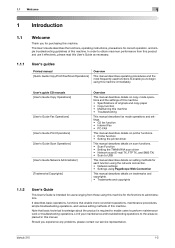
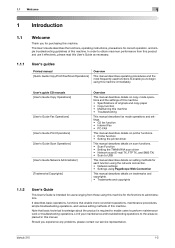
... guides
Printed manual [Quick Guide Copy/Print/Fax/Scan/Operations]
Overview
This manual describes operating procedures and the most frequently used functions to enable you to the areas explained in this machine. Limit your maintenance and troubleshooting operations to begin using this machine. bizhub 215
1-2
1.1 Welcome
1
1 Introduction
1.1
Welcome
Thank you for purchasing this...
bizhub 215 Copy Operations User Guide - Page 37


...
3.5.1
Using ADF
The ADF is a device that scans multiple original pages while feeding out them one by one, and automatically outputs scanned pages. Using an inappropriate original will likely...(297 mm) Original length: Max. 17 inches (431.8 mm)
bizhub 215
3-9 To benefit from the more efficient functions of the original or machine failure.
3.5.2 Original type
1
2
3
1. 1-sided original 2. ...
bizhub 215 Copy Operations User Guide - Page 89
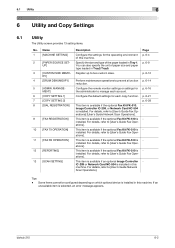
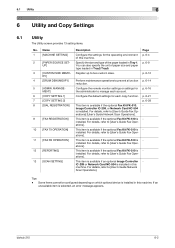
...optional device is installed.
ations].
10 [FAX TX OPERATION]...bizhub 215
6-2 If an
unavailable item is installed. 6.1 Utility
6
6 Utility and Copy Settings
6.1
Utility
The Utility screen provides 13 setting items.
No.
Specify the size and type of paper size and paper
type loaded in this machine.
2
[PAPER SOURCE SET- MANAGE- For details, refer to [User's Guide Network Scan...
bizhub 215 Fax Operations User Guide - Page 9
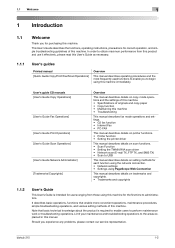
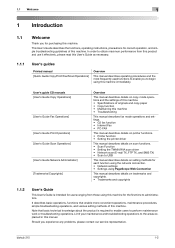
...this machine.
bizhub 215
1-2 User's guide CD manuals [User's Guide Copy Operations]
[User's Guide Fax Operations]
[User's Guide Print Operations] [User's Guide Scan Operations]
...
This manual describes details on scan functions. • Scan Function • Setting the TWAIN/WIA scan driver • Network scan (E-mail TX, FTP TX, and SMB TX) • Scan to USB
This manual describes details...
bizhub 215 Fax Operations User Guide - Page 19
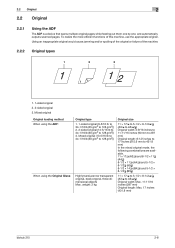
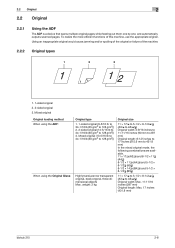
... to A5w/v) Original width: Max. 11-11/16 inches (297 mm) Original length: Max. 17 inches (431.8 mm)
bizhub 215
2-8 To realize the more efficient functions of the machine.
2.2.2 Original types
1
2
3
1. 1-sided original 2. 2-sided original...2
2.2 Original
2.2.1
Using the ADF
The ADF is a device that scans multiple original pages while feeding out them one by one, and automatically outputs...
bizhub 215 Fax Operations User Guide - Page 101
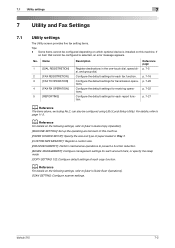
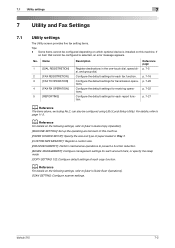
...TX OPERATION]
4
[FAX RX OPERATION]
5
[REPORTING]
Description
Register destinations in Tray 1.
[CUSTOM SIZE MEMORY]: Register a custom size.
[DRUM DEHUMIDIFY]: Perform maintenance operations to page 11-3.
SCAN SETTING: Configure scanner settings. Configure the default settings for transmission operations.
bizhub 215...on which optional device is selected, an error message appears.
...
bizhub 215 Fax Operations User Guide - Page 159


...selective polling)], and [SID], [PWD] (password) that are moved forward and sent in TIFF format) to dial while the phone remains put...used in a telephone communication that is determined in the memory.
The scanned data can be faxed or copied.
Establishes a fax communication via ...Used to save image data to the FTP or SMB server. bizhub 215
11-13 You can also receive an E-mail ...
bizhub 215 Network Administration User Guide - Page 6


...of this machine. bizhub 215
1-2
Limit your service representative. This User's Guide describes the functions, operating instructions, precautions for correct operation, and simple... manual describes details on scan functions. • Scan Function • Setting the TWAIN/WIA scan driver • Network scan (E-mail TX, FTP Send, and SMB
Send) • Scan to USB
This manual describes...
bizhub 215 Network Administration User Guide - Page 13
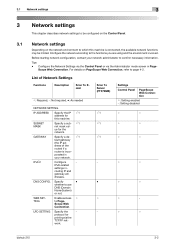
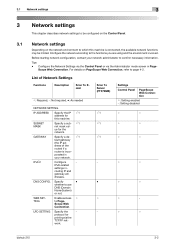
...Specify a de- .*1 fault gateway (the IP address of Network Settings
Functions
Description
Scan To Email
.: Required, -: Not required, -: As needed
NETWORK SETTING
IP ADDRESS
... Panel.
DNS CONFIG. to the functions you are using and the environment involved.
bizhub 215
3-2
dresses.
Scan To Server (FTP/SMB)
.*1 .*1 .*1
-
. - Tips -
whether to which this machine. protocol...
bizhub 215 Network Administration User Guide - Page 14


... of clients. whether to 300
sec.)
TEXT INSERT
Specify
. sert a notice of scan da-
Scan To Server (FTP/SMB) -
-
-
-*3 -*3 .*4 -*3 -*3
-*3
3
Settings Control Panel
.
E-...
.
.
.
.
.
.
.
.
.
.
. bizhub 215
3-3 ronment. mail address.
3.1 Network settings
Functions
Description
Scan To Email
SLP SETTING
Specify a pro-
management
protocol for
the...
bizhub 215 Network Administration User Guide - Page 15


...by entering the destination from the keypad). 3.1 Network settings
Functions
Description
Scan To Email
DEFAULT SUBJECT
POP BEFORE SMTP
Specify the
.
E-MAIL MODE*5
Configure the default settings (in seconds)
for an
outgoing E- Scan To Server (FTP/SMB) -*3
-*7 -
-*7 -*7 -*7
-*7 -*7
3
Settings Control Panel
.
bizhub 215
3-4 mail message
sent with an
attachment
file of the POP3...
bizhub 215 Network Administration User Guide - Page 16


.... Settings Control Panel
.
Specify
-
bizhub 215
3-5 3.1 Network settings
3
Functions AUTO RECEPTION*5
REPLY ADDRESS*5 HEADER PRINT*5
Description
Scan To Email
Specify the in -
destination to [User's Guide Fax Operations]. *6: Required when POP before SMTP is included in the outgoing E-mail. *4: Assign [0.0.0.0] to in-
Scan To Server (FTP/SMB) -
-
-
mation in the
output...
bizhub 215 Network Administration User Guide - Page 26


...Scan to Server (FTP/SMB) function and the same date and time are recorded as transmission logs.
1 Press +, to select [AUTO GET TIME], then press OK.
2 Press +, to select [SNTP SETTING], then press OK.
3 Press +, to select [OFF] or [ON], then press OK. bizhub 215...time are automatically affixed to data sent by the Scan to E-Mail or Scan to Server (FTP/SMB) function. If AUTO GET TIME is selected, [...
bizhub 215 Network Administration User Guide - Page 68


...: Enter the same password for confirmation.
bizhub 215
4-28
Select this check box to send a E-mail notification when uploading scan data to 65535) of the remote host when you do not use port number 21.
This is the name to 128 single-byte characters). Specify the SMB server, or the shared folder of the...
bizhub 215 Network Administration User Guide - Page 85


... and troubleshooting
Message [COMMUNICATION ERROR] [XXXX Server]
[CANNOT CONNECT] [XXXX Server]
[CANNOT GET IP] [XXXX Server] [DISCONNECT] [XXXX Server] [WRONG PASSWORD] [XXXX Server]
[MEMORY FULL]
[MEMORY FILE FULL]
[SERVER MEMORY FULL] [SMTP Server] [XXX SERVER ERROR]
Cause Communication with the server failed due to a problem in the memory. bizhub 215
5-2 A connection with the server...
bizhub 215 Print Operations User Guide - Page 6


...machine. • Specifications of this machine for correct operation, and simple troubleshooting guidelines of this machine. bizhub 215
1-2
Should you to administrators. This User's ... details on scan functions. • Scan Function • Setting the TWAIN/WIA scan driver • Network scan (E-mail TX, FTP Send, and SMB
Send) • Scan to perform maintenance work ...
bizhub 215 Quick Guide - Page 4
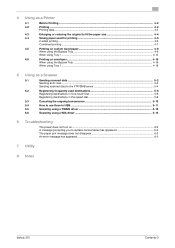
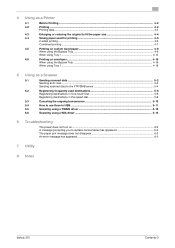
... the ongoing transmission 5-10
5.4
How to use Scan to USB ...5-11
5.5
Scanning using a TWAIN driver 5-13
5.6
Scanning using a WIA driver ...5-15
6 Troubleshooting
The power does not turn on...6-2 A message prompting you to replace consumables has appeared 6-2 The paper jam message does not disappear 6-3 An error message has appeared...6-3
7 Utility
8 Index
bizhub 215
Contents-3
bizhub 215 Quick Guide - Page 23
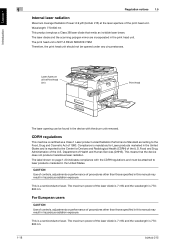
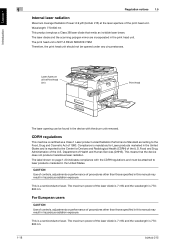
...Regulation notices 1.5
Internal laser radiation
Maximum Average Radiation Power: 6.9 μW (bizhub 215) at the laser aperture of Health and Human Services (DHHS). CDRH regulations
...other than those specified in this manual may result in the device with the CDRH regulations and must be found in hazardous ...scanning polygon mirror are incorporated in hazardous radiation exposure.
bizhub 215 Quick Guide - Page 34


... the "User's Guide CD". Troubleshooting
[User's Guide Fax Operations]
This manual describes details on printer functions. - Scan Function - Trademarks and copyrights
bizhub 215
1-29
Setting the TWAIN/WIA scan driver - Network scan (E-mail TX, FTP TX, and SMB TX) -
Internetwork fax - PC-FAX
[User's Guide Print Operations]
This manual describes details on fax functions...
bizhub 215 Quick Guide - Page 101


... Chapter 5
% Use +, to select the correct setting, then press OK. % Select [150e150dpi], [300e300dpi], or [600e600dpi]. % When [Color] or [Gray] is specified for sending scanned data via an E-mail or to [JPEG], [PDF] is automatically selected.
5-2
bizhub 215 Using as a Scanner
5.1
Sending scanned data
Scanned data can be sent via an E-mail.
1 Press Scan. 2 Load the original.
% For...
Similar Questions
Bizhub 215 Meter Reading
How do I get a meter reading on a Bizhub 215?
How do I get a meter reading on a Bizhub 215?
(Posted by evaemartin 9 years ago)
Duplex Scanning Problem From Adfr Of Bizhub 215.
when two (front & reverse) sides of documents are scanned from ADFR of bizhub215 ,the reverse si...
when two (front & reverse) sides of documents are scanned from ADFR of bizhub215 ,the reverse si...
(Posted by deysoman 10 years ago)
Receiving Forward Tx Error When Trying To Email From The Bizhub 501
(Posted by vicbir1 10 years ago)
Bizhub 501 Forward Tx Error When Scanning To Email
(Posted by Godfjes 10 years ago)

