Konica Minolta bizhub 215 Support Question
Find answers below for this question about Konica Minolta bizhub 215.Need a Konica Minolta bizhub 215 manual? We have 7 online manuals for this item!
Question posted by ut6023072 on May 2nd, 2013
Print Not Geting
chek printer mode error geting in konika 215 printer
Current Answers
There are currently no answers that have been posted for this question.
Be the first to post an answer! Remember that you can earn up to 1,100 points for every answer you submit. The better the quality of your answer, the better chance it has to be accepted.
Be the first to post an answer! Remember that you can earn up to 1,100 points for every answer you submit. The better the quality of your answer, the better chance it has to be accepted.
Related Konica Minolta bizhub 215 Manual Pages
bizhub 215 Copy Operations User Guide - Page 72


...bizhub 215
5-5 Name [1-SIDE → 1-SIDE]
Functions Prints a 1-sided original on one side of paper.
[1-SIDE → 2-SIDE]
Prints a 1-sided original on two sides of paper.
[2-SIDE → 1-SIDE]
Prints... you select [1-SIDE → 2-SIDE] and press ), you can specify the binding position for the printed sheets. Press OK. Select [LEFT], [RIGHT], or [TOP], then press OK.
% When you ...
bizhub 215 Fax Operations User Guide - Page 77


...
5
5.5.3
Receiving an Internet fax automatically
1 Press the Utility key. 2 Use +, to select [RECEIVE E-MAIL], and press the OK key. bizhub 215
5-11
When an E-mail is sent from a sender, it is received and printed on this machine. MANAGEMENT], and press the OK key. 3 Enter the administrator number using the Keypad, and press the...
bizhub 215 Fax Operations User Guide - Page 85
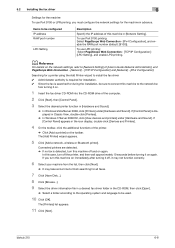
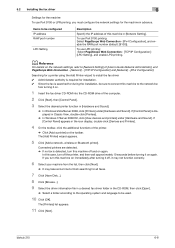
If [Control Panel] is displayed in [Hardware and Sound].
% In Windows Vista/Server 2008, click [Printers] under [Hardware and Sound].
The [Printers] list appears.
11 Click [Next].
bizhub 215
6-8
Searching for a printer using the Add Printer wizard to install the fax driver 0 Administrator authority is required for installation. 0 Since the fax is detected, turn this machine on...
bizhub 215 Fax Operations User Guide - Page 86
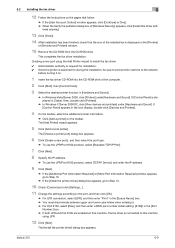
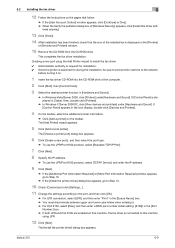
...is connected to this driver soft- This completes the fax driver installation.
bizhub 215
6-9
The [Choose a printer port] dialog box appears.
6 Click [Create a new port:], ...in the icon display, double-click [Devices and Printers].
4 On the toolbar, select the additional printer information.
% Click [Add a printer] on the [Printers]
or [Devices and Printers] window.
15 Remove the CD-ROM ...
bizhub 215 Fax Operations User Guide - Page 87


...and play.
1 Install the fax driver for this machine is detected and the machine is ready to print. % If no fax driver is not installed properly, configure [Update Driver ...]. In this case, ...icon of the installed fax is displayed on the [Printers]
or [Devices and Printers] window.
21 Remove the CD-ROM from the CD-ROM drive. This completes the fax driver installation.
bizhub 215
6-10
bizhub 215 Fax Operations User Guide - Page 91
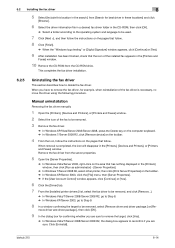
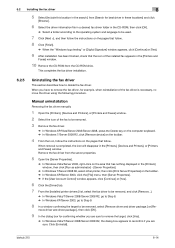
... using the following procedure. Click [Uninstall].
bizhub 215
6-14 6.2 Installing the fax driver
6...printer, then click [Print Server Properties] on the pages that the icon of the installed fax appears in the [Printers], [Devices and Printers], or [Printers and Faxes] window. Manual uninstallation
Removing the fax driver manually
1 Open the [Printers], [Devices and Printers], or [Printers...
bizhub 215 Fax Operations User Guide - Page 129
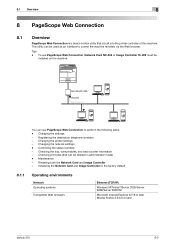
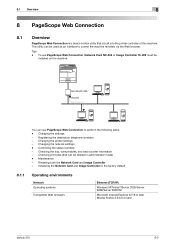
...deleted in administrator mode) - Changing the printer settings - Maintenance - To use PageScope Web Connection to the factory default
8.1.1
Operating environments
Network Operating systems
Compatible Web browsers
Ethernet (TCP/IP)
Windows XP/Vista/7/Server 2003/Server 2008/Server 2008 R2
Microsoft Internet Explorer 6/7/8 or later Mozilla Firefox 3.5/3.6 or later
bizhub 215
8-2 Changing the...
bizhub 215 Fax Operations User Guide - Page 164


...7-4 COMMUNICATION ERROR 9-2 Company...MODE 7-3 Input Tray 8-5 Insert Image 6-17 Interface Information 8-6
IPv4 Configuration 6-3, 6-7
L
LDAP SEARCH 5-3 LINE MONITOR VOLUME 7-4 LIST 3-12 LOAD PAPER (#XXX 9-2 LPD Setting 6-3
M
MACHINE SETTING 7-3 MAIL BOX 7-16 MAILBOX 7-16 MAILBOX TX 4-4 MAX QUALITY 5-6 MAX TX SIZE 5-6 Media Path 8-8 MEMORY FILE FULL 9-3 MEMORY FULL 9-2
bizhub 215...
bizhub 215 Network Administration User Guide - Page 42
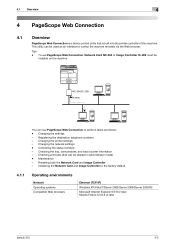
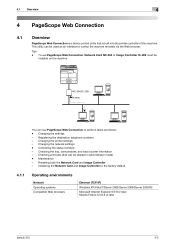
...2003/Server 2008/Server 2008 R2
Microsoft Internet Explorer 6/7/8 or later Mozilla Firefox 3.5/3.6 or later
bizhub 215
4-2 Changing the settings - Controlling the status remotely - Maintenance -
Changing the printer settings - Checking print jobs (that is built into the printer controller of this machine. Tips - Initializing the Network Card and Image Controller to perform tasks...
bizhub 215 Network Administration User Guide - Page 60


... information, select the [System] tab - [Online Assistance] in the user mode. To display this product. Enter the Product Help URL (using up to 63 single-byte characters).
bizhub 215
4-20
Specify the contact number (using up to 127 singlebyte characters).
4.3.14 [Print Job] - [Print Job Management]
You can be displayed. Up to 127 single-byte...
bizhub 215 Network Administration User Guide - Page 86


...
Network printing
If you cannot perform network printing, check the following points:
Check points
1 Has the print job been de- Yes
spond to 2. The network cable is disconnected or the relay device is... machine has errors (paper or toner has run out). Reference page p. 3-11 p. 4-3 -
-
- bizhub 215
5-3 Yes livered to PageScope Web Connection cannot be configured.
The printer port setting ...
bizhub 215 Print Operations User Guide - Page 37


... bizhub 215
4-3
Tips - The [Back Cover Page] function is only available for the PCL driver. To display the print settings window, right-click the icon of copies, and other functions. Tab Name [Setup]
[Layout] [Per Page Setting]
[Watermark] [Quality] [About]
Functions Specify the orientation, the number of the printer installed in the [Printers], [Devices
and Printers], or [Printers...
bizhub 215 Print Operations User Guide - Page 55


...and other basic print functions. Specify the print quality.
Tab Name [Setup]
[Layout] [Quality] [About]
Functions Specify the orientation, the number of the printer installed in the [Printers], [Devices
and Printers], or [Printers and Faxes] window, and select [Printer Preferences...]. bizhub 215
5-3 5.1 Printer driver setting window
5
5.1.2
Print settings window
A print function can...
bizhub 215 Print Operations User Guide - Page 64


... not flash.
• No print data in fax mode, and prints the print data, and then prints the fax job. bizhub 215
6-2
Printer Indicator Flash Lit Unlit
Print Status
• The machine is printing print data. If the machine receives print data while receiving a fax, it prioritizes printing of print data sent from the computer. The ma- 6.1 Printer operation
6
6 Operating the...
bizhub 215 Quick Guide - Page 37
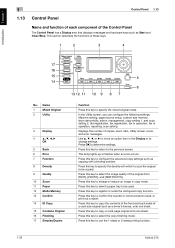
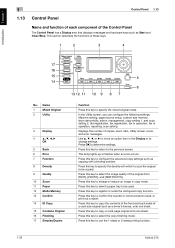
...icons, and error messages.
Press this key to use the 1-sided or 2-sided printing function.
1-32
bizhub 215 Press this key to confirm the counter or communication result, or print out a ...2
Utility
3
Display
4
+, ,, *, )
OK
5
Back
6
Error
7
Function
8
Density
9
Quality
10 Zoom 11 Paper 12 Mode Memory 13 Confirm
14 ID Copy
15 Combine Original 16 Finishing 17 Simplex...
bizhub 215 Quick Guide - Page 71


... transmission during redialing.
1 Press Clear/Stop during transmission. 2 Use +, to select [YES], then press OK.
% Selecting [NO] restarts the fax transmission. A transmission result report is printed out.
3-10
bizhub 215
bizhub 215 Quick Guide - Page 83


...printing
Documents can be printed on both sides of paper.
1 Select the printer and open [Preferences] (or [Properties]).
2 Configure the settings for 2-sided printing.
% Select [Layout] and configure the [Double Sided] setting. % Selecting [Double Sided] prints the document on both sides of paper. % Selecting [Single Sided] prints the document on one side of paper.
3 Click [OK].
4-6
bizhub 215
bizhub 215 Quick Guide - Page 90


4.5 Printing on custom sized paper
4
Using as a Printer Chapter 4
bizhub 215
(1) (2) 4-13
bizhub 215 Quick Guide - Page 95


4
Printing on envelopes 4.6
(2)
Using as a Printer Chapter 4
(3)
% The envelope sizes registered in the printer driver are [Env.Com10], [Env.C6 3/4], [Env.C6], and [Env.DL].
% In [Original Size], select the envelope size. (1) % In [Paper Source...Envelope Paper]. (3) % Check that [Paper Size] is set to the same size as the paper setting for the data to be printed.
4 Click [OK].
4-18
bizhub 215
bizhub 215 Quick Guide - Page 98


... printer driver are [Env.Com10], [Env.C6 3/4], [Env.C6], and [Env.DL].
% In [Original Size], select the envelope size. (1) % In [Paper Source], select [Tray 1]. (2) % In [Paper Type], select [Envelope Paper]. (3) % Check that [Paper Size] is set to the same size as the paper setting for the data to be printed.
4 Click [OK]. bizhub 215...
Similar Questions
How/where Do I Find The Serial Number Of Bizhub 364e Copier/printer?
How/where do I find the serial number of bizhub 364e copier/printer? Thanks.
How/where do I find the serial number of bizhub 364e copier/printer? Thanks.
(Posted by tliu 6 years ago)
Bizhub 215 Meter Reading
How do I get a meter reading on a Bizhub 215?
How do I get a meter reading on a Bizhub 215?
(Posted by evaemartin 9 years ago)
Printing Envelopes On The Bizhub 420
How can I print envelopes from Microsoft Word on the bizhub 420...i've watched a couple of Youtube v...
How can I print envelopes from Microsoft Word on the bizhub 420...i've watched a couple of Youtube v...
(Posted by lyonsd91642 10 years ago)
Can I Print From Usb Drive In Bizhub 215 Printer Directly?
(Posted by chaubeysantosh 10 years ago)

