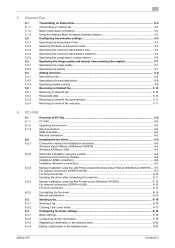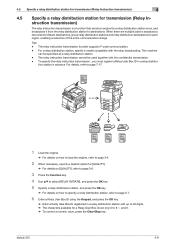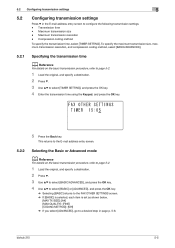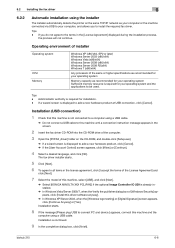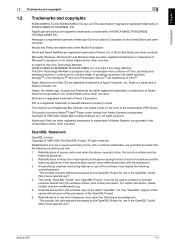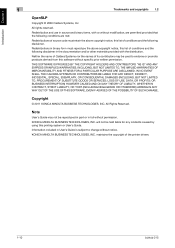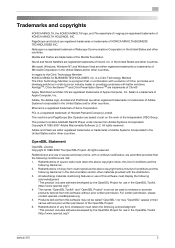Konica Minolta bizhub 215 Support Question
Find answers below for this question about Konica Minolta bizhub 215.Need a Konica Minolta bizhub 215 manual? We have 7 online manuals for this item!
Question posted by bhadraenterprise on July 17th, 2016
Konica Monilta 215 Dis[ly Code Ccf01
konica monilta 215 model disply ccf01
Current Answers
Related Konica Minolta bizhub 215 Manual Pages
Similar Questions
My Konica Minolta 215 Refuse To Supply Toner On The Machine
(Posted by davidmalvin451 8 months ago)
Problem Connecting To Network I Have A Konica Bizhub 215
I have a Monica bizhub 215 and it's not connecting to network to print
I have a Monica bizhub 215 and it's not connecting to network to print
(Posted by rosstonmclean96 2 years ago)
Konica Minolta 215 Keeps Disconnecting From Network
Hi I have two konica minolta 215 photocopiers in my network. They keep disconnecting from the networ...
Hi I have two konica minolta 215 photocopiers in my network. They keep disconnecting from the networ...
(Posted by FethiAloui 10 years ago)
How To Change The Account Code Settings On A Bizhub
(Posted by shfand 10 years ago)