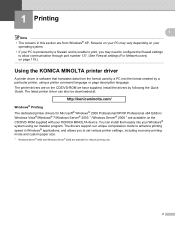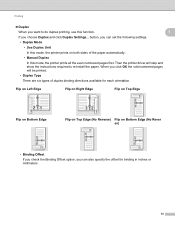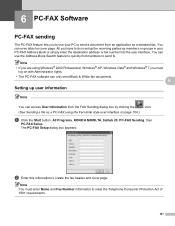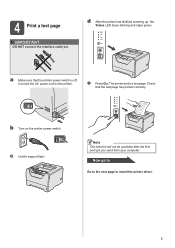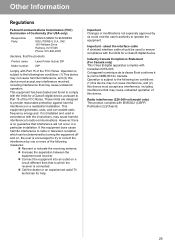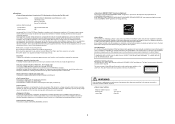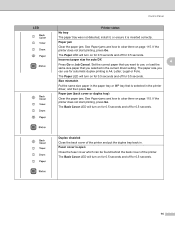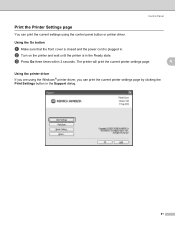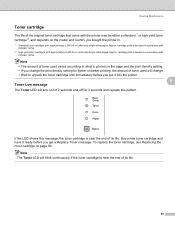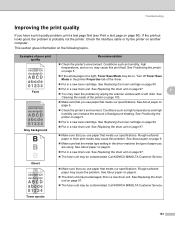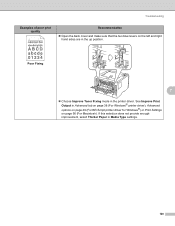Konica Minolta bizhub 20P Support Question
Find answers below for this question about Konica Minolta bizhub 20P.Need a Konica Minolta bizhub 20P manual? We have 5 online manuals for this item!
Question posted by ninaensquaredudu on July 19th, 2022
Pages With Pictures Or Charts Are Not Printing
Where pictures or charts appear in the document, PCL XL error appears on the printed document instead stating Subsystem: KERNELError: IllegalAttribuevalueOperator: ReadImage Position: 4991The position numbers randomly change
Current Answers
Answer #1: Posted by SonuKumar on July 19th, 2022 7:56 AM
https://www.manualslib.com/manual/891862/Konica-Minolta-Bizhub-20p.html?page=120#manual
follow all the pages of troublshooting
Please respond to my effort to provide you with the best possible solution by using the "Acceptable Solution" and/or the "Helpful" buttons when the answer has proven to be helpful.
Regards,
Sonu
Your search handyman for all e-support needs!!
Related Konica Minolta bizhub 20P Manual Pages
Similar Questions
Region Mismatch While Installing ?konica Minolta Printers Bizhub 3320
Konica Minolta printers Bizhub 3320, when we are trying to change the cartridge, error appears as RE...
Konica Minolta printers Bizhub 3320, when we are trying to change the cartridge, error appears as RE...
(Posted by vasanthaprakash 7 years ago)
How To Print A Configuration Page For Konica Minolta Bizhub 20p
(Posted by Gebobec 9 years ago)
How To Print A Configuration Page On Bizhub 20p
(Posted by Hoorvi 9 years ago)
Error Light When Printing Full Page Picture On Minolta 1600w
(Posted by geff5maur 10 years ago)