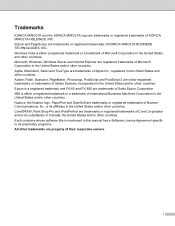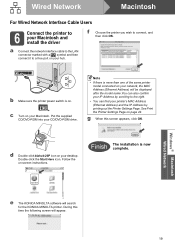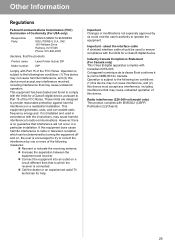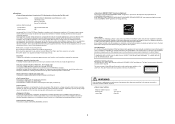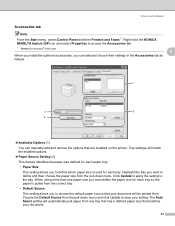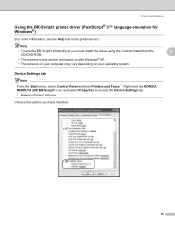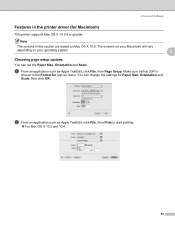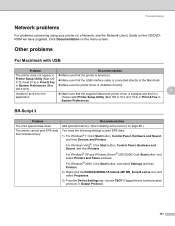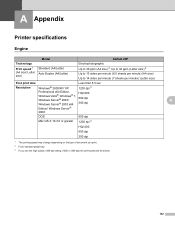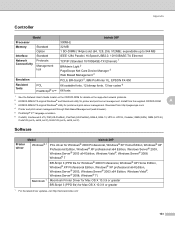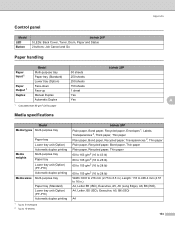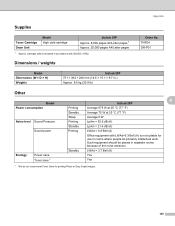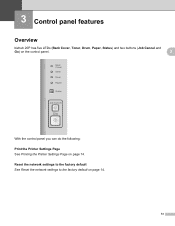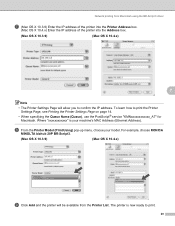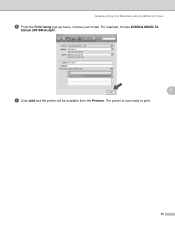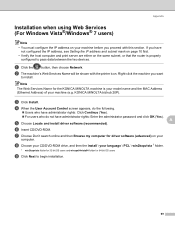Konica Minolta bizhub 20P Support Question
Find answers below for this question about Konica Minolta bizhub 20P.Need a Konica Minolta bizhub 20P manual? We have 5 online manuals for this item!
Question posted by paptyp on June 10th, 2014
How To Get A Page Count On A Bizhub 20p
The person who posted this question about this Konica Minolta product did not include a detailed explanation. Please use the "Request More Information" button to the right if more details would help you to answer this question.
Current Answers
Related Konica Minolta bizhub 20P Manual Pages
Similar Questions
Please My Bizhub 20p Is Showing Status And Toner Lights
Please my bizhub 20p is showing status and toner lights
Please my bizhub 20p is showing status and toner lights
(Posted by bunmikaybeet 1 month ago)
Bizhub 20p Printer Not Getting Ready
The printer is blinking all the lights when switched on. Not getting ready for printing
The printer is blinking all the lights when switched on. Not getting ready for printing
(Posted by bunmikaybeet 1 year ago)
Konica Minolta Bizhub 20p Red Status Indicator Problem
If i turn on my Konica Minolta bizhub 20p it shows red light status indicator, for this reason I cou...
If i turn on my Konica Minolta bizhub 20p it shows red light status indicator, for this reason I cou...
(Posted by ohammedm912 2 years ago)