Konica Minolta bizhub 20 Support Question
Find answers below for this question about Konica Minolta bizhub 20.Need a Konica Minolta bizhub 20 manual? We have 5 online manuals for this item!
Question posted by dalshowroom on September 7th, 2013
How To Do Speed Dial On Bizhub20
How do you do set up speed dial on BIZHUB 20
Current Answers
There are currently no answers that have been posted for this question.
Be the first to post an answer! Remember that you can earn up to 1,100 points for every answer you submit. The better the quality of your answer, the better chance it has to be accepted.
Be the first to post an answer! Remember that you can earn up to 1,100 points for every answer you submit. The better the quality of your answer, the better chance it has to be accepted.
Related Konica Minolta bizhub 20 Manual Pages
bizhub 20 User Guide - Page 4
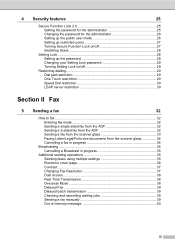
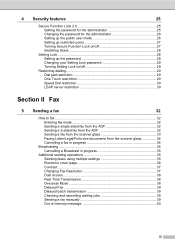
...
Setting Lock ...28 Setting up the password 28 Changing your Setting Lock password 29 Turning Setting Lock on/off 29
Restricting dialling 29 Dial pad restriction 29 One Touch restriction 29 Speed Dial... a Broadcast in progress 35
Additional sending operations 35 Sending faxes using multiple settings 35 Electronic cover page 36 Contrast ...37 Changing Fax Resolution 37 Dual access...
bizhub 20 User Guide - Page 6


Storing numbers 55 Storing a pause 55 Storing One Touch Dial numbers 55 Storing Speed Dial numbers 56 Changing One Touch and Speed Dial numbers 57 Setting up Groups for Broadcasting 58 Combining quick dial numbers 59 Tone or Pulse 59
9 Remote Fax Options
60
Fax Forwarding...60 Fax Storage ...61 PC Fax Receive 61 Changing Remote Fax Options...
bizhub 20 User Guide - Page 14


... page 84.)
Job Cancel
Cancels a programmed print job and clears it from a USB Flash memory drive that you look up numbers stored in memory. Search/Speed Dial
Lets you can connect directly to the machine's USB direct interface. (See Printing data from a USB Flash memory drive or a digital camera supporting mass storage...
bizhub 20 User Guide - Page 38


... b to choose Off,
Enter # twice or On. Turning Setting Lock on /off
a Press Menu, 1, 8, 2.
b Enter your four-digit password. Security features
Restricting dialling 4
This feature is to prevent users from sending a fax or call to a wrong number by using the dial pad, One Touch, Speed Dial and LDAP search. If you choose Enter # twice...
bizhub 20 User Guide - Page 39


... setting will not be asked to re-enter the number. • If you chose On or Enter # twice, you lift an external handset before entering the number.
c Press Stop/Exit. You will not work
if you cannot use the Broadcasting feature and cannot combine quick dial numbers when dialling.
30
Chapter 4
Speed Dial restriction...
bizhub 20 User Guide - Page 43


...size documents from the scanner glass, real time transmission should be missing. Note Use Search/Speed Dial to help you send the same fax message to more than one fax number.
c... When faxing multiple pages from the scanner glass
5
When faxing Letter/Legal/Folio size documents, you need to set the scan glass size to Letter or Legal/Folio otherwise a portion of your document. b Press Menu, ...
bizhub 20 User Guide - Page 44
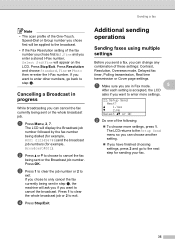
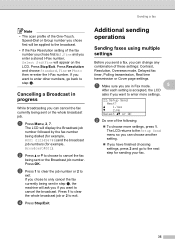
... to the Setup Send menu so you can change any combination of these settings: Contrast, Resolution, Overseas mode, Delayed fax timer, Polling transmission, Real time transmission or Cover page settings. Note • The scan profile of the One-Touch,
Speed-Dial or Group number you chose first will be applied to the broadcast.
•...
bizhub 20 User Guide - Page 45


...You can choose one of the following preset comments.
1.Comment Off 2.Please Call 3.Urgent 4.Confidential Instead of using the dial
pad. a Make sure you send a fax.
d Press a or b to store your Station ID, a comment...the preset comments, you are in the One Touch or Speed Dial memory. If you are in Fax mode. a Make sure you can set the machine to send a cover page whenever you are...
bizhub 20 User Guide - Page 62


... press the One Touch key.
8
Three-digit number
Note If the LCD shows Register Now? Speed dialling 8
Press Search/Speed Dial and Shift simultaneously and then the three digit Speed Dial number. (See Storing Speed Dial numbers on page 55.)
To dial One Touch numbers 21 to 40, hold down Shift as you want to call. (See Storing...
bizhub 20 User Guide - Page 63


...No Contact Found when you enter the first few
letters of your server. (For details about how to set up to three times at five minute intervals.
c Press a or b to scroll until you find ...your search in the One Touch and Speed Dial memories. (See Storing One Touch Dial numbers on page 55 and Storing Speed Dial numbers on page 56.)
a Press Search/Speed Dial. Note • If you are ...
bizhub 20 User Guide - Page 64


... letters. Dialling and storing numbers
Storing One Touch Dial numbers
8
Your machine has 20 One Touch keys where you stored it, or ...to choose Yes. Storing numbers 8
You can set up your machine to do the following types of the pause. Press OK. If ... length of easy dialling: One Touch, Speed Dial and Groups for each One Touch and Speed Dial number.
You can also specify the default...
bizhub 20 User Guide - Page 65


...Press OK.
Use the chart on Entering text on page 170 to help you press
Search/Speed Dial and enter a threedigit Speed Dial location number (001-300). Chapter 8
d Choose one of the options below :
If you...a broadcast and you have to press a few keys (Search/Speed Dial, the three-digit number and Start). Press OK.
Press OK to 20 characters) when you select Fax/Tel.
Press OK. c Choose...
bizhub 20 User Guide - Page 66
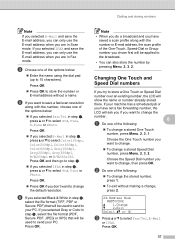
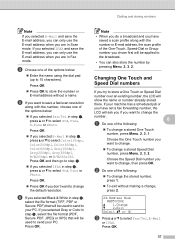
...to change.
To change a stored Speed Dial number, press Menu, 2, 3, 2. Changing One Touch and Speed Dial numbers
8
If you selected Gray or Color ...in step e, select the file format (PDF, Secure PDF, JPEG or XPS) that will ask you if you want to send your PC. Press OK.
57 Note
• When you do a broadcast and you have set...
bizhub 20 User Guide - Page 67
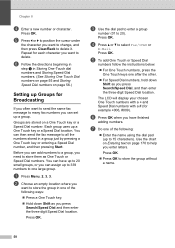
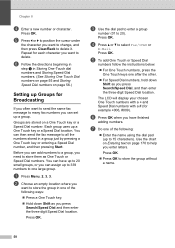
.... Use the chart on Entering text on page 56.)
Setting up Groups for Broadcasting
8
If you can set up to store them as you press Search/Speed Dial and then enter the three-digit Speed Dial location. Press OK. f Press OK when you have up to 20 small groups, or you often want to select Fax/IFAX...
bizhub 20 User Guide - Page 68
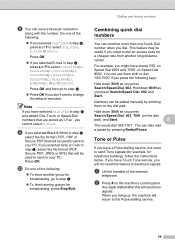
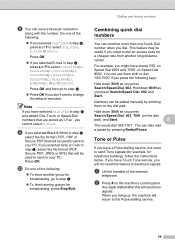
... to send tone signals. You can be used to send to your PC. i If you selected Black & White in step d and added One-Touch or Speed-Dial numbers that will return to select Color100dpi, Color200dpi, Color300dpi, Color600dpi Gray100dpi, Gray200dpi, Gray300dpi, B/W200dpi or B/W200x100.
h You can also add a pause by entering them both...
bizhub 20 User Guide - Page 77


... Press Start. g If you are using One Touch, Speed Dial, Search, a Group or the dial pad. Go to step h.
Press 2 or ...Start to choose Standard. b Press Menu, 2, 1, 8.
e Press 2 to choose 2.No if you do not want to send another fax machine can call and retrieve it. a 1.Yes b 2.No (Send) Select ab or OK
Press 1 to enter more settings...
bizhub 20 User Guide - Page 168
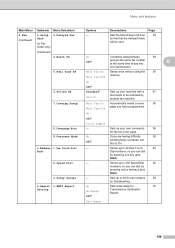
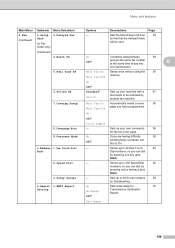
... Fax
-
(continued) Send
(In Fax
mode only)
Sets the time of day into
D
one key (and
Start).
2.Speed Dial
-
Sets up to 40 One Touch
55
Dial numbers, so you are having difficulty
38
sending faxes overseas, set
this to 20 Group numbers
58
for Broadcasting.
4.Report 1.XMIT Report
On
Sets initial setup for the fax cover page...
bizhub 20 User Guide - Page 189


... bizhub 20), PostScript®3™ (created by BR-Script 3 printer driver), XPS version 1.0.
1 PDF data including a JBIG2 image file, a JPEG2000 image file or transparency files are not supported for Window Vista®, Windows® 7, Windows Server® 2003, Windows Server® 2003 x64 Edition and Windows Server® 2008.
2 Your machine has a Hi-Speed...
bizhub 20 Software User Guide - Page 149
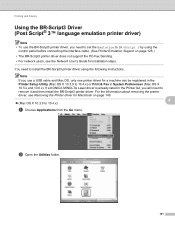
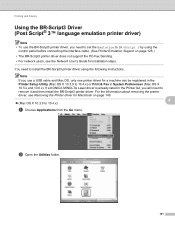
... the interface cable. (See Printer Emulation Support on page 140.
8
„ (Mac OS X 10.3.9 to 10.4.x)
a Choose Applications from the Go menu.
b Open the Utilities folder.
141 If a KONICA MINOLTA Laser driver is already listed in System Preferences (Mac OS X 10.5.x and 10.6.x). You need to set the Emulation to BR-Script...
bizhub 20 Software User Guide - Page 203


... the Presets pop-up to be customized to let you can direct the copy output to any standard printer driver installed on your preferred settings on the machine and print the copies using any printer driver for Copy (up to close the dialog box.
Choose the Copy Ratio, Resolution, Scan Type, Document Size...
Similar Questions
Region Mismatch While Installing ?konica Minolta Printers Bizhub 3320
Konica Minolta printers Bizhub 3320, when we are trying to change the cartridge, error appears as RE...
Konica Minolta printers Bizhub 3320, when we are trying to change the cartridge, error appears as RE...
(Posted by vasanthaprakash 7 years ago)
How Do I Change Default Scan Settings To Add A Konica Minolta Bizhub 20 Printer
(Posted by bigjogsmill 10 years ago)
How To Set Magicolor 4650 To Continue On Error
(Posted by jimdaveig 10 years ago)
How To Set Speed Dial On Konica Bizhub 20 Fax
(Posted by tistec 10 years ago)
How To Setup One Touch Dial Through Browser Bizhub 20
(Posted by keiTRAC 10 years ago)

