Konica Minolta bizhub 20 Support Question
Find answers below for this question about Konica Minolta bizhub 20.Need a Konica Minolta bizhub 20 manual? We have 5 online manuals for this item!
Question posted by elliir on May 9th, 2014
Bizhub 200 How To Fax Forwarding
The person who posted this question about this Konica Minolta product did not include a detailed explanation. Please use the "Request More Information" button to the right if more details would help you to answer this question.
Current Answers
There are currently no answers that have been posted for this question.
Be the first to post an answer! Remember that you can earn up to 1,100 points for every answer you submit. The better the quality of your answer, the better chance it has to be accepted.
Be the first to post an answer! Remember that you can earn up to 1,100 points for every answer you submit. The better the quality of your answer, the better chance it has to be accepted.
Related Konica Minolta bizhub 20 Manual Pages
bizhub 20 User Guide - Page 6


... numbers 57 Setting up Groups for Broadcasting 58 Combining quick dial numbers 59 Tone or Pulse 59
9 Remote Fax Options
60
Fax Forwarding...60 Fax Storage ...61 PC Fax Receive 61 Changing Remote Fax Options 62
Turning off Remote Fax Options 63 Remote retrieval 63
Setting a Remote Access Code 63 Using your Remote Access Code 64 Retrieving...
bizhub 20 User Guide - Page 66
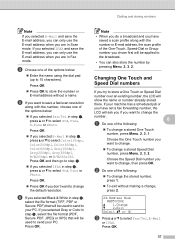
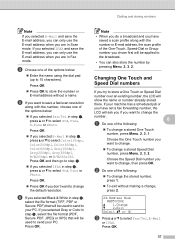
...or number already stored
there. Note
• When you do a broadcast and you have set a fax forwarding number, the
LCD will be used to send your PC. If your PC.
Press OK.
57...OK
c Press a or b to change a stored Speed Dial number, press Menu, 2, 3, 2.
e If you want to select Fax/Tel, E-Mail or IFAX. Press OK.
If you selected E-Mail in step b, press a or b to change.
&#...
bizhub 20 User Guide - Page 69


... Print
a Off b On Select ab or OK
e Press Stop/Exit.
Fax Forwarding 9
The Fax Forwarding feature lets you automatically forward your machine so you will ask you choose Backup Print On, the machine will also print the fax.
b Press a or b to 20
digits). Press OK. c Enter the forwarding number (up to choose On or Off. Note You can...
bizhub 20 User Guide - Page 71


..., the machine will also print the fax at the receiving machine. Note • Before you can store faxes for up PC Fax Receive
you change to another remote fax option (Fax Forward or Fax Storage), the LCD will be unchanged. The machine can set up to PC Fax Receive from another Remote Fax Option, the LCD will have a copy...
bizhub 20 User Guide - Page 74
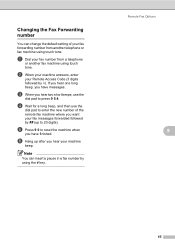
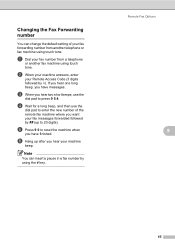
d Wait for a long beep, and then use the
dial pad to 20 digits).
Remote Fax Options
9
65 a Dial your fax number from another fax machine using touch tone. If you hear one long beep, you have messages.
b When your machine answers, enter
your fax messages forwarded followed by ## (up after you want your Remote Access Code (3 digits...
bizhub 20 User Guide - Page 75
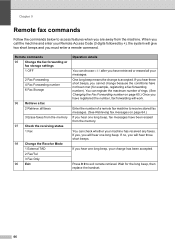
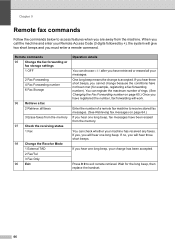
...when you are away from the memory. Wait for example, registering a fax forwarding number). Remote commands 95 Change the fax forwarding or
fax storage settings 1 OFF
2 Fax Forwarding 4 Fax Forwarding number 6 Fax Storage
96 Retrieve a fax 2 Retrieve all your change because the conditions have registered the number, fax forwarding will give two short beeps and you will hear three short...
bizhub 20 User Guide - Page 80
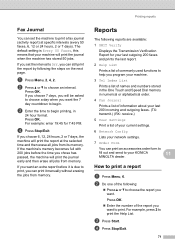
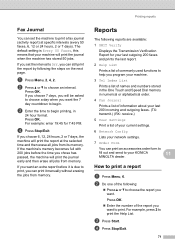
...11
MINOLTA dealer. Press OK. For example: enter 19:45 for your last outgoing 200 faxes and prints the last report.
2 Help List
Prints a list of the report you... the 7 day countdown to begin printing, in numerical or alphabetical order.
4 Fax Journal
Prints a list of information about your last 200 incoming and outgoing faxes. (TX: transmit.) (RX: receive.)
5 User Settings
Print a list of...
bizhub 20 User Guide - Page 93


... the file directly to the USB Flash memory drive.
b Choose KONICA MINOLTA bizhub
20 (1) and check the Print to print data. Note • Some USB Flash...61550; JPEG Exif + JPEG PRN (created by bizhub 20 driver) TIFF (scanned by bizhub 20) PostScript® 3™ (created by the
BRScript3 printer driver) XPS version 1.0
1 PDF data including a JBIG2...
bizhub 20 User Guide - Page 121


... is online:
(Windows® 7) Click the Start button, Devices and Printers. Double-click KONICA MINOLTA bizhub 20. Reinstall the control panel. Suggestions
Make sure that Use Printer Offline is not illuminated, press it to access the Setup Receive and Setup Send menus.
If Fax is unchecked.
Contact your administrator to check your Secure...
bizhub 20 User Guide - Page 122


... the print resolution. (See Advanced tab in the printer driver are using the parallel port connection, check that the port is KONICA MINOLTA bizhub 20 and not LPT1. As the machine cancels the Job.... Then turn off for this. Make sure that it is set up to 60 hours without losing faxes stored in the memory.)
C
Check the settings in 1' printing.
The machine does not...
bizhub 20 User Guide - Page 158
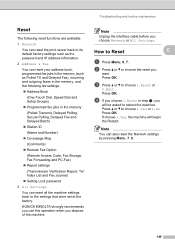
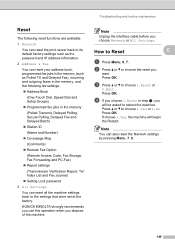
... Delayed Batch)
Station ID
(Name and Number)
Coverpage Msg
(Comments)
Remote Fax Option
(Remote Access Code, Fax Storage, Fax Forwarding and PC-Fax)
Report settings
(Transmission Verification Report, Tel Index List and Fax Journal)
Setting Lock password
3 All Settings
You can reset all the machine settings back to the settings that...
bizhub 20 User Guide - Page 169
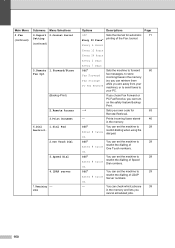
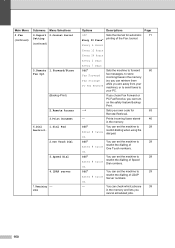
... can set the machine to restrict the dialling of LDAP Server numbers. You can turn on the safety feature Backup Print.
If you chose Fax Forward or PC Fax Receive, you cancel scheduled jobs.
Page 71
60
63 46 29 29 29 29 39
160 Descriptions Sets the interval for Remote Retrieval. You...
bizhub 20 User Guide - Page 189


... party USB ports are not supported.
180
Direct Print feature E
Compatibility
PDF version 1.7 1, JPEG, Exif + JPEG, PRN (created by bizhub 20 printer driver), TIFF (scanned by bizhub 20), PostScript®3™ (created by BR-Script 3 printer driver), XPS version 1.0.
1 PDF data including a JBIG2 image file, a JPEG2000 image file or transparency files are not supported for Window...
bizhub 20 User Guide - Page 195


... on demand without interrupting the cycle. Fax Journal Lists information about the last 200 incoming and outgoing faxes. Fine resolution Resolution is Fax/Tel) to notify you to text ...The length of One Touch and Speed Dial numbers that is connected to begin transmission. Fax Forwarding Sends a fax received into a separate wall socket. TX means Transmit. RX means Receive.
Group number...
bizhub 20 User Guide - Page 199
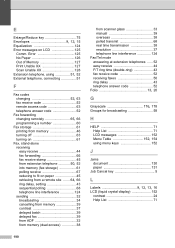
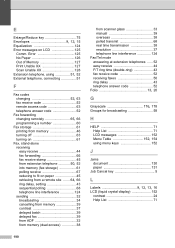
...Fax forwarding
changing remotely 65, 66
programming a number 60 Fax storage 61
printing from memory 46 turning off 63 turning on 61 Fax, stand-alone receiving
easy receive 44 fax forwarding 66 fax receive stamp 45
from extension telephone 50, 52
into memory (fax...double-ring 43 fax receive code 52 receiving faxes 50 ring delay 43 telephone answer code 52
Folio 13, 20
G
Grayscale 176...
bizhub 20 Software User Guide - Page 3


......3 Duplex printing...4
Guidelines for printing on both sides of the paper 4 Automatic duplex printing ...4 Manual duplex printing ...4 Simultaneous scanning, printing and faxing 4 Printer operation keys...5 Job Cancel...5 Secure Key ...5 Printer Emulation Support ...6 Printing the Internal Font List...7 Printing the Print Configuration List ...7 Test Print ...7 Duplex ...8 Restoring default...
bizhub 20 Software User Guide - Page 6


... Choosing page setup options ...147 Cover Page (Mac OS X 10.4.x or greater 149 Layout ...149 Secure Print (Mac OS X 10.5.x and 10.6.x only 152 Printer Features...152
Sending a fax...157 Macintosh ...157 Drag a vCard from the Mac OS X Address Book application (Mac OS X 10.3.9 to 10.4.x) ...160 Using Mac OS X 10.5.x and...
bizhub 20 Software User Guide - Page 139


Printing and Faxing
Features in this section are from Mac OS X 10.5. The screens on your Macintosh will vary depending on your... set the Paper Size, Orientation and Scale. Choosing page setup options 8
You can change the settings for pop-up menu. Make sure bizhub 20 is
chosen in the Format for Paper Size, Orientation and Scale, then click OK.
8
b From an application such as Apple TextEdit,...
bizhub 20 Network User Guide - Page 78
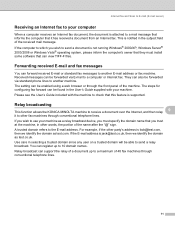
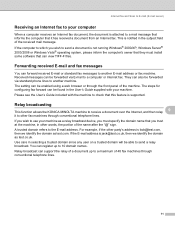
... MINOLTA machine to receive a document over the Internet, and then relay 9
it has received a document from an Internet fax.
Forwarding received E-mail and fax messages 9
You can be forwarded via E-mail to a computer or Internet fax. If the E-mail address is [email protected], then we identify the domain as test.co.uk. Use...
bizhub 20 Quick Guide - Page 8


... to the right.
• If you send.
d Enter your fax number (up to 20 digits) on the
dial pad, and then press OK.
03.Station ID
Fax:_ Enter & OK Key
e Enter your telephone number (up to 20 characters), and then press OK.
03.Station ID Fax:XXXXXXXXXXX Tel:XXXXXXXXXXX Name:_
Enter & OK Key
Note
•...
Similar Questions
How To Set Speed Dial On Konica Bizhub 20 Fax
(Posted by tistec 10 years ago)
How Do I Scan To My Email Using Bizhub 200
(Posted by grecrichar 10 years ago)

