Konica Minolta bizhub 20 Support Question
Find answers below for this question about Konica Minolta bizhub 20.Need a Konica Minolta bizhub 20 manual? We have 5 online manuals for this item!
Question posted by russearose on January 14th, 2014
How To Install Bizhub 200 On Windows 7
The person who posted this question about this Konica Minolta product did not include a detailed explanation. Please use the "Request More Information" button to the right if more details would help you to answer this question.
Current Answers
There are currently no answers that have been posted for this question.
Be the first to post an answer! Remember that you can earn up to 1,100 points for every answer you submit. The better the quality of your answer, the better chance it has to be accepted.
Be the first to post an answer! Remember that you can earn up to 1,100 points for every answer you submit. The better the quality of your answer, the better chance it has to be accepted.
Related Konica Minolta bizhub 20 Manual Pages
bizhub 20 Safety Information Guide - Page 5
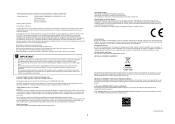
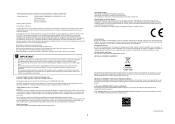
...U.S.A., INC. 100 Williams Drive Ramsey, NJ 07446 Phone: 201-825-4000
Product Name: bizhub 20
comply with RoHS (2002/95/EC) directive. ● EU Directive 2002/96/EC and...must accept any interference, including interference that to which can radiate radio frequency energy and, if not installed and used continuously over a long period. ● Dégagement d'ozone En cours de fonctionnement...
bizhub 20 User Guide - Page 93


...Flash memory drive into the machine's USB direct interface. b Choose KONICA MINOLTA bizhub
20 (1) and check the Print to mass storage mode.
If you want to... JPEG Exif + JPEG PRN (created by bizhub 20 driver) TIFF (scanned by bizhub 20) PostScript® 3™ (created by the
BRScript3 printer driver) XPS version 1.0
1 PDF data including a...
bizhub 20 User Guide - Page 109
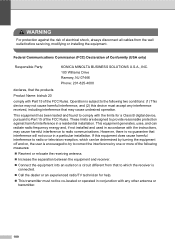
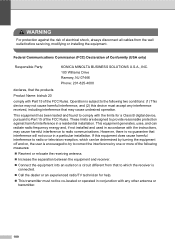
...television reception, which can radiate radio frequency energy and, if not installed and used in a residential installation.
Operation is no guarantee that to which the receiver is connected...Ramsey, NJ 07446 Phone: 201-825-4000
declares, that the products
Product Name: bizhub 20
comply with any interference received, including interference that may cause harmful interference to radio ...
bizhub 20 User Guide - Page 121


... check your computer. (See the Quick Guide.)
Check that Copy is unchecked.
(Windows Vista®) Click the Start button, Control Panel, Hardware and Sound, and then Printers. Right-click KONICA MINOLTA bizhub 20.
Black vertical lines on copies are installed correctly. (See Replacing the drum unit on page 145.)
Check the interface cable...
bizhub 20 User Guide - Page 122


...not show up to reduce the print resolution. (See Advanced tab in the printer driver are using the parallel port connection, check that the paper size setting ... printer driver.
printer driver setting is yellow. Network scanning does not work . Software difficulties
Difficulties Cannot install software or print.
Check that the port is set up when it is KONICA MINOLTA bizhub 20 and...
bizhub 20 User Guide - Page 189


... 1.7 1, JPEG, Exif + JPEG, PRN (created by bizhub 20 printer driver), TIFF (scanned by bizhub 20), PostScript®3™ (created by BR-Script 3 printer driver), XPS version 1.0.
1 PDF data including a JBIG2 image file, a JPEG2000 image file or transparency files are not supported for Window Vista®, Windows® 7, Windows Server® 2003, Windows Server® 2003 x64 Edition and...
bizhub 20 Software User Guide - Page 11


... types of paper and envelopes. (See the User's Guide for Windows Vista®/Windows® 7. • (Macintosh) See Features in your software application, and then click OK to begin printing. *(If you are installed on your computer, choose KONICA MINOLTA bizhub 20* as your printer driver from the paper tray. Then adjust the print area by...
bizhub 20 Software User Guide - Page 48
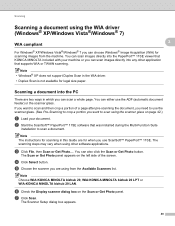
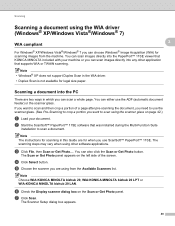
...bizhub 20, WIA:KONICA MINOLTA bizhub 20 LPT or WIA:KONICA MINOLTA bizhub 20...8482; PaperPort™ 11SE software that was installed during the Multi-Function Suite
installation to scan using the scanner glass on the ... document using the WIA driver (Windows® XP/Windows Vista®/Windows® 7)
2
2
WIA compliant
2
For Windows® XP/Windows Vista®/Windows® 7 you can either ...
bizhub 20 Network User Guide - Page 15


... computer clocks on page 55.)
CIFS
1
The Common Internet File System is equipped with a built in Windows®.
Introduction
Web services
1
The Web Services protocol enables Windows Vista®/Windows® 7 users to install the KONICA MINOLTA
1
printer driver by right clicking the machine icon from an LDAP server.
You can configure the SNTP settings...
bizhub 20 Network User Guide - Page 23


...settings, you to configure bizhub 20 settings from a Windows® application. a Double click the Mac OS X or Macintosh HD (Startup Disk) icon on your network printer using Web Based Management ... change the print server settings. a Click the Start button, All Programs 1, KONICA MINOLTA, bizhub 20 LAN, then Remote Setup.
1 Programs for advanced users and administrators) on your machine will...
bizhub 20 Network User Guide - Page 50
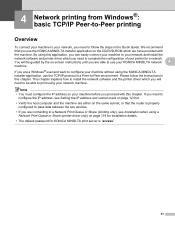
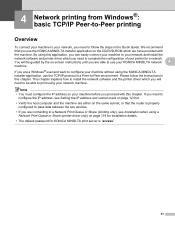
... machine without using the KONICA MINOLTA installer application, use the TCP/IP protocol in a Peer-to-Peer environment. Please follow the steps in this chapter. You will need to follow the instructions in the Quick Guide. If you are a Windows® user and want to configure your printer for KONICA MINOLTA print server...
bizhub 20 Network User Guide - Page 56


... be asked to step l.
„ If the printer driver has NOT been installed:
5
One of the benefits of printer driver to step h.
Internet printing for Windows®
g When you click Next, Windows® 2000/XP and Windows Server® 2003 will make the driver the default printer, after which the Add Printer wizard will complete.
Click Open.
1 winxpx64vista64...
bizhub 20 Network User Guide - Page 94
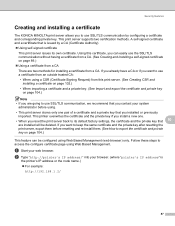
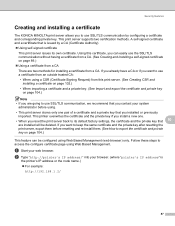
....) „ Using a certificate from a CA There are two methods for installing a certificate from a CA. (See Creating and installing a self-signed certificate on page 104.)
Note • If you installed or previously
imported. This printer overwrites the certificate and the private key if you install a new one pair of a certificate and a private key that you are...
bizhub 20 Network User Guide - Page 110


d Follow the on your computer. f Now the certificate is created successfully. Contact your printer. Security features
How to install the certificate to your printer
10
When you receive the certificate from
the CA needs to be installed.
To use SSL/TLS communication, the Root Certificate from a CA, follow the steps below to activate the configuration...
bizhub 20 Network User Guide - Page 112
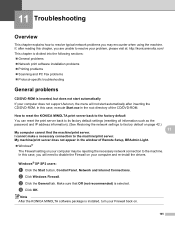
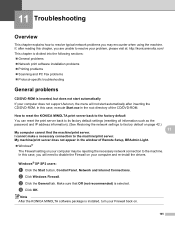
..., but does not start automatically after reading this case, execute Start.exe in the window of the CD/DVD-ROM. If, after inserting the CD/DVD-ROM. d Click...This chapter is divided into the following sections: „ General problems „ Network print software installation problems „ Printing problems „ Scanning and PC Fax problems „ Protocol-specific troubleshooting
...
bizhub 20 Network User Guide - Page 125


...
Installation when using web services (Windows Vista®/Windows® 7)
A
Note • You must configure the IP address on your machine before you proceed with the printer...Web Services Name will be shown with this section. c Click Install. g Choose Don't search online and then Browse my computer...bit OS users
i Click Next to install.
Right-click the machine you have administrator rights: Enter ...
bizhub 20 Quick Guide - Page 11
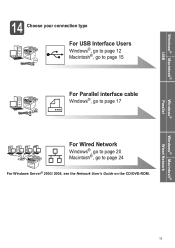
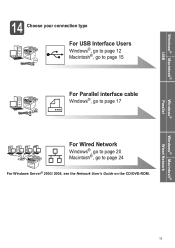
... Choose your connection type
For USB Interface Users
Windows®, go to page 12 Macintosh®, go to page 15
For Parallel interface cable
Windows®, go to page 17
For Wired Network
Windows®, go to page 20 Macintosh®, go to page 24
For Windows Server® 2003/ 2008, see the Network User...
bizhub 20 Quick Guide - Page 14
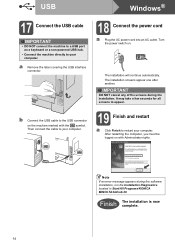
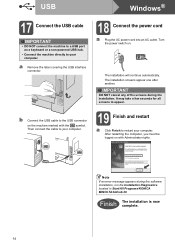
... NOT cancel any of the screens during the software installation, run the Installation Diagnostics located in Start/All Programs/KONICA MINOLTA/bizhub 20. It may take a few seconds for all screens to the USB connector
on . Note
If an error message appears during the installation. USB
Windows®
17 Connect the USB cable
IMPORTANT
• DO...
bizhub 20 Quick Guide - Page 19


... restart
a Click Finish to your computer. a Connect the Parallel interface cable to restart your computer. Windows®
b Do one of the screens during the software installation, run the Installation Diagnostics located in Start/All Programs/KONICA MINOLTA/bizhub 20 LPT. Note
If this screen appears, click OK.
18 Connect the power cord
a Plug the AC...
bizhub 20 Quick Guide - Page 23
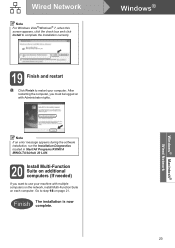
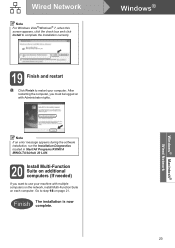
... Start/All Programs/KONICA MINOLTA/bizhub 20 LAN.
20 Install Multi-Function Suite on additional computers (If needed)
If you must be logged on each computer.
After restarting the computer, you want to use your computer.
Go to step 18 on page 21.
Finish The installation is now complete. Windows®
23
Windows® Macintosh® Wired...
Similar Questions
How To Install Magicolor 1690mf Window 7 Driver
(Posted by cesaSm 10 years ago)
How Do I Scan To My Email Using Bizhub 200
(Posted by grecrichar 10 years ago)
Concerning Bizhub 20 Windows 8 64 Bit Drivers
has annyone in south africa got a selution for bizhub 20 konika minolta machine to get a proper driv...
has annyone in south africa got a selution for bizhub 20 konika minolta machine to get a proper driv...
(Posted by vandeventermartin 10 years ago)

