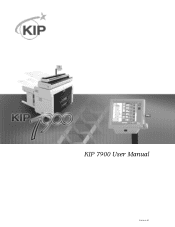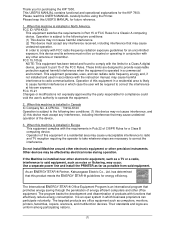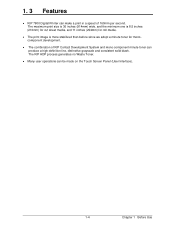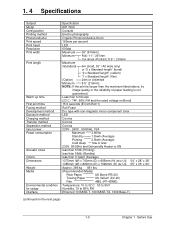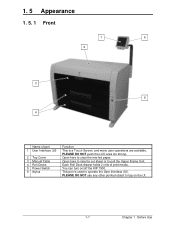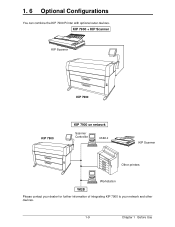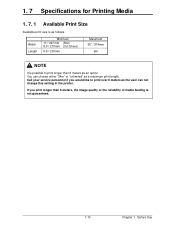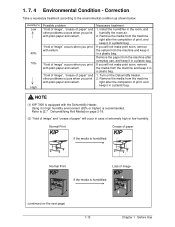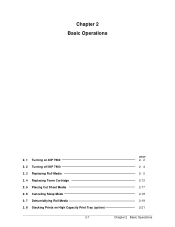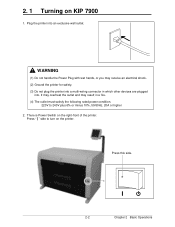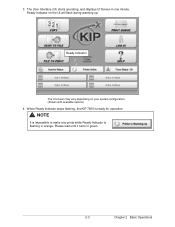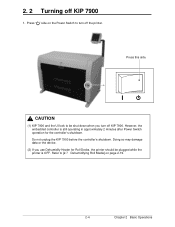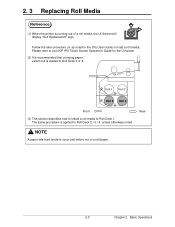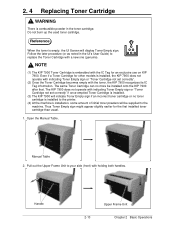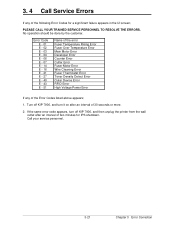Konica Minolta KIP 7900 Support Question
Find answers below for this question about Konica Minolta KIP 7900.Need a Konica Minolta KIP 7900 manual? We have 1 online manual for this item!
Question posted by Anonymous-69058 on August 1st, 2012
How To Access Meter
The person who posted this question about this Konica Minolta product did not include a detailed explanation. Please use the "Request More Information" button to the right if more details would help you to answer this question.
Current Answers
Related Konica Minolta KIP 7900 Manual Pages
Similar Questions
What Does This Mean?
PS undefinedresource errror, offending command "SetOutputProfile=Letter". I am preparing to print a ...
PS undefinedresource errror, offending command "SetOutputProfile=Letter". I am preparing to print a ...
(Posted by Store6282 1 year ago)
How To Print A Meter Reading On A Kip 7270kefjm
(Posted by rudyrandolph 2 years ago)
How Do I Straighten Copies On A Kip 7900
The construction documents that are copied for a hard copy or paper original are up to a 1/2 inch cr...
The construction documents that are copied for a hard copy or paper original are up to a 1/2 inch cr...
(Posted by susie77173 10 years ago)