Konica Minolta KIP 7700 Support Question
Find answers below for this question about Konica Minolta KIP 7700.Need a Konica Minolta KIP 7700 manual? We have 1 online manual for this item!
Question posted by pastmaster2002 on August 22nd, 2012
Toner Yield
How many Square Feet will a bottle of toner for a KIP7700 yield?
Current Answers
There are currently no answers that have been posted for this question.
Be the first to post an answer! Remember that you can earn up to 1,100 points for every answer you submit. The better the quality of your answer, the better chance it has to be accepted.
Be the first to post an answer! Remember that you can earn up to 1,100 points for every answer you submit. The better the quality of your answer, the better chance it has to be accepted.
Related Konica Minolta KIP 7700 Manual Pages
KIP 7700 User Guide - Page 2
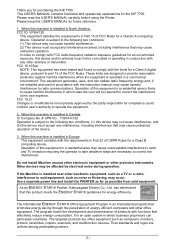
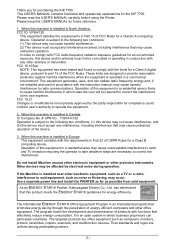
Thank you for the KIP 7700. Do not install Machine around other electronic equipment or other electronic equipment, such as computers, monitors, printers, facsimiles, copiers, ... operation. This USER'S MANUAL contains functional and operational explanations for purchasing the KIP 7700. Operation of energy efficient computers and other antenna or transmitter. If the Machine...
KIP 7700 User Guide - Page 5
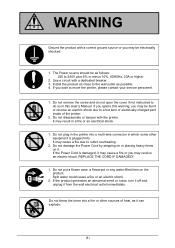
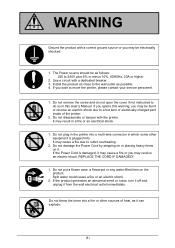
....
1. If the Power Cord is plugged into a fire or other equipment is damaged, it can explode.
(4) Use a circuit with the printer. It may be as follows: 220 to the wall outlet as it may cause a fire or you may result in this warning, you wish...from the wall electrical outlet immediately. Spilt water could cause a fire or an electric shock.
2. Do not throw the toner into .
KIP 7700 User Guide - Page 8


... 1 Available Print Size 1. 7. 2 Media not to be used 1. 7. 3 Maintaining Media 1. 7. 4 Environmental Condition - Correction
Chapter 2 Basic Operations
2. 1 Turning on KIP 7700
2. 2 Turning off KIP 7700
2. 3 Replacing Roll Media
2. 4 Replacing Toner Cartridge
2. 5 Placing Cut Sheet Media
2. 6 Canceling Sleep Mode
2. 7 Dehumidifying Roll Media
2. 8 Stacking Prints on High Capacity Print Tray (option...
KIP 7700 User Guide - Page 13


...; The print image is more stabilized than before since we adopt a minute toner for monocomponent development.
• The combination of 120mm per second. 1. 3 Features
• KIP 7700 Digital Printer can make a print in a speed of KIP Contact Development System and mono-component minute toner can be made on the Touch Screen Panel (User Interface).
1-4
Chapter 1 Before...
KIP 7700 User Guide - Page 14
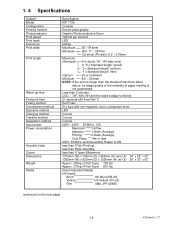
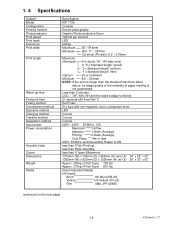
... Separation method Input power Power consumption
Acoustic noise Ozone Dimensions Weight Media
Specification
KIP 7700
Console
Electro photography
Organic Photoconductive Drum
120mm per second
LED
600dpi
Maximum 36...
21 seconds (A0 from Roll 1)
Roll Fuser
Dry type with non-magnetic mono-component toner
LED
Corona
Corona
Corona
220V - 240V 50/60Hz, 13A
Maximum 3,400w
Stand by
1.0kwh...
KIP 7700 User Guide - Page 16
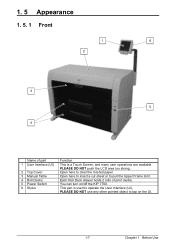
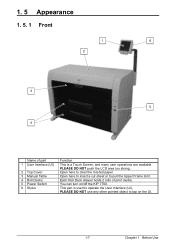
... holds 2 rolls of part 1 User Interface (UI)
2 Top Cover 3 Manual Table 4 Roll Decks 5 Power Switch 6 Stylus
Function
This is used to tap on /off the KIP 7700. You can turn on the UI.
1-7
Chapter 1 Before Use 1. 5 Appearance
1. 5. 1 Front
1
6
2
3 5
4
Name of print media. Open here to pull the Upper Frame Unit...
KIP 7700 User Guide - Page 17
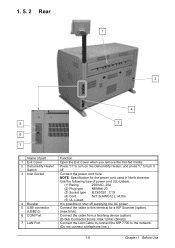
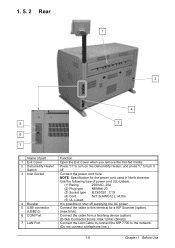
NOTE: Specification for the power cord used in North America Use the following type of part 1 Exit Cover 2 Dehumidify Heater
Switch 3 Inlet Socket
4 Breaker 5 USB connector
(USB2.0) 6 COM Port 7 LAN Port
Function
Open the Exit Cover when you remove the mis-fed media. Press "H" to turn on the Dehumidify Heater, and press "L" to turn it
off.
Connect the power cord here.
1. 5. 2 Rear
1
...
KIP 7700 User Guide - Page 18


1. 6 Optional Configurations
You can combine the KIP 7700 Printer with optional outer devices.
KIP 7700 + KIP Scanner
KIP Scanner
KIP 7700
KIP 7700
KIP 7700 on network
Scanner Controller
USB2.0
KIP Scanner
Other printers
Workstation
WEB
Please contact your dealer for further information of integrating KIP 7700 to your network and other devices.
1-9
Chapter 1 Before Use
KIP 7700 User Guide - Page 22
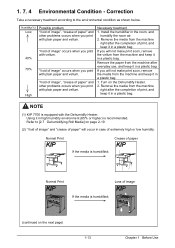
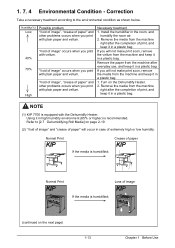
....
2. Necessary treatment
1.
If you print with the Dehumidify Heater. Remove the media from the machine after the completion of extremely high or low humidity. NOTE
(1) KIP 7700 is recommended. Using it in a plastic bag.
1.
KIP 7700 User Guide - Page 24


Chapter 2 Basic Operations
2. 1 Turning on KIP 7700 2. 2 Turning off KIP 7700 2. 3 Replacing Roll Media 2. 4 Replacing Toner Cartridge 2. 5 Placing Cut Sheet Media 2. 6 Canceling Sleep Mode 2. 7 Dehumidifying Roll Media 2. 8 Stacking Prints on High Capacity Print Tray (option)
2-1
page 2- 2 2- 4 2- 5 2-13 2-17 2-18 2-19 2-21
Chapter 2 Basic Operations
KIP 7700 User Guide - Page 25


... outlet and may receive an electrical shock. (2) Ground the printer for safety. (3) Do not plug the printer into a multi-wiring connector in a fire. (4) The outlet must satisfy the following rated power condition.
220V to turn on the printer.
Plug the printer into . There is Power Switch on KIP 7700
1. 2. 1 Turning on the right-front of the...
KIP 7700 User Guide - Page 26


Ready Indicator
The UI screen may vary depending on the UI will flash during warming up. When Ready Indicator stops flashing, the KIP 7700 is flashing in green.
2-3
Chapter 2 Basic Operations NOTE
It is impossible to make any prints while Ready Indicator is ready for operation. Please wait until ...
KIP 7700 User Guide - Page 27


Refer to turn off KIP 7700
1. 2. 2 Turning off KIP 7700. CAUTION
(1) KIP 7700 and the UI look to be shut down when you use Dehumidify Heater for Roll Decks, the printer should be plugged while the printer is still operating in approximately 2 minutes after Power Switch operation for the controller's shutdown. Press " " side on the Power Switch to [2.7 Dehumidifying...
KIP 7700 User Guide - Page 28


... to install a roll media to Roll Deck 2 / 3 / 4, unless otherwise noted.
Please refer to your KIP IPS Touch Screen Operator's Guide for 2 Roll type. Rear
NOTE
A paper mis-feed tends to Roll Deck 3... a roll paper.
2-5
Chapter 2 Basic Operations 2. 3 Replacing Roll Media
Reference
(1) When the printer is loaded to occur just before out of a roll media, the UI Screen will display "Roll...
KIP 7700 User Guide - Page 36


... exclusive use on KIP 7700. Manual Table 2. The same Toner Cartridge can no toner cartridge is installed to replace the Toner Cartridge with the toner, the KIP 7700 recognizes its IC Tag information.
Handle
2-13
Upper Frame Unit Chapter 2 Basic Operations 2. 4 Replacing Toner Cartridge
WARNING
There is combustible powder in the UI's User Guide) to the printer.
(4) At the machine...
KIP 7700 User Guide - Page 41


... to reduce the power supply for Fuser Unit. • Cold Sleep Mode will enter Sleep Mode after a 60 minute of inactivity. The KIP 7700 will start warming up for the printer to stop the power supply for Fuser Unit and some other components. In the default setting; • Warm Sleep Mode will start...
KIP 7700 User Guide - Page 47


...Using hot water may spill off your cloth. When it does not reach Fuser Unit, toner on it may leave a stain.
(5) If a paper jam occurs using multiple copy and... 3
Roll 4
Outer Device (Auto Stacker,
Folder, etc.)
Rear
NOTE
(1) Take care not to KIP IPS Touch Screen Operator's Guide for further information.
(6) Pictures/Figures in this section are shown with water and contact ...
KIP 7700 User Guide - Page 66
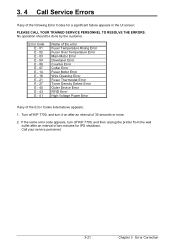
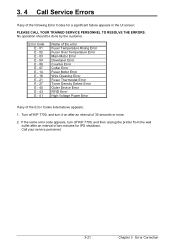
... Cutter Error Fuser Motor Error Wire Cleaning Error Fuser Thermostat Error Toner Density Detect Error Outer Device Error RFID Error High Voltage Power Error
If any of the following Error Codes for IPS shutdown. Turn off KIP 7700, and then unplug the printer from the wall outlet after an interval of 30 seconds or...
KIP 7700 User Guide - Page 67


No part of this publication may be partially different from Katsuragawa Electric Co., Ltd. Digital Printer
KIP 7700 User's Manual
Version A.1 (Issued on July 16, 2009)
Published by Katsuragawa Electric Co., Ltd. 21-1 Shimomaruko 4-Chome,
Ohta-ku, Tokyo 146-8585, Japan
Please note ...
Similar Questions
Slide Guides For A Kip 7170 Printer
Where can I find Slide Guides for a Kip 7170 Printer?
Where can I find Slide Guides for a Kip 7170 Printer?
(Posted by robinsbeyer 6 years ago)
How Many Square Feet Can Be Printed Using Kip 7100 Toner
(Posted by ayjkurtne 9 years ago)


