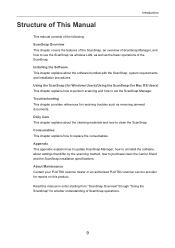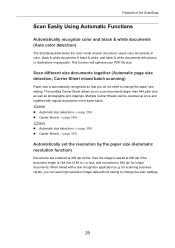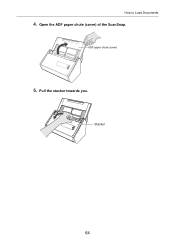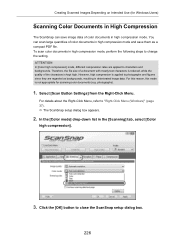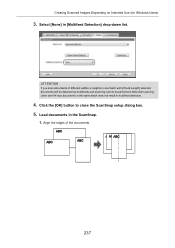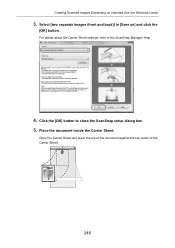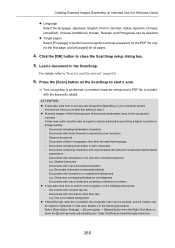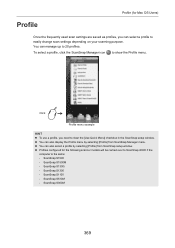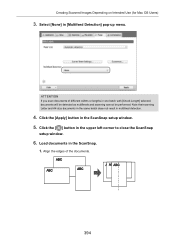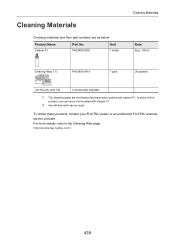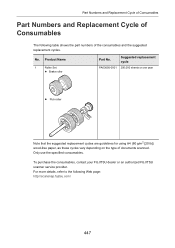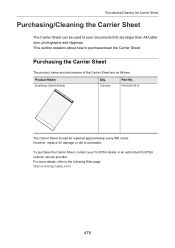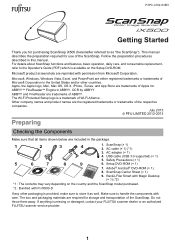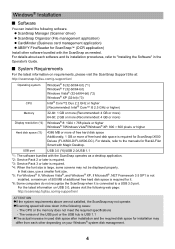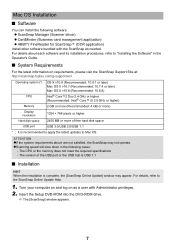Konica Minolta Fujitsu ScanSnap iX500 Support Question
Find answers below for this question about Konica Minolta Fujitsu ScanSnap iX500.Need a Konica Minolta Fujitsu ScanSnap iX500 manual? We have 2 online manuals for this item!
Question posted by toni54524 on November 26th, 2019
Scanner Not Scanning
Scanner not scanning sounds like it is going to pull document no scan!
Current Answers
Related Konica Minolta Fujitsu ScanSnap iX500 Manual Pages
Similar Questions
Book Scanner Ps 7000 Driver (scsi Port)
Hi,I'm looking for a safe driver for the Minolta book scanner PS 7000 under Windows 7, is there any ...
Hi,I'm looking for a safe driver for the Minolta book scanner PS 7000 under Windows 7, is there any ...
(Posted by Anonymous-155392 8 years ago)
Price Of Sl1000 Digital Film Scanner
how much the Konica Minolta SL1000 Digital Film Scanner.??thanks
how much the Konica Minolta SL1000 Digital Film Scanner.??thanks
(Posted by jtorito 8 years ago)
Minolta Ps 7000 Scanner Does Not Showing Upper Light Why?
i have attached minolta ps700 scanner with pc with the help of power adapter and SCSSI cable,scanner...
i have attached minolta ps700 scanner with pc with the help of power adapter and SCSSI cable,scanner...
(Posted by kirangurung93 11 years ago)
U6 Error Message On The I4600 Scanner
How do I resolve the U6 error message on the i4600 scanner? What does it mean?
How do I resolve the U6 error message on the i4600 scanner? What does it mean?
(Posted by EnverFisher 11 years ago)
Konica Minolta Colour Book Scanner Lease
I want to lease a Konica Minolta Colour Book Scanner for a period of 3 years. Can you please give d...
I want to lease a Konica Minolta Colour Book Scanner for a period of 3 years. Can you please give d...
(Posted by ioketunji 12 years ago)