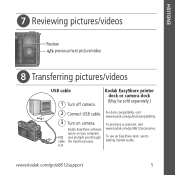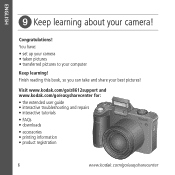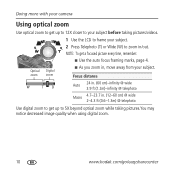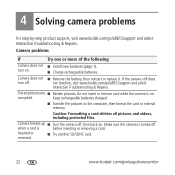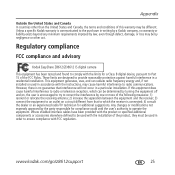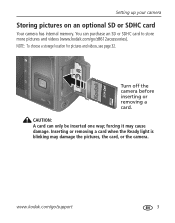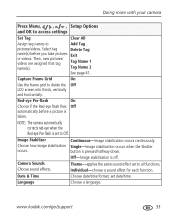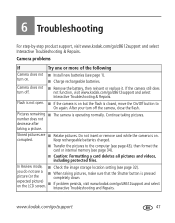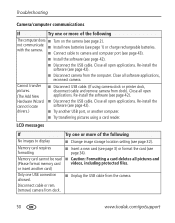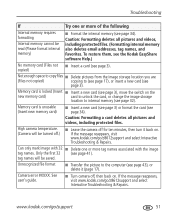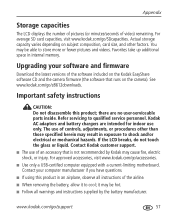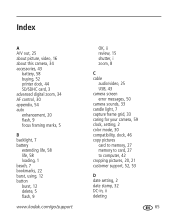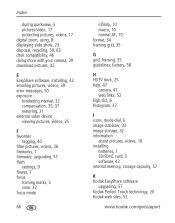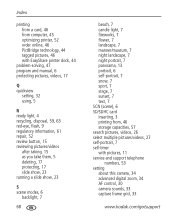Kodak ZD8612 Support Question
Find answers below for this question about Kodak ZD8612 - Easyshare Is Digital Camera.Need a Kodak ZD8612 manual? We have 2 online manuals for this item!
Question posted by hubertroellich on April 1st, 2012
I'm Trying To Download Pictures On My Computer.it's A New Computer.
The person who posted this question about this Kodak product did not include a detailed explanation. Please use the "Request More Information" button to the right if more details would help you to answer this question.
Current Answers
Related Kodak ZD8612 Manual Pages
Similar Questions
I Downloaded Disc Unable To Open To Transfer Pictures
(Posted by carolschroeder52 11 years ago)
I'm Trying To Down Load Pictures On A New Computer
(Posted by hubertroellich 12 years ago)
I Cannot Seesee My Battery Life On Back Visor
(Posted by lupasthe 12 years ago)
Easy Share Will Not Download Pictures.
My Kodak Easy Share will not download pictures to one of my Toshiba Satellite laptops. Any ideas?
My Kodak Easy Share will not download pictures to one of my Toshiba Satellite laptops. Any ideas?
(Posted by don92480 12 years ago)
Downloading Pictures To My Computer
What are the steps to download pictures from my camera to my computer?
What are the steps to download pictures from my camera to my computer?
(Posted by Wolfgrama 12 years ago)