Kodak ZD710 Support Question
Find answers below for this question about Kodak ZD710 - EASYSHARE Digital Camera.Need a Kodak ZD710 manual? We have 1 online manual for this item!
Question posted by sned10 on May 23rd, 2011
Share Button
How do I have my camera upload to Facebook by pushing the Share Button?
Current Answers
There are currently no answers that have been posted for this question.
Be the first to post an answer! Remember that you can earn up to 1,100 points for every answer you submit. The better the quality of your answer, the better chance it has to be accepted.
Be the first to post an answer! Remember that you can earn up to 1,100 points for every answer you submit. The better the quality of your answer, the better chance it has to be accepted.
Related Kodak ZD710 Manual Pages
User Manual - Page 1
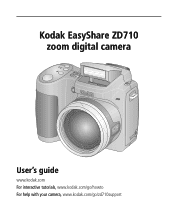
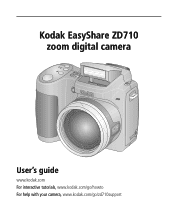
Kodak EasyShare ZD710 zoom digital camera
User's guide
www.kodak.com For interactive tutorials, www.kodak.com/go/howto For help with your camera, www.kodak.com/go/zd710support
User Manual - Page 4


Product features
Back view
7 6
8 9 10
11
12
13
5 4
3 2 1
14 15
16
1 Review button 2 Menu button 3 Delete button 4 Tripod socket 5 Dock connector 6 LCD 7 Help/Info button 8 EVF (Electronic viewfinder)
9 EVF/LCD button 10 Zoom (Wide Angle/Telephoto) 11 Share button 12 Joystick/OK button 13 Mode dial 14 USB, A/V Out 15 Optional SD card 16 Battery compartment
ii
www.kodak.com/go/support
User Manual - Page 6


... Using the Menu button 30 Using the Setup menu 33 Taking panoramic pictures 36 P, A, S, and M modes 37 Sharing your pictures 39 Using the histogram to view picture exposure 45
5 Transferring and printing pictures 46 Installing the software 46 Transferring pictures 47 Printing pictures 48 Accessories for your camera 50
6 Troubleshooting 51 Camera problems 51...
User Manual - Page 8


Setting up your camera
Loading the battery
1
2
Kodak lithium digital camera Kodak Ni-MH rechargeable
AA batteries (rechargeable
battery CRV3 (non-rechargeable) digital camera battery (KAA2HR) or non-rechargeable)
To replace batteries and extend battery life, see page 62.
2
www.kodak.com/go/support
User Manual - Page 34
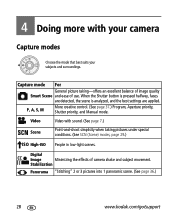
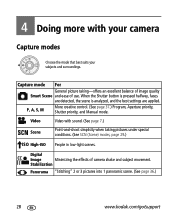
... the Shutter button is pressed halfway, faces
are detected, the scene is analyzed, and the best settings are applied. Digital
Image
Minimizing ...camera
Capture modes
Choose the mode that best suits your subjects and surroundings.
4 Doing more with sound. (See page 7.)
Scene
Point-and-shoot simplicity when taking -offers an excellent balance of image quality Smart Scene and ease of camera...
User Manual - Page 37


...Low Color Black & White Sepia
EasyShare software also lets you change a color picture to access settings
Picture Size
Choose a picture resolution.
Doing more with your camera
Using the capture tab
Press ...default)-because the camera is always focusing, there is pressed halfway down to press the Shutter button halfway down . Single AF-uses TTL-AF when the Shutter button is no need...
User Manual - Page 40


...with the correct side up.
None (default)-digital zoom is employed.
Pause-after reaching the optical zoom limit, the zoom button must be released, then activated again to ...camera
Press Menu, to highlight Setup, to begin digital zoom. Off (default)
Quickview
On (default)
Change Quickview default. Camera Sounds
Default
Choose a theme, or choose sounds for Sci-fi
individual camera...
User Manual - Page 45


... OK, then indicate the number of copies.
For more with your camera
Sharing your pictures
Press the Share button to tag your computer, you transfer the tagged pictures to your pictures... printing from your computer, the EasyShare software print screen opens. www.kodak.com/go/support
39 Zero removes the tag for printing
1 Press the Share button. Repeat this step
until the desired...
User Manual - Page 46


... the same address, press them.
Third-transfer and email
When you want is displayed, press OK.
Second-tag pictures/videos on your camera
1 Press the Share button. For details, see Help in EasyShare software.
40
www.kodak.com/go/support When the picture you transfer the tagged pictures/videos to your computer
Use Kodak...
User Manual - Page 47


... Manager window. Tag pictures 1 Press the Share button.
For details, see Help in the status area.
NOTE: If your camera model is not visible, use the favorites feature:
1 Open EasyShare software.
2 From the Tools menu, select Cameras/Viewers > Sync and Transfer Manager.
3 Click to highlight your camera, then click Camera Favorites Album Properties. favorites on the sync...
User Manual - Page 48


... emailing favorites 1 Slide the Power switch to find a picture. 2 Press the Share button. 3 Highlight Print or Email, then press OK.
Tagging pictures/videos for prints up to 32 album names to create album names on your computer Use EasyShare software to the camera's internal memory.
42
www.kodak.com/go/support First-on your...
User Manual - Page 49
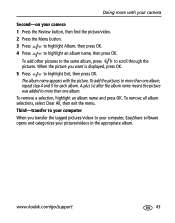
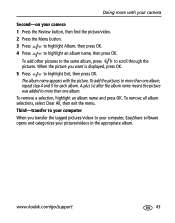
... Doing more with the picture.
When the picture you transfer the tagged pictures/videos to your computer, EasyShare software opens and categorizes your camera
1 Press the Review button, then find the picture/video. 2 Press the Menu button.
3 Press
to highlight Album, then press OK.
4 Press
to highlight an album name, then press OK. A plus...
User Manual - Page 59


.... Format card in the EasyShare software.
■ Adjust the camera Video Out setting (see page 35). ■ Make sure the external device settings are correct (see the
device's user's guide). www.kodak.com/go/support
53
Make sure the camera is installed (see page 46).
■ Click the Help button in camera (see page 35...
User Manual - Page 62
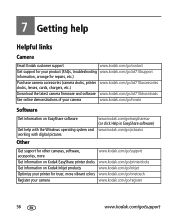
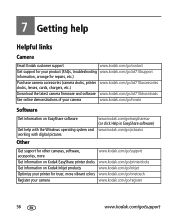
...
Get help with the Windows operating system and working with digital pictures
www.kodak.com/go/easysharesw (or click Help in EasyShare software)
www.kodak.com/go/pcbasics
Other
Get support for other cameras, software, accessories, more Get information on Kodak EasyShare printer docks Get information on Kodak inkjet products Optimize your printer for...
User Manual - Page 64
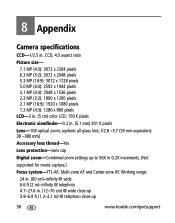
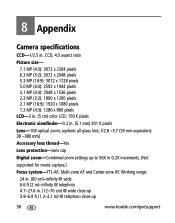
... capture.)
Focus system-TTL-AF; f/2.8 -3.7 (35 mm equivalent: 38 -380 mm)
Accessory lens thread-Yes
Lens protection-Lens cap
Digital zoom-Combined zoom settings up
58
www.kodak.com/go/support 8 Appendix
Camera specifications
CCD-1/2.5 in . (5.1 mm) 201 K pixels
Lens-10X optical zoom; CCD, 4:3 aspect ratio
Picture size- 7.1 MP (4:3): 3072 x 2304 pixels...
User Manual - Page 66


... gotten inside the camera, remove the battery and card. EasyShare dock
Communication with a soft, lint-free cloth or an untreated lens-cleaning tissue. Do not use cleaning solutions unless designed specifically for image storage. 1 MB equals one million bytes.)
Quickview-Yes
Video output-NTSC or PAL
Power-Kodak lithium digital camera battery CRV3; Appendix...
User Manual - Page 67


... recommended by the battery manufacturer.
■ Use only batteries approved for more or fewer pictures and videos. Refer servicing to store more information.
■ For digital camera disposal or recycling information, contact your country. it to shock and/or electrical or mechanical hazards. Appendix
■ Service agreements may be able to qualified...
User Manual - Page 71


... compliance
FCC compliance and advisory
Kodak EasyShare ZD710 zoom digital camera
This equipment has been tested and found to comply with the limits for a Class B digital device, pursuant to operate the equipment...that to radio communications.
Canadian DOC statement
DOC Class B Compliance-This Class B digital apparatus complies with FCC regulation. www.kodak.com/go/support
65 These limits are...
User Manual - Page 75


cropping pictures, 18 customer support, 57 customizing camera settings, 33
D date setting, 3 date stamp, 31 DC-in, i delete button, ii deleting
from internal memory, 16 from SD card, 16 protecting pictures, videos, 16 digital image stabilization, 28 zoom, 8 displaying slide show, 22 disposal, recycling, 61 distant scenes, 10 dock connector, ii printer, 48 downloading...
User Manual - Page 78


...
72
liveview, 34 orientation sensor, 34 picture quality, 31 picture taking mode, 28 reset camera, 35 self-timer, 11 sharpness, 32 video date display, 35 video out, 35 video size, 17 white balance, 32 setup menu, using, 33 share button, ii sharpness, 32 shutter priority, 37 self-timer delay, 11 speed, 37 slide...
Similar Questions
Kodak Easyshare V1253 Camera Clock Reset
Kodak EasyShare V1253 camera date and time reset when battery removed. Why?Here is the accurate answ...
Kodak EasyShare V1253 camera date and time reset when battery removed. Why?Here is the accurate answ...
(Posted by dbarcon 5 years ago)
Do You Do Support On Kodak Easyshare Digital Camera
my kodak digital camera won't come on after being charged.
my kodak digital camera won't come on after being charged.
(Posted by cfulkerson1 9 years ago)
Can I Use Aa Batteries On A Kodak Easyshare Zd710
(Posted by thete 9 years ago)
How To Set The Settings For A Kodak Easyshare Zd710
(Posted by MOwetiki11 9 years ago)
How Can I Get My Kodak Easyshare Zd710 Camera To Take Continous Pictures
(Posted by brianwarren 12 years ago)

