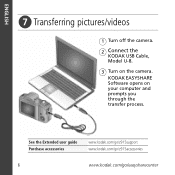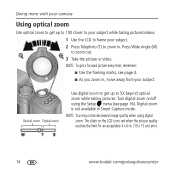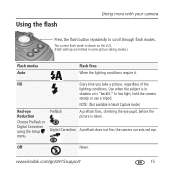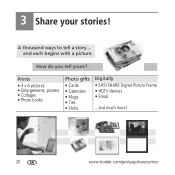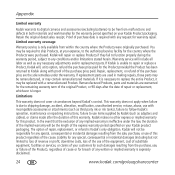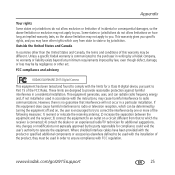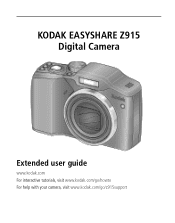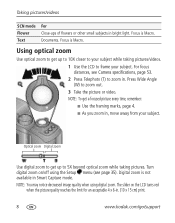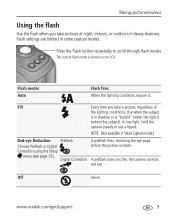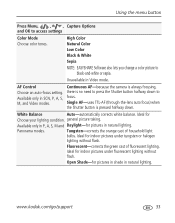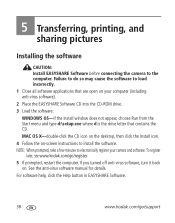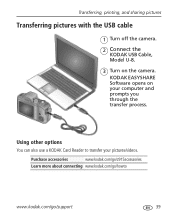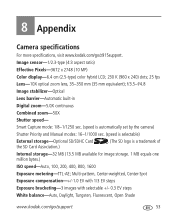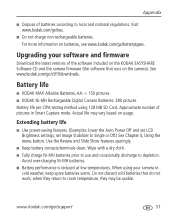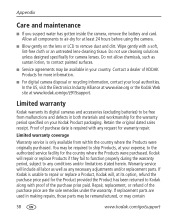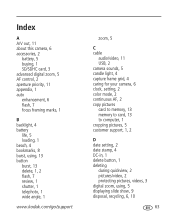Kodak Z915 Support Question
Find answers below for this question about Kodak Z915 - EASYSHARE Digital Camera.Need a Kodak Z915 manual? We have 2 online manuals for this item!
Question posted by swatkins33087 on October 10th, 2011
How Can I Fix My Easysharez915?
Every time I turn it on, it asks for me to reset date/time. Either option I choose makes the camera freeze up. Also the lens is stuck in the full zoomed in position. I have tried plugging my camera into the computer &tv. Also tried 2 different sets of brand new batteries. Thanks!!
Current Answers
Related Kodak Z915 Manual Pages
Similar Questions
My New C1013 Will Not Turn On Even With New Batteries. Thanks
new- c1013Kodak Easy Share/installed new batteries/camera DOES NOT TURN ON - Thanks
new- c1013Kodak Easy Share/installed new batteries/camera DOES NOT TURN ON - Thanks
(Posted by cblaister 11 months ago)
Do You Do Support On Kodak Easyshare Digital Camera
my kodak digital camera won't come on after being charged.
my kodak digital camera won't come on after being charged.
(Posted by cfulkerson1 9 years ago)
Kodak Easy Share Z915 Wont Turn On
(Posted by efrRak 9 years ago)
Kodak Easyshare Z915 Wont Turn On
(Posted by scham 10 years ago)
Camera Will Not Stay On. Brand New Batteries.lens Goes In/out And Shuts Off
(Posted by kathryn56 11 years ago)