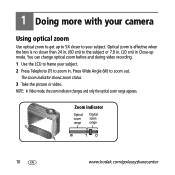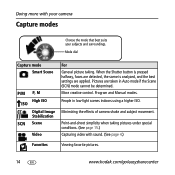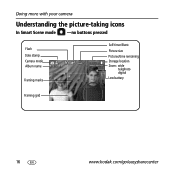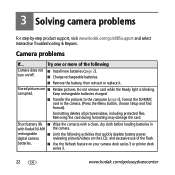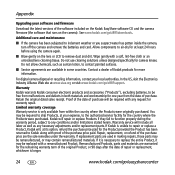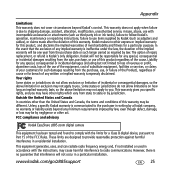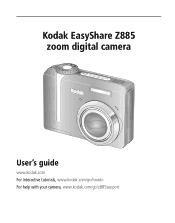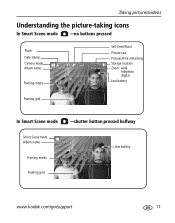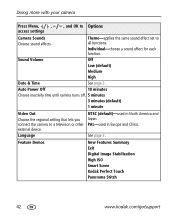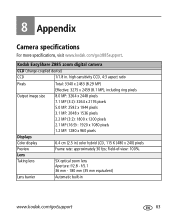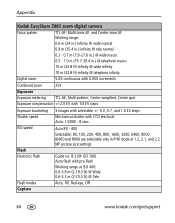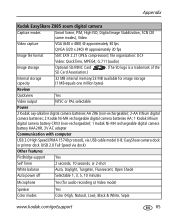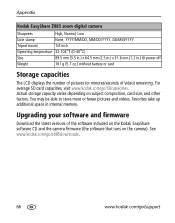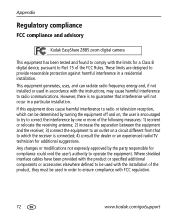Kodak Z885 Support Question
Find answers below for this question about Kodak Z885 - EASYSHARE Digital Camera.Need a Kodak Z885 manual? We have 2 online manuals for this item!
Question posted by jenarae2 on March 27th, 2012
Pint Screen After Dropping Camera
The person who posted this question about this Kodak product did not include a detailed explanation. Please use the "Request More Information" button to the right if more details would help you to answer this question.
Current Answers
Related Kodak Z885 Manual Pages
Similar Questions
What Caused My Camera To Get Hot And Shut Off After Taking A Picture?
I took a picture today and wanted transfer it to my computer. The camera got so hot I was not able t...
I took a picture today and wanted transfer it to my computer. The camera got so hot I was not able t...
(Posted by brsatterfield 11 years ago)
Camera 'boots Up' Then Shuts Down
My easy share boots up then shuts down, I have to take the batteries out and re install them and sta...
My easy share boots up then shuts down, I have to take the batteries out and re install them and sta...
(Posted by Tbird544 11 years ago)
Black Screen When Camera Is Turned On
how do I correct the screen setting to get the display to light up
how do I correct the screen setting to get the display to light up
(Posted by fbelotti1387 12 years ago)
Screen Shows Camera Error #e45 V610
What do I need to do to correct this error?
What do I need to do to correct this error?
(Posted by kcooper 12 years ago)
Problem With Turning On The Camera
I can't turn on the camera. Tried few batteries still doesn't work. Connected to computer does not w...
I can't turn on the camera. Tried few batteries still doesn't work. Connected to computer does not w...
(Posted by bocian1988 12 years ago)