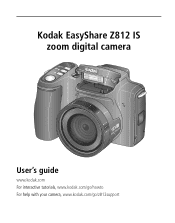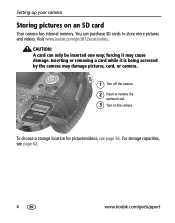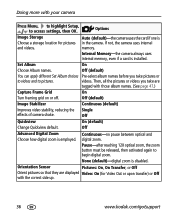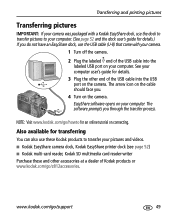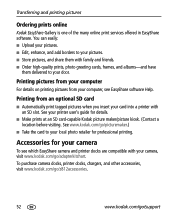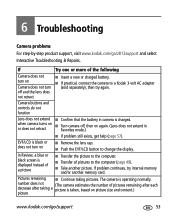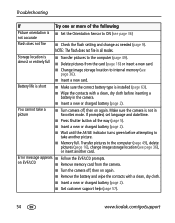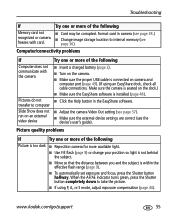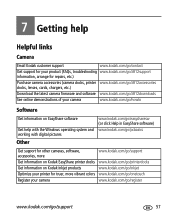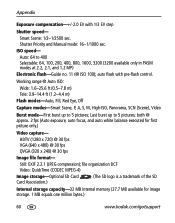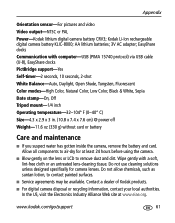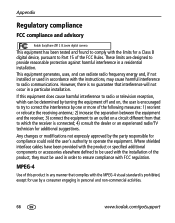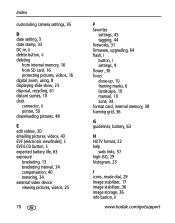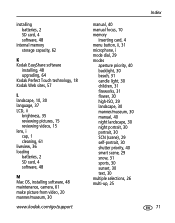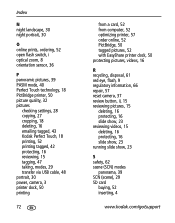Kodak Z812 Support Question
Find answers below for this question about Kodak Z812 - EASYSHARE IS Digital Camera.Need a Kodak Z812 manual? We have 1 online manual for this item!
Question posted by martinezyessuni on May 8th, 2012
Why Wont My Kodak Z812 Turn On With A Sd Card?
The person who posted this question about this Kodak product did not include a detailed explanation. Please use the "Request More Information" button to the right if more details would help you to answer this question.
Current Answers
Related Kodak Z812 Manual Pages
Similar Questions
What Size Sd Card Does This Camera Use?
(Posted by johnjdavis 8 years ago)
Kodak Easyshare Z812 Is Does Not Power Up
(Posted by kpozsbri 9 years ago)
Memory Card Issues
I can't seem to get my camera to take pictures on my memory card I purchased for the camera.
I can't seem to get my camera to take pictures on my memory card I purchased for the camera.
(Posted by pdibbs 10 years ago)
How Do I Change The Date On My Z812 Camera?
My camera has the wrong date setting. How do you change the date and time?
My camera has the wrong date setting. How do you change the date and time?
(Posted by mickieclopton 11 years ago)
Camera Says Interbal Memory Is Full But I Have A Sd Card In It
The SD card is one I have been using and recently deleted the pictures from it and now trying to use...
The SD card is one I have been using and recently deleted the pictures from it and now trying to use...
(Posted by elaguila1 11 years ago)