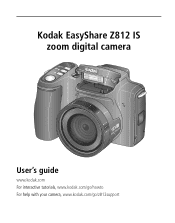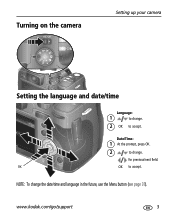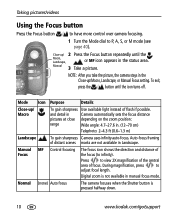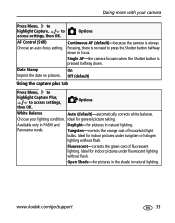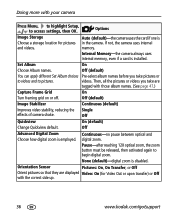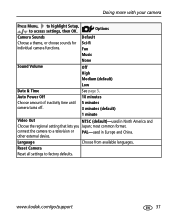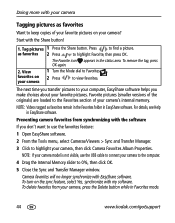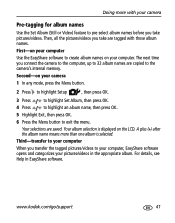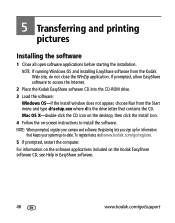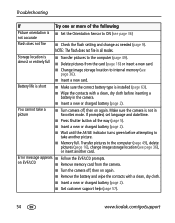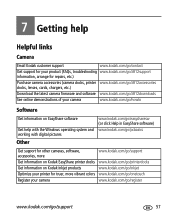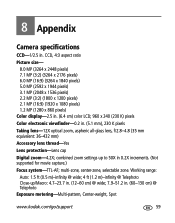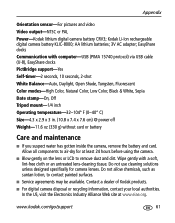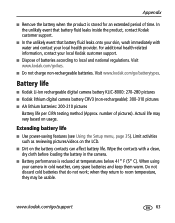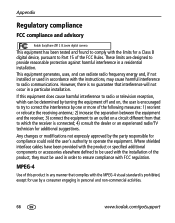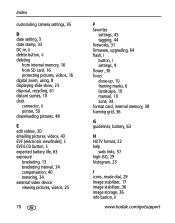Kodak Z812 Support Question
Find answers below for this question about Kodak Z812 - EASYSHARE IS Digital Camera.Need a Kodak Z812 manual? We have 1 online manual for this item!
Question posted by jfg123 on March 1st, 2012
Time And Date Stamp
how do i turn OFF the time and date stamp on my z812is camera?
Current Answers
Related Kodak Z812 Manual Pages
Similar Questions
Kodak Easyshare V1253 Camera Clock Reset
Kodak EasyShare V1253 camera date and time reset when battery removed. Why?Here is the accurate answ...
Kodak EasyShare V1253 camera date and time reset when battery removed. Why?Here is the accurate answ...
(Posted by dbarcon 5 years ago)
Do You Do Support On Kodak Easyshare Digital Camera
my kodak digital camera won't come on after being charged.
my kodak digital camera won't come on after being charged.
(Posted by cfulkerson1 9 years ago)
I Can't Seem To Reset The Date/time.
(Posted by Ernjean4 11 years ago)
How Do I Change The Date On My Z812 Camera?
My camera has the wrong date setting. How do you change the date and time?
My camera has the wrong date setting. How do you change the date and time?
(Posted by mickieclopton 11 years ago)
How Do Iturn The Time And Date Stamp Off So It Does Not Show On Each Picture?
(Posted by azsnowbirdgranny 11 years ago)