Kodak Z812 Support Question
Find answers below for this question about Kodak Z812 - EASYSHARE IS Digital Camera.Need a Kodak Z812 manual? We have 1 online manual for this item!
Question posted by azsnowbirdgranny on June 15th, 2012
How Do Iturn The Time And Date Stamp Off So It Does Not Show On Each Picture?
Current Answers
There are currently no answers that have been posted for this question.
Be the first to post an answer! Remember that you can earn up to 1,100 points for every answer you submit. The better the quality of your answer, the better chance it has to be accepted.
Be the first to post an answer! Remember that you can earn up to 1,100 points for every answer you submit. The better the quality of your answer, the better chance it has to be accepted.
Related Kodak Z812 Manual Pages
User Manual - Page 5


... 2 Turning on the camera 3 Setting the language and date/time 3 Storing pictures on an SD card 4
2 Taking pictures/videos 5 Taking a picture 5 Using optical zoom 8 Using the Flash button 9 Using the Focus button 10 Using the Drive button 11 Using the Info button 13
3 Working with pictures/videos 15 Reviewing pictures and videos 15 Deleting pictures and videos 16 Using...
User Manual - Page 9
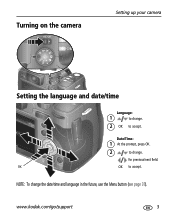
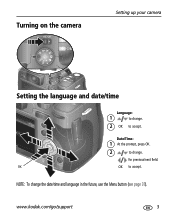
Turning on the camera
Setting up your camera
Setting the language and date/time
Language:
1
to change.
2 OK to accept.
NOTE: To change .
www.kodak.com/go/support
3
OK
OK to accept. Date/Time:
1 At the prompt, press OK.
2
to change the date/time and language in the future, use the Menu button (see page 37). for previous/next field.
User Manual - Page 10
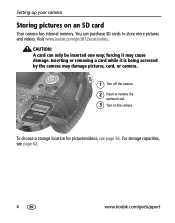
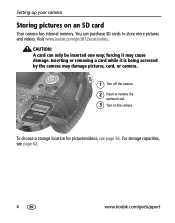
..., see page 36. forcing it is being accessed by the camera may cause damage. To choose a storage location for pictures/videos, see page 62.
4
www.kodak.com/go /z812accessories. CAUTION: A card can purchase SD cards to store more pictures and videos. Setting up your camera
Storing pictures on the camera. Visit www.kodak.com/go /support
User Manual - Page 14
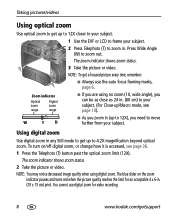
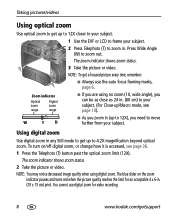
... in.
W
T
D
■ As you need to 4.2X magnification beyond optical zoom.
The zoom indicator shows zoom status.
2 Take the picture or video. NOTE: To get a focused picture every time, remember:
■ Always use digital zoom for an acceptable 4 x 6-in any Still mode to get up to move further from your subject. To turn on...
User Manual - Page 15
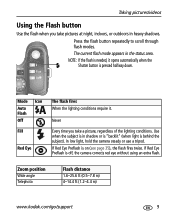
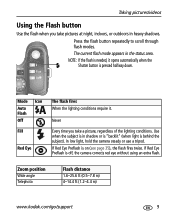
...lighting conditions require it opens automatically when the Shutter button is needed, it . Never
Every time you take a picture, regardless of the lighting conditions. Zoom position
Wide angle Telephoto
Flash distance
1.6-25.6 ft ...modes. NOTE: If the flash is pressed halfway down. In low light, hold the camera steady or use a tripod. The current flash mode appears in shadow or is "...
User Manual - Page 20


.../videos
What the capture icons mean
Capture modes-no buttons pressed
Focus Date stamp
Mode Album name AF control setting
Flash
Drive
Aperture
Picture/video size Compression Pictures/time remaining
Storage location Zoom Low battery AF zone Exposure metering White Balance Image stabilization
ISO
Flash compensation
Shutter speed
Exposure compensation
Capture modes-shutter pressed ...
User Manual - Page 32


...You can press OK a second time to highlight View By, then press OK.
3 Press OK. Selecting multiple pictures/videos
Use the multi-select feature...more pictures/videos to select pictures/videos. Selected pictures
A check mark appears on the picture. You can now print, email, copy, protect, delete, or run a slide show of the selected pictures. Working with pictures/videos
Viewing by date, ...
User Manual - Page 33


...Tags that a card is inserted in the camera.
www.kodak.com/go/support
27 Working with pictures/videos
Copying pictures and videos
You can copy pictures and videos from a card to internal memory ...location after copying, delete them (see page 16. To remove pictures from internal memory to highlight an option: Picture/Video, All Date, Selected, All Album,
All Memory Card, All Internal Memory...
User Manual - Page 39
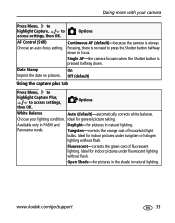
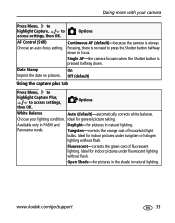
... OK. Ideal for pictures in natural lighting. Daylight-for general picture taking.
Date Stamp
On
Imprint the date on pictures. Fluorescent-corrects the green cast of household light bulbs. Ideal for indoor pictures under tungsten or halogen lighting without flash.
Ideal for pictures in the shade in PASM and Panorama mode.
Single AF-the camera focuses when the Shutter...
User Manual - Page 43
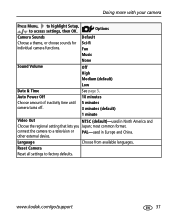
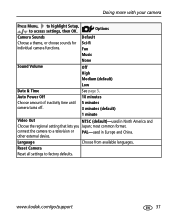
... Setup, to factory defaults. Options
Camera Sounds
Default
Choose a theme, or choose sounds for Sci-fi
individual camera functions.
Reset Camera
Reset all settings to access settings, then OK. most common format. www.kodak.com/go/support
37 Fun
Music
None
Sound Volume
Off
High
Medium (default)
Low
Date & Time
See page 3.
Language
Choose from...
User Manual - Page 50
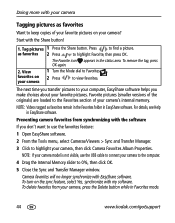
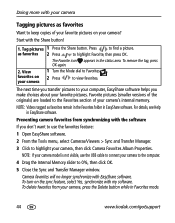
...favorites. favorites on 2 Press
your favorite pictures. NOTE: Videos tagged as favorites 2 Press
to your computer, EasyShare software helps you make choices about your camera
to Favorites .
To delete favorites from... your camera, press the Delete button while in the status area. Start with EasyShare software. The next time you don't want to use the USB cable to connect your camera to...
User Manual - Page 53
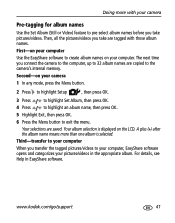
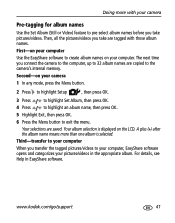
... album names before you take are copied to your computer, EasyShare software opens and categorizes your computer
Use the EasyShare software to exit the menu.
Then, all the pictures/videos you transfer the tagged pictures/videos to the camera's internal memory. First-on your pictures/videos in EasyShare software. Your selections are saved. Your album selection is...
User Manual - Page 54
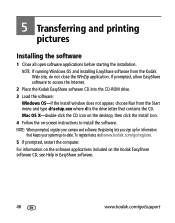
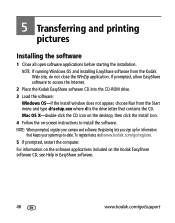
...EasyShare software from the Start menu and type d:\setup.exe where d is the drive letter that keeps your camera and software. Registering lets you sign up for information
that contains the CD. 5 Transferring and printing
pictures...date. Mac OS X-double-click the CD icon on the desktop, then click the Install icon. 4 Follow the on the Kodak EasyShare software CD, see Help in EasyShare ...
User Manual - Page 60
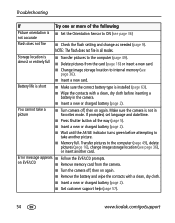
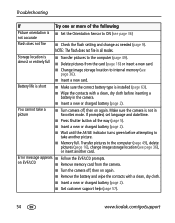
Storage location is ■ Transfer pictures to the computer (page 49).
If prompted, set language and date/time.
■ Press Shutter button all modes. Error message appears ■ Follow the EVF/LCD prompts.
Make sure the camera is not in the camera.
■ Insert a new or charged battery (page 2).
Battery life is short ■ Make sure...
User Manual - Page 63
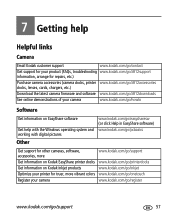
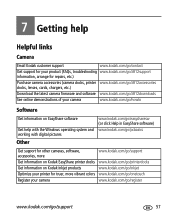
...
Get help with the Windows operating system and working with digital pictures
www.kodak.com/go/easysharesw (or click Help in EasyShare software)
www.kodak.com/go/pcbasics
Other
Get support for other cameras, software, accessories, more Get information on Kodak EasyShare printer docks Get information on Kodak inkjet products Optimize your printer for truer...
User Manual - Page 67
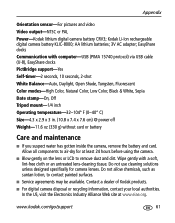
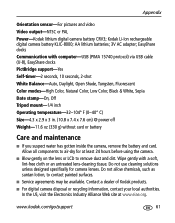
..., Sepia Date stamp-On, Off Tripod mount-1/4 inch Operating temperature-32-104° F (0-40° C) Size-4.3 x 2.9 x 3 in. (10.8 x 7.4 x 7.6 cm) @ power off Weight-11.6 oz (330 g) without card or battery
Care and maintenance
■ If you suspect water has gotten inside the camera, remove the battery and card. Appendix
Orientation sensor-For pictures and video...
User Manual - Page 69
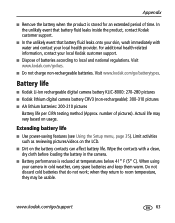
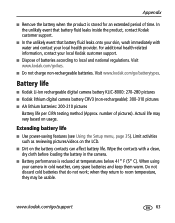
...-8000: 270-280 pictures ■ Kodak lithium digital camera battery CRV3 (non-rechargeable): 300-310 pictures ■ AA lithium batteries: 200-210 pictures
Battery life per CIPA testing method (Approx. Do not discard cold batteries that battery fluid leaks onto your camera in the camera.
■ Battery performance is stored for an extended period of time. In the...
User Manual - Page 76
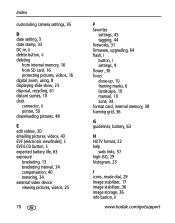
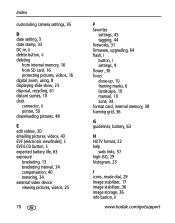
Index
customizing camera settings, 35
D date setting, 3 date stamp, 33 DC-in, ii delete button, ii deleting
from internal memory, 16 from SD card, 16 protecting pictures, videos, 16 digital zoom, using, 8 displaying slide show, 23 disposal, recycling, 61 distant scenes, 10 dock connector, ii printer, 50 downloading pictures, 48
E edit videos, 20 emailing pictures, videos, 43 EVF (electronic...
User Manual - Page 79


printing from, 52 slot, ii storage capacities, 62 select multiple pictures/videos, 26 self-portrait, 30 self-timer, 11 service and support telephone
numbers, 58 setting
AF control, 33, 35 album, 36 auto-focus, 17 camera sounds, 37 color mode, 32 date and time, 3 date stamp, 33 exposure bracketing, 34 exposure metering, 34 flash, 9 focus zone, 34...
User Manual - Page 80


..., 20 tripod socket, ii troubleshooting, 53 turning camera on and off, 3
U undelete, undo, 16 upgrading software, firmware, 64 URLs, Kodak Web sites, 57 USB (universal serial bus)
transferring pictures, 48
V VCCI compliance, 68 video
action print, 21 bookmarks, 22 checking settings, 28 copying, 27 date display, 37 deleting, 16 edit, 20 emailing tagged...
Similar Questions
How To Set Date Stamp On Kodak Easyshare C190
(Posted by kevingener 10 years ago)
I Can't Seem To Reset The Date/time.
(Posted by Ernjean4 11 years ago)
How Do I Change The Date On My Z812 Camera?
My camera has the wrong date setting. How do you change the date and time?
My camera has the wrong date setting. How do you change the date and time?
(Posted by mickieclopton 11 years ago)
Time And Date Stamp
how do i turn OFF the time and date stamp on my z812is camera?
how do i turn OFF the time and date stamp on my z812is camera?
(Posted by jfg123 12 years ago)
How Do I Remove Date Stamp From Pictures?
(Posted by magikdragon84 12 years ago)

