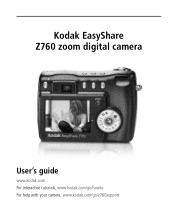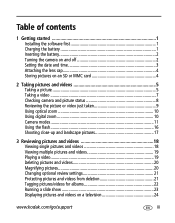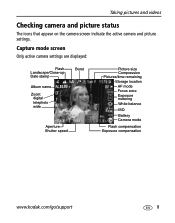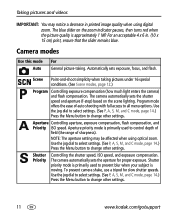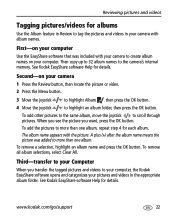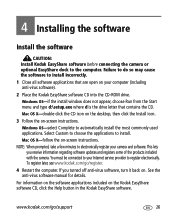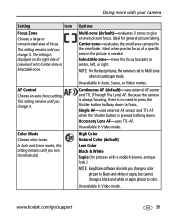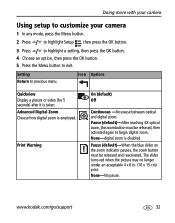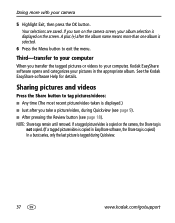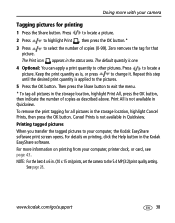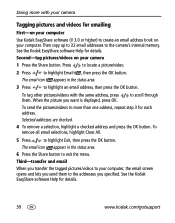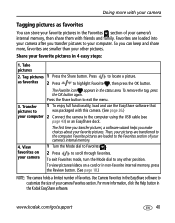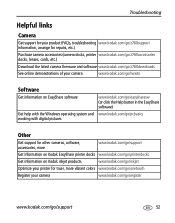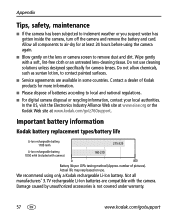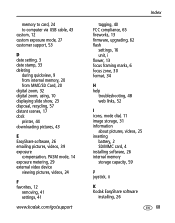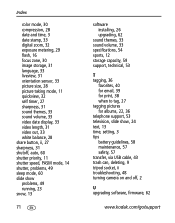Kodak Z760 Support Question
Find answers below for this question about Kodak Z760 - EASYSHARE Digital Camera.Need a Kodak Z760 manual? We have 1 online manual for this item!
Question posted by cpcampbell48 on November 8th, 2013
Pictures Does Not E-mail
Unable to e-mail my pictures. Internet on but willnot send and retried many times and does not send
Current Answers
Related Kodak Z760 Manual Pages
Similar Questions
Kodak Easyshare V1253 Camera Clock Reset
Kodak EasyShare V1253 camera date and time reset when battery removed. Why?Here is the accurate answ...
Kodak EasyShare V1253 camera date and time reset when battery removed. Why?Here is the accurate answ...
(Posted by dbarcon 5 years ago)
I Have A Easyshare C1550 Camera. How Many Pictures Can I Take Without A Memory C
I cant get it to take more than 5 pictures. Do I need a memory card to take more than 5 pictures.
I cant get it to take more than 5 pictures. Do I need a memory card to take more than 5 pictures.
(Posted by franklib 9 years ago)
My Charging Quit I Got Another One But I Cant Get It To Transfer My Pictures Off
my camera to my computer
my camera to my computer
(Posted by debbiec56785 11 years ago)
Can I Charge A Kodak Easyshare Li-lon Rechargeable Battery Klic -5000 1050mah Li
(Posted by donaldglovier 12 years ago)
Retrieving Photos From Scanner/camera Wizard
When trying to check out picures taken....I get message "camera is in use. Please tray again" from m...
When trying to check out picures taken....I get message "camera is in use. Please tray again" from m...
(Posted by reneeaimhigh 12 years ago)