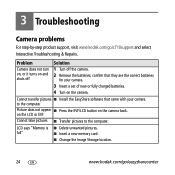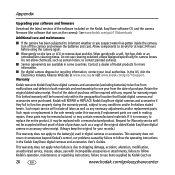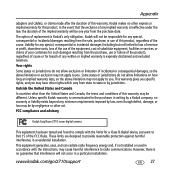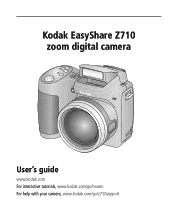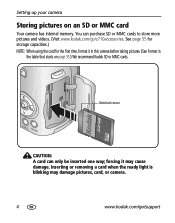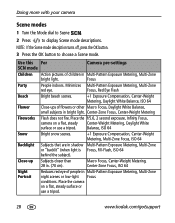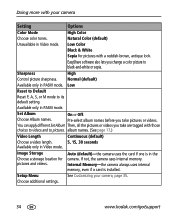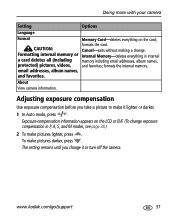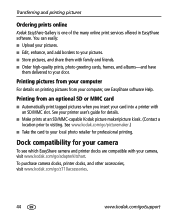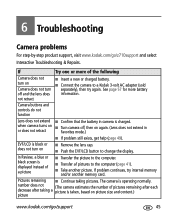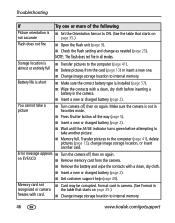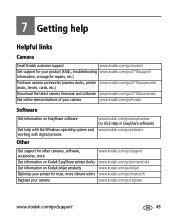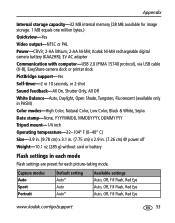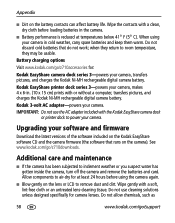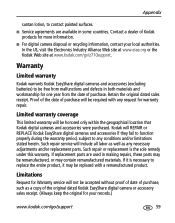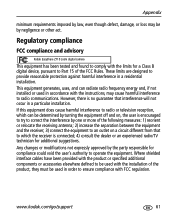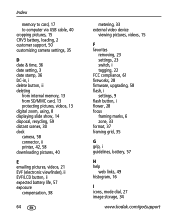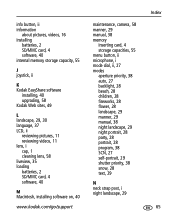Kodak Z710 Support Question
Find answers below for this question about Kodak Z710 - EASYSHARE Digital Camera.Need a Kodak Z710 manual? We have 2 online manuals for this item!
Question posted by kimharper64 on September 24th, 2015
Can't Insert Memory Card
when I try to insert a memory card, it will not "click" in and stay. I've looked inside using a flashlight, but see no obstruction. Do you know what could be causing this?
Current Answers
Answer #1: Posted by TechSupport101 on September 25th, 2015 1:38 AM
The click-in mechanism has a tendency to fail without necessarily a fault on the user's part. Unfortunately, the chances of a successfully DIY are not too much for this mechanism type even if you could easily disassemble the camera. You will have to seek professional help.
Related Kodak Z710 Manual Pages
Similar Questions
Kodak Easyshare V1253 Camera Clock Reset
Kodak EasyShare V1253 camera date and time reset when battery removed. Why?Here is the accurate answ...
Kodak EasyShare V1253 camera date and time reset when battery removed. Why?Here is the accurate answ...
(Posted by dbarcon 5 years ago)
Kodak Z710 Easyshare Digital Camera Memory Card
Everytime I put this new Kodak Memory card in it is showing Unuseable. I tried another Memory card (...
Everytime I put this new Kodak Memory card in it is showing Unuseable. I tried another Memory card (...
(Posted by sharonwerner 9 years ago)
Problem With Memory Card
we put a new memory card in it and it is showing that it is unuseable and the camera will not do any...
we put a new memory card in it and it is showing that it is unuseable and the camera will not do any...
(Posted by dannyreeves48 11 years ago)
Why Does My Camera Continue To Tell Me Memory Card Unuseable.
(Posted by Anonymous-54868 12 years ago)
What Type Of Memory Card Does A Kodak Easyshare M575 Camera Take?
(Posted by zacour304 12 years ago)