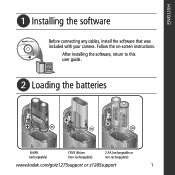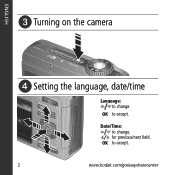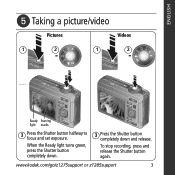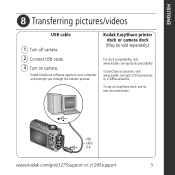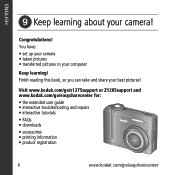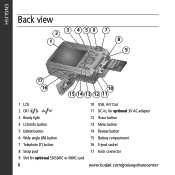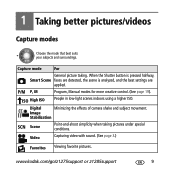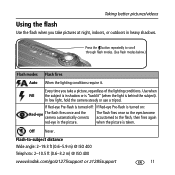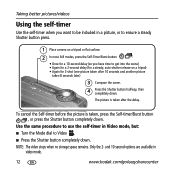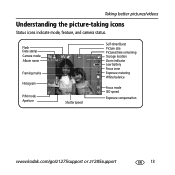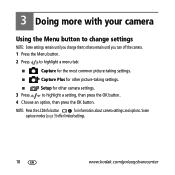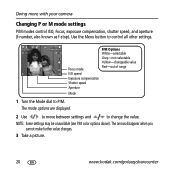Kodak Z1285 Support Question
Find answers below for this question about Kodak Z1285 - EASYSHARE Digital Camera.Need a Kodak Z1285 manual? We have 1 online manual for this item!
Question posted by fshsue on August 29th, 2012
I Purchased My Camera Years Ago, And Have Finally Tried To Connect To My Compute
Need to learn how to connect my camera to my computer. I have run the CD software, connected the USB cable to my camera, then turned on my camera. It says that the software opens on the computer and prompts you through the transfer process, but I have received no instructions. The icon for the camera came up on the computer screen, and it showed two icons for storage, but it didn't tell me how to proceed. When I contacted you, the icons have disappeared again. I went ahead and changed the batteries in my camera to new lithium ones so they wouldn't wear out, and restarted the connection to the computer. Can you help me?
Current Answers
Related Kodak Z1285 Manual Pages
Similar Questions
Purchased Camera In 2005. Have Not Used It For Years. Misplaced User Manualhelp
need user manual for Easy Share Camera 310 purchased in 2005. upc O 41778 24125 7 Can I get a copy
need user manual for Easy Share Camera 310 purchased in 2005. upc O 41778 24125 7 Can I get a copy
(Posted by richdot1 9 years ago)
Z1285 Camera And Dock
bought a new computer with windows 8 .. easy share loads but the camera won't transfer
bought a new computer with windows 8 .. easy share loads but the camera won't transfer
(Posted by dolesba 10 years ago)
Is This Camera Fully Manual?
I have this Kodak Z1285 camera and need to use it for a photography class but we're being required t...
I have this Kodak Z1285 camera and need to use it for a photography class but we're being required t...
(Posted by perezdianay 11 years ago)
My Camera Eats Batteries In A Very Short Time
my camera eats batteries in a VERY short time, just taking pictures, no videos and no reviewing. i h...
my camera eats batteries in a VERY short time, just taking pictures, no videos and no reviewing. i h...
(Posted by kkuipers50 12 years ago)
How Do I Connect Usb Cable For Uploading?
(Posted by gokeefe16 12 years ago)