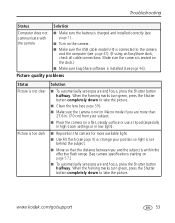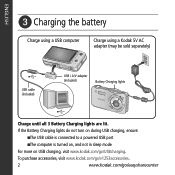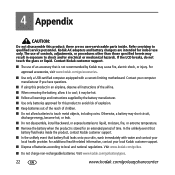Kodak V1253 Support Question
Find answers below for this question about Kodak V1253 - EASYSHARE Digital Camera.Need a Kodak V1253 manual? We have 2 online manuals for this item!
Question posted by Areita86 on April 29th, 2013
What Is The Battery Life Of This Camera?
I have 440 pictures in my camera and my battery won't charge using the Kodak 5V AC adapter. Do I need a new battery or do I need to remove some of the pictures from the camera? The problem is that there are lines accross the screen which come out on the pictures that I take.
Current Answers
Related Kodak V1253 Manual Pages
Similar Questions
Kodak Easyshare V1253 Camera Clock Reset
Kodak EasyShare V1253 camera date and time reset when battery removed. Why?Here is the accurate answ...
Kodak EasyShare V1253 camera date and time reset when battery removed. Why?Here is the accurate answ...
(Posted by dbarcon 5 years ago)
Do You Do Support On Kodak Easyshare Digital Camera
my kodak digital camera won't come on after being charged.
my kodak digital camera won't come on after being charged.
(Posted by cfulkerson1 9 years ago)
I Would Like To Know How To Email A Picture. I Tried Loading It On My Computer T
I would like to know how to email a picture I tried loading it to IPhoto but it says file is not of ...
I would like to know how to email a picture I tried loading it to IPhoto but it says file is not of ...
(Posted by Katanya6 10 years ago)
I Tried To Download My Pictures From My Camera Tonight And Nothing Happens.
I have updated my Easy Share software and have not made any changes on my computer since my last dow...
I have updated my Easy Share software and have not made any changes on my computer since my last dow...
(Posted by lkmumper 11 years ago)
Kodak C183 Digital Camera Problem
Kodak C183 Digital Camera Problem My camera will not do flash even when I put A for auto it doens...
Kodak C183 Digital Camera Problem My camera will not do flash even when I put A for auto it doens...
(Posted by bpshbp 12 years ago)