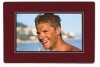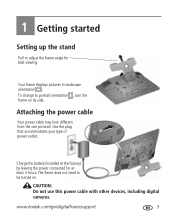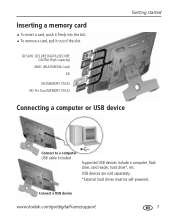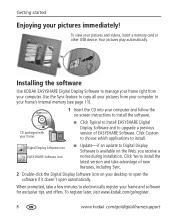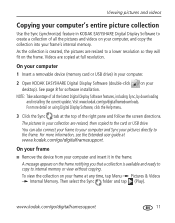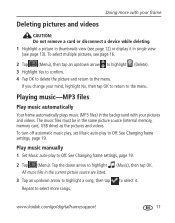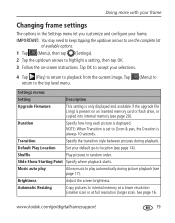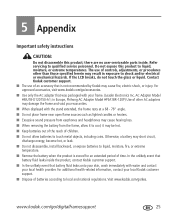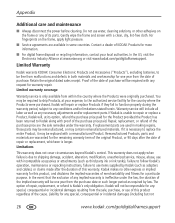Kodak S730 Support Question
Find answers below for this question about Kodak S730 - EASYSHARE Digital Frame.Need a Kodak S730 manual? We have 1 online manual for this item!
Question posted by curtispaul on October 19th, 2020
Where Can I Purchase A Replacement Battery Please?
Current Answers
Answer #1: Posted by Odin on October 19th, 2020 10:30 AM
Hope this is useful. Please don't forget to click the Accept This Answer button if you do accept it. My aim is to provide reliable helpful answers, not just a lot of them. See https://www.helpowl.com/profile/Odin.
Answer #2: Posted by INIMITABLE on October 19th, 2020 11:12 AM
https://www.ebay.com/b/Camera-Batteries-for-Kodak-EasyShare/162045/bn_154581?mkevt=1&siteid=1&mkcid=2&mkrid=711-153320-877673-6&source_name=google&mktype=dsa&campaignid=9598979035&groupid=102666485167&crlp=424663223180&keyword=&targeted=dsa-43884843434&MT_ID=b&adpos=&device=c&googleloc=1010294&geo_i...
you may also contact the company for compactible battery replacement if the link above does not provide solutio. contact company with link below
I hope this is helpful? PLEASE "ACCEPT" and mark it "HELPFUL" to complement my little effort. Hope to bring you more detailed answers
-INIMITABLE
Related Kodak S730 Manual Pages
Similar Questions
Digital.frame.has.stopped.recieving.pictures.saying.no.network
How do I remove the battery from my remote control for my SV1011 picture frame
I insert a memory card or a flash drive and it doesn't accept either of them. Hoping looking at the ...
How do I purchase a repalcement part for my Kodak S730