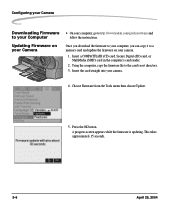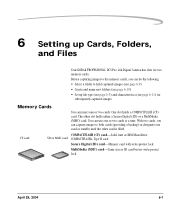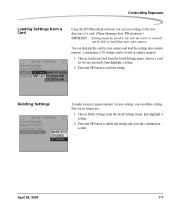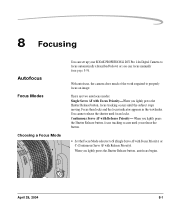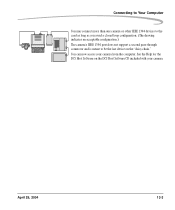Kodak Pro 14n Support Question
Find answers below for this question about Kodak Pro 14n - DCS-14N 13.89MP Professional Digital SLR Camera.Need a Kodak Pro 14n manual? We have 1 online manual for this item!
Question posted by dungnguyen2459 on July 17th, 2012
How Much Estimates For Replacement A New Focusing Screen For Kodak Dcs14n ?
The person who posted this question about this Kodak product did not include a detailed explanation. Please use the "Request More Information" button to the right if more details would help you to answer this question.
Current Answers
Related Kodak Pro 14n Manual Pages
Similar Questions
I Am Looking For A Brochure Or Some Guide As To How To Replace The Back Screen
(Posted by cygenius 9 years ago)
I Need To Replace The Usb Connector Cable For My Kodak Z712 Eashshare Digital Ca
Kodak Z712 - Easyshare digital camera. where can I get one?
Kodak Z712 - Easyshare digital camera. where can I get one?
(Posted by fmoon 11 years ago)
Why Do Some Of My Shots Go Out Of Focus Just As I Shoot ?
my shutter button doesn't seem to react as fast as i do.sometimes it seems to delay, making impossib...
my shutter button doesn't seem to react as fast as i do.sometimes it seems to delay, making impossib...
(Posted by pcdpiette 11 years ago)
Kodak Easyshare M381 Will Not Switch On Even After Replacing New Battery
(Posted by franklinsinspain 11 years ago)
Installing New Display Screen
The display screen on my Z915 is broken and I bought a replacement. How do I get the camera apart to...
The display screen on my Z915 is broken and I bought a replacement. How do I get the camera apart to...
(Posted by mlucas 12 years ago)